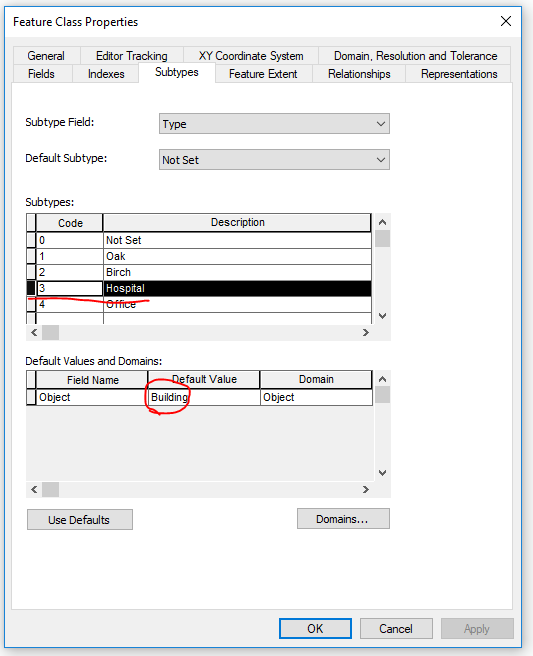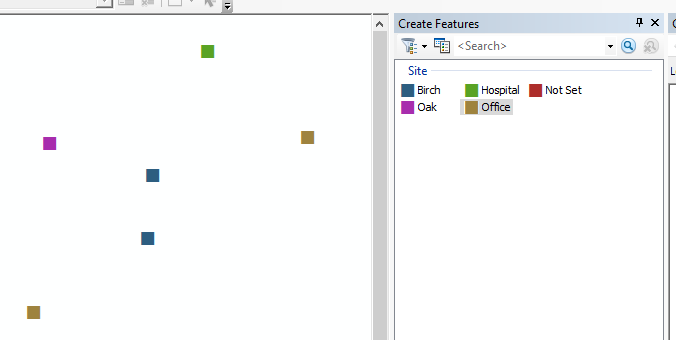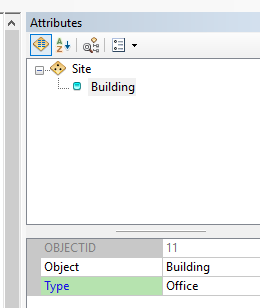What you are describing sounds like the use case for contingent values:
Contingent values, sometimes referred to as contingent attribute
values, are a data design feature that allow you to make values in one
field dependent on values in another field. Attribute domains allow
you to restrict the valid entries on a field to a set list or range of
values. Contingent values extends this model by making your choice for
a value on one field further constrain the domain values that can be
placed on another field. In this way, contingent values enforce data
integrity by applying additional constraints to reduce the number of
valid field inputs. This can be useful when modeling real world parts
and assets in your GIS, particularly for utility companies. This can
also be useful for creating decision trees or survey questions where
making a choice will determine the next set of valid choices.
Within ArcGIS Desktop contingent values are only available in the ArcGIS Pro application and are not available in the much older ArcMap application.
I do not work with Collector for ArcGIS but I suspect that if you create contingent values in ArcGIS Pro and publish a layer which has them, then they would become instantly available.