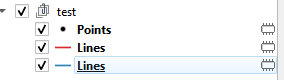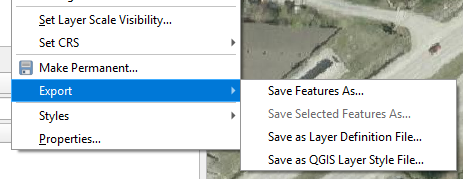I have a project that uses multiple DEM tiles to create a Virtual Raster Layer. The Virtual Raster is then used to calculate a Slope and an Aspect layer.
I've attempted to save the Project, but when I open the Project, the virtual and subsequent layers are not found.
How do I save the Virtual Raster with the project?