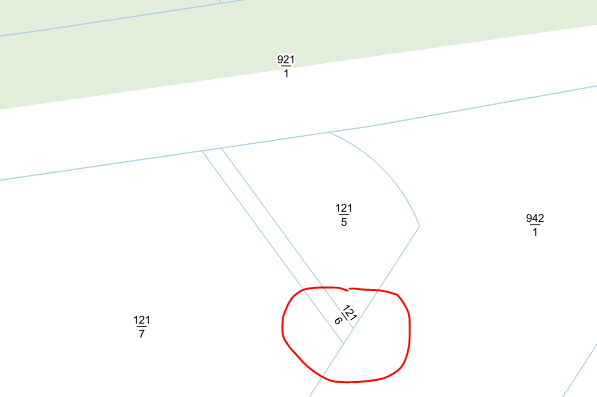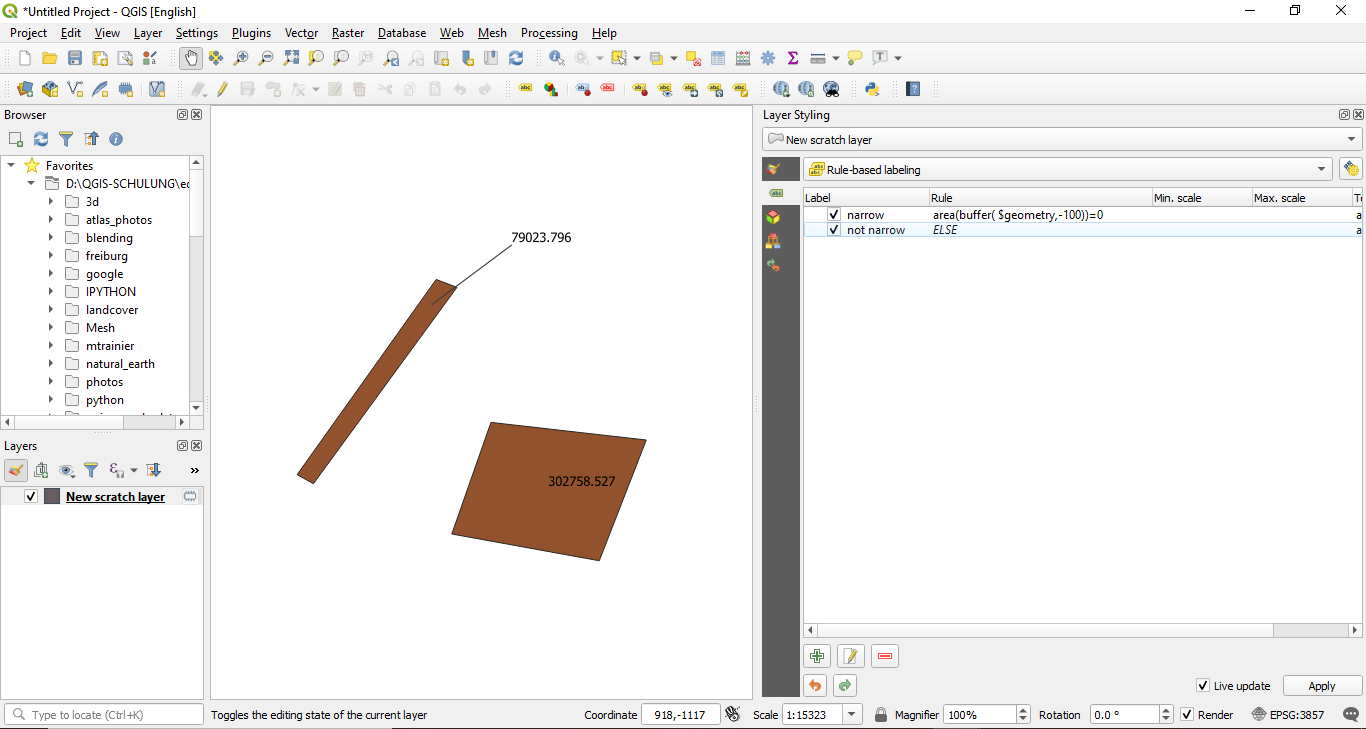I have a polygon layer and want to create a automatic labeling. In this polygon layer are some pretty thin polygons. For this polygons the labeling should be placed outside of the polygon but with a callout-line points on the polygon.
1 Answer
you can make a ruled based labeling, where the rule makes a negative buffer and test the area against 0. play around with the buffer value to get the best fitting value.
-
sorry, the callout labels are not ready to use in 3.4. My answer above asumes that you can use the callout option from the menu, which is available in 3.10. In the version 3.4 you will have to make the callouts with the geometry generator and you have to duplicate the rule to the symbols– eurojamCommented Feb 18, 2020 at 21:05
-
1Hi, thanks for your response. I only used the geometry generator for labels which I have moved manually before, like in this tutorial: gist.github.com/kgjenkins/1af82a8ffdc3c99bb886e6cd9cdc298f . But how can I create a automatic moving of my labels? Commented Feb 19, 2020 at 6:11
-
2if you use the rules described above, you can add a distance to the narrow rule and all polygon which fall into the narrow rule will be labeled with this distance. you can watch this animation to make more clear: files.wheregroup.com/index.php/s/jELtowkLF45GP79– eurojamCommented Feb 19, 2020 at 7:24