I want to create a centerline from points without sorting the points.
Workflow so far:
Created a series of points (2,418) as a multipoint feature where two line features intersected using the intersect tool.
Converted the multipoint feature to a point feature class using multipart to singlepart tool.
Here is where my problems start.
Normally I would use the points to line tool to create the line but the points are not sorted linearly. I don't know why this is but I think it has something to do with the way ArcGIS parses through the points when converting them from multipart to singlepart. (note: I also tried using the explode edit function with the same results).
So I get a wacky line drawing that looks something like this:

You can see in the picture where my points are and how ArcGIS drew the line non-linearly after I used the points to line tool since they are unsorted.
I just want to know if there is an easier way I could go about creating this line along the points besides manually tracing all 2,000+ points in an editing session. Could there also be a way to do this by using xy coordinates or using another application?

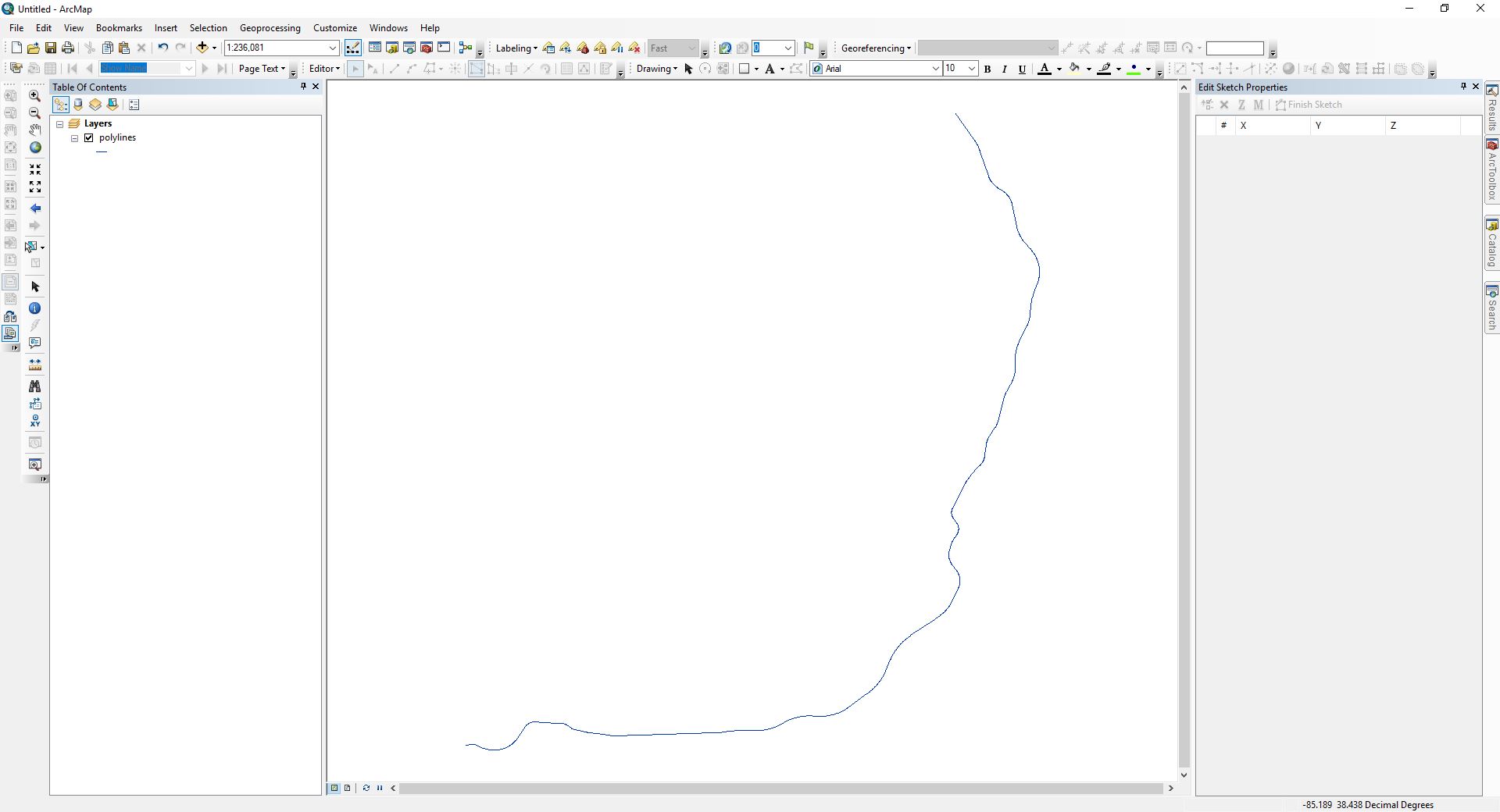
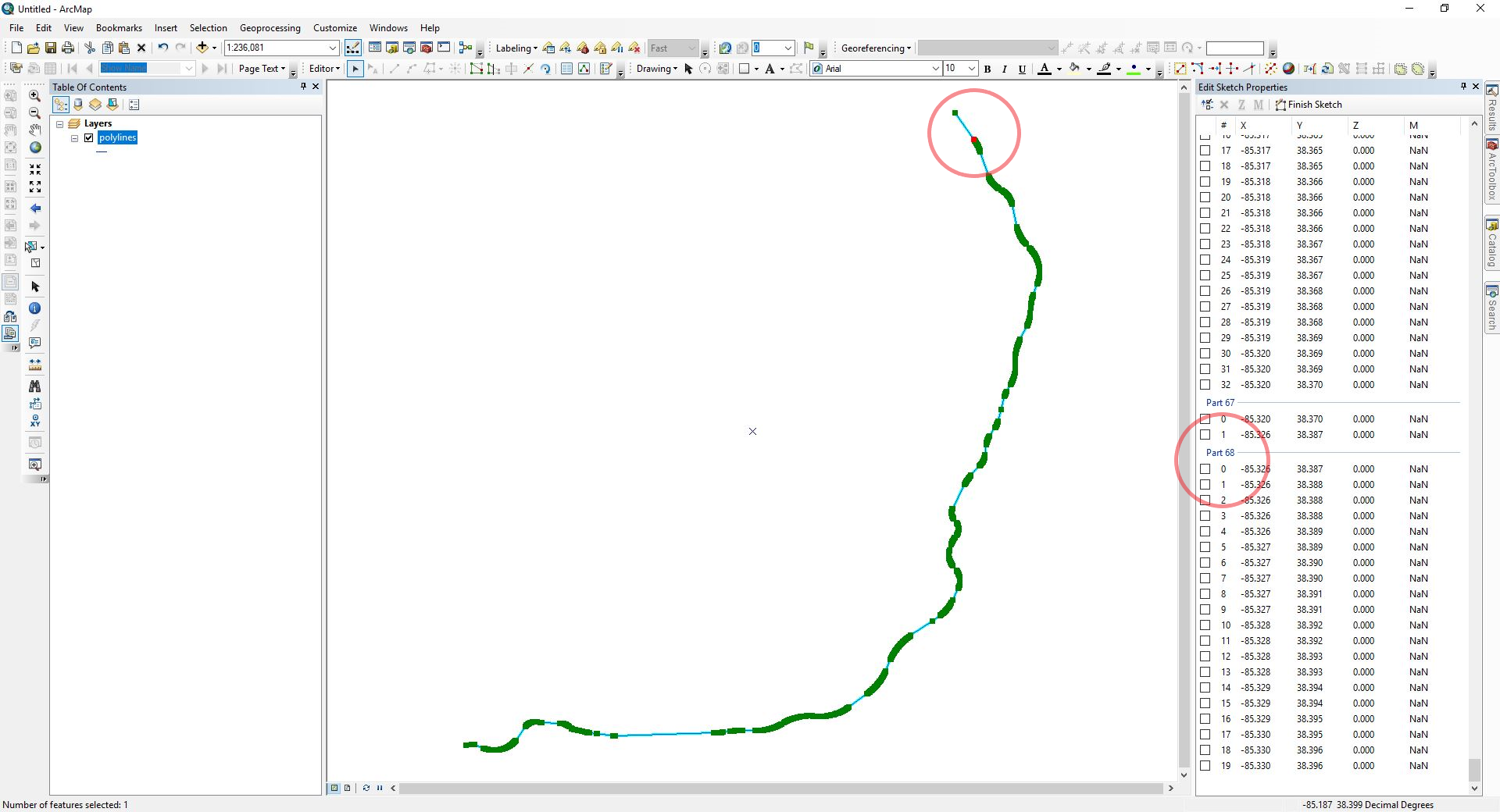
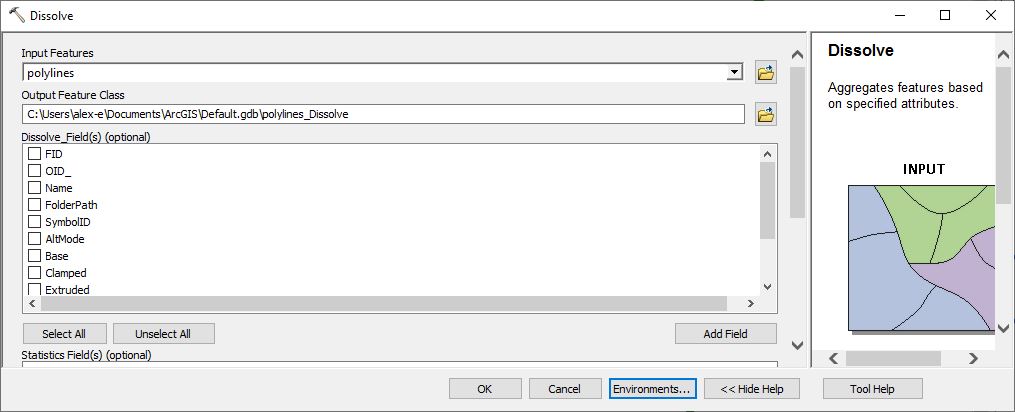

intersect toolhas a line option for the Output Type, can you just use that?