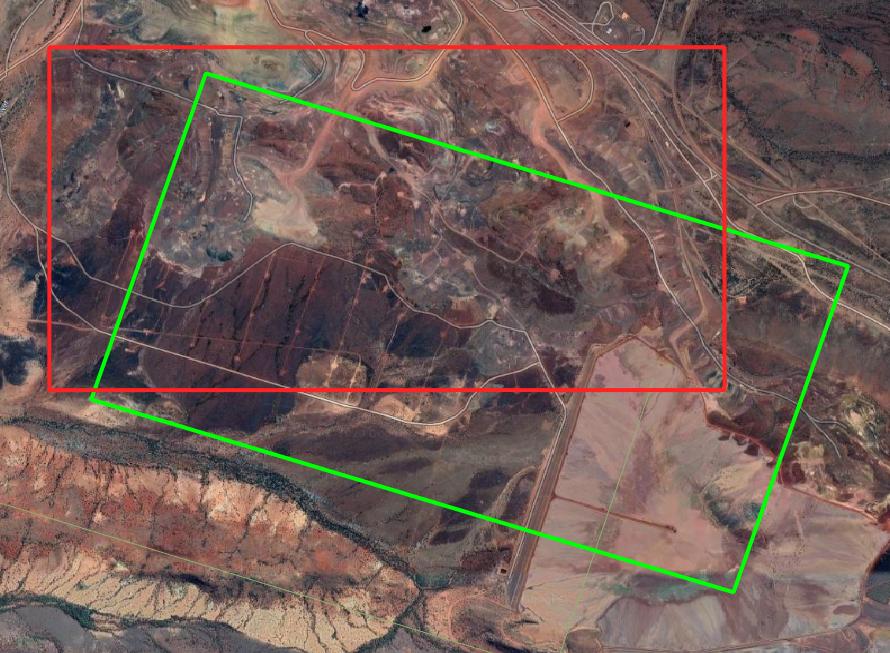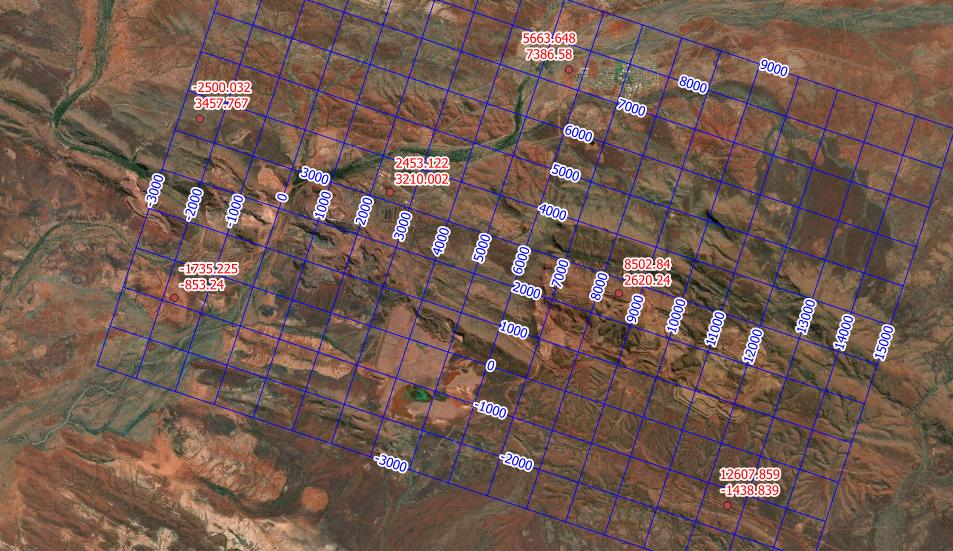Update - See python script below for an answer
Original String (Red)
+proj=omerc +lat_0=-23.2583926082939 +lonc=117.589084840039 +alpha=-0 +gamma=0 +k=0.999585495 +x_0=0 +y_0=0 +ellps=GRS80 +units=m +no_defs
gamma string by -18 (Green)
+proj=omerc +lat_0=-23.2583926082939 +lonc=117.589084840039 +alpha=-0 +gamma=-18 +k=0.999585495 +x_0=0 +y_0=0 +ellps=GRS80 +units=m +no_defs
This results in a tilt in some axis:
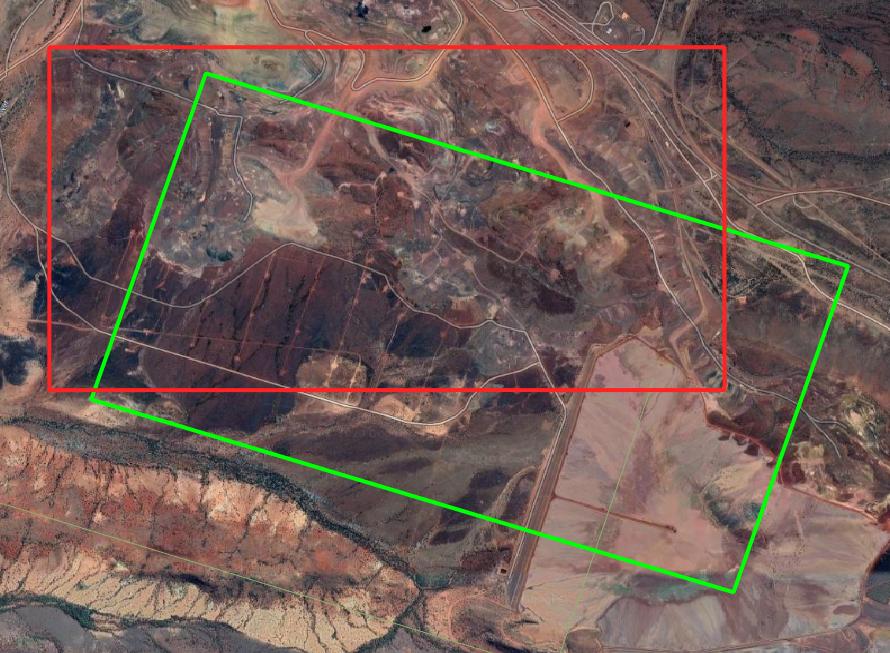
alpha string by -18 (Green)
+proj=omerc +lat_0=-23.2583926082939 +lonc=117.589084840039 +alpha=-18 +gamma=0 +k=0.999585495 +x_0=0 +y_0=0 +ellps=GRS80 +units=m +no_defs
This results in another tilt:

So somewhere between these 4 parameters by using trial and error (or a python script) i should be able to figure this out.
EDIT: If anyone is curious I developed a nasty python script that lets you put an initial guess of coordinates and it finds the lowest error with the control points.
import pyproj
import math
import numpy as np
from statistics import mean
import scipy.optimize as optimize
#This function converts the numbers into text
def text_2_CRS(params):
# print(params) # <-- you'll see that params is a NumPy array
x_0, y_0, gamma, alpha, lat_0, lonc = params # <-- for readability you may wish to assign names to the component variables
pm = '+proj=omerc +lat_0='+ str(lat_0) +' +lonc='+ str(lonc) +' +alpha=' + str(alpha) + ' +gamma=' + str(
gamma) + ' +k=0.999585495 +x_0=' + str(x_0) + ' +y_0=' + str(y_0) + ' +ellps=GRS80 +units=m +no_defs'
return pm
#Optimisation function
def convert(params):
pm = text_2_CRS(params)
trans_points = []
#Put your control points in mine grid coordinates here
points_local = [[5663.648, 7386.58],
[20265.326, 493.126],
[1000, -10000],
[-1000, -10000],
[1331.817, 2390.206],
[5794, -1033.6],
]
# Put your control points here mga here
points_mga = [[567416.145863305, 7434410.3451835],
[579090.883705669, 7423265.25196681],
[557507.390559793, 7419390.6658927],
[555610.407664593, 7420021.64968145],
[561731.125709093, 7431037.98474379],
[564883.285081307, 7426382.75146683],
]
for i in range(len(points_local)):
#note that EPSG:28350 is MGA94 Zone 50
trans = pyproj.transform(pyproj.Proj(pm), pyproj.Proj("EPSG:28350"), points_local[i][0], points_local[i][1])
trans_points.append(trans)
error = []
#this finds the difference between the control points
for i in range(len(points_mga)):
x1 = trans_points[i][0]
y1 = trans_points[i][1]
x2 = points_mga[i][0]
y2 = points_mga[i][1]
error.append(math.sqrt((x1 - x2) ** 2 + (y1 - y2) ** 2))
print("Current Params are: ")
with np.printoptions(precision=3, suppress=True):
print(params)
print("Current average error is: " + str(mean(error)) + " meters")
print("String to use is: " + pm)
print('')
return mean(error)
#Add your inital guess
x_0 = 950
y_0 = -1200
gamma = -18.39841101
alpha=-0
lat_0 = -23.2583926082939
lonc = 117.589084840039
#define your control points
points_local = [[5663.648,7386.58],
[20265.326,493.126],
[1000,-10000],
[-1000,-10000],
[1331.817,2390.206],
[5794,-1033.6],
]
points_mga = [[567416.145863305,7434410.3451835],
[579090.883705669,7423265.25196681],
[557507.390559793,7419390.6658927],
[555610.407664593,7420021.64968145],
[561731.125709093,7431037.98474379],
[564883.285081307,7426382.75146683],
]
params = [x_0, y_0, gamma,alpha, lat_0, lonc]
error = convert(params)
print(error)
result = optimize.minimize(convert, params, method='Powell')
if result.success:
fitted_params = result.x
print(fitted_params)
else:
raise ValueError(result.message)
This leaves me the final Proj4 code of:
+proj=omerc +lat_0=-23.258566991042546 +lonc=117.58903931496924 +alpha=-0.00092995750016844 +gamma=-18.167694329590468 +k=0.999585495 +x_0=972.059643024533 +y_0=-1213.4486096382636 +ellps=GRS80 +units=m +no_defs
Second Edit:
The comments below made me realize I can play with the scale -
+proj=omerc +lat_0=-23.258567543613964 +lonc=117.58903874790323 +alpha=-0.0009318714702833909 +gamma=-18.166493294460672 +k=1.0000628514828176 +x_0=969.710105681703 +y_0=-1213.4835412494535 +ellps=GRS80 +units=m +no_defs
I get an average error of 0.0645m