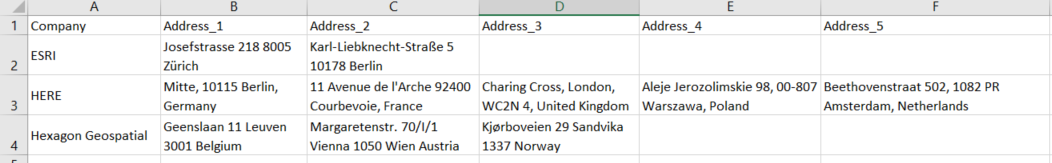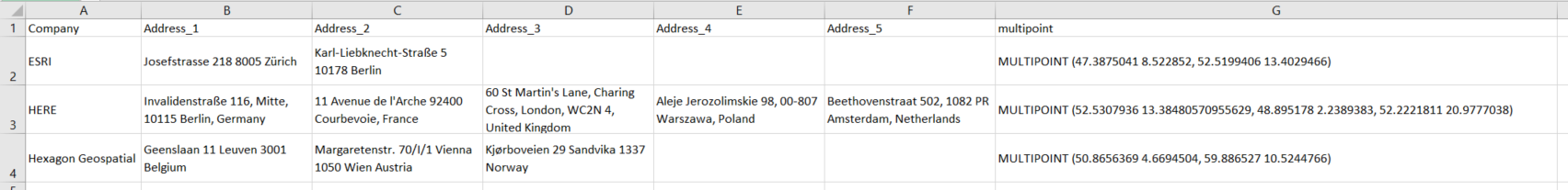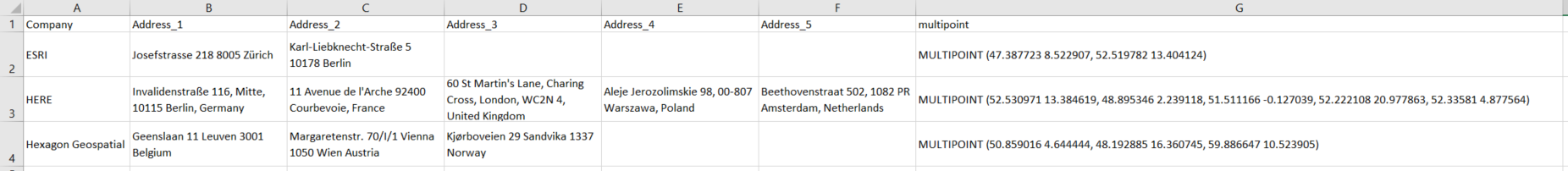I have a csv-file of different companies, see sketch below. Each company has at least one address. Some can have more than 50 addresses. There is one address per cell. In total my csv-file has around 3000 rows.
+--------------+------------------+------------------+------------------+
| company_name | address_1 | address_2 | address_3 |
+--------------+------------------+------------------+------------------+
| name_1 | some_address_1 | some_address_2 | |
| name_2 | 2_some_address_1 | | |
| name_3 | 3_some_address_1 | 3_some_address_2 | 3_some_address_3 |
+--------------+------------------+------------------+------------------+
My goal is to geocode these addresses to points and convert them to a Multipoint geometry. And then represent each company by a single entity with its different locations.
I have tried with MMQGIS and Google Earth but I don't know how to convert other addresses.
My main trouble is about geocoding several columns in a same row and merge the points to a multipoint geometry.
And I would like to add a new column containing a multipoint geometry with the geocoding of the cells which are not empty.
Is there a solution with geopandas or PostGIS?
The thing is that once the process is completed, I intend to store the result in a PostGIS database and display it on QGIS.