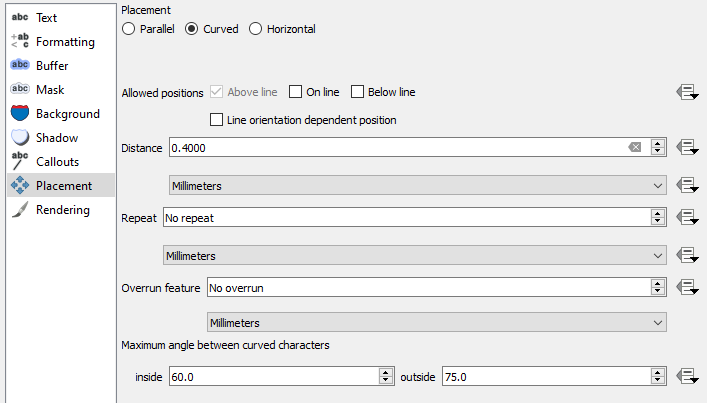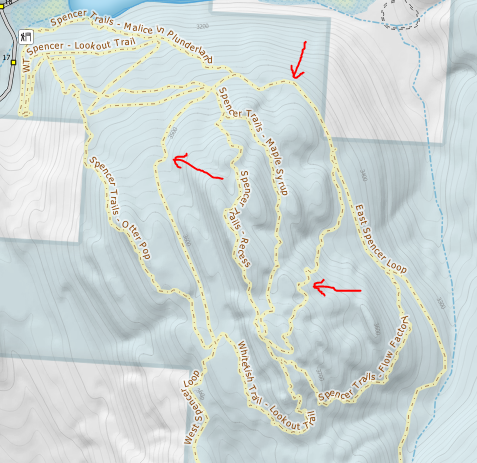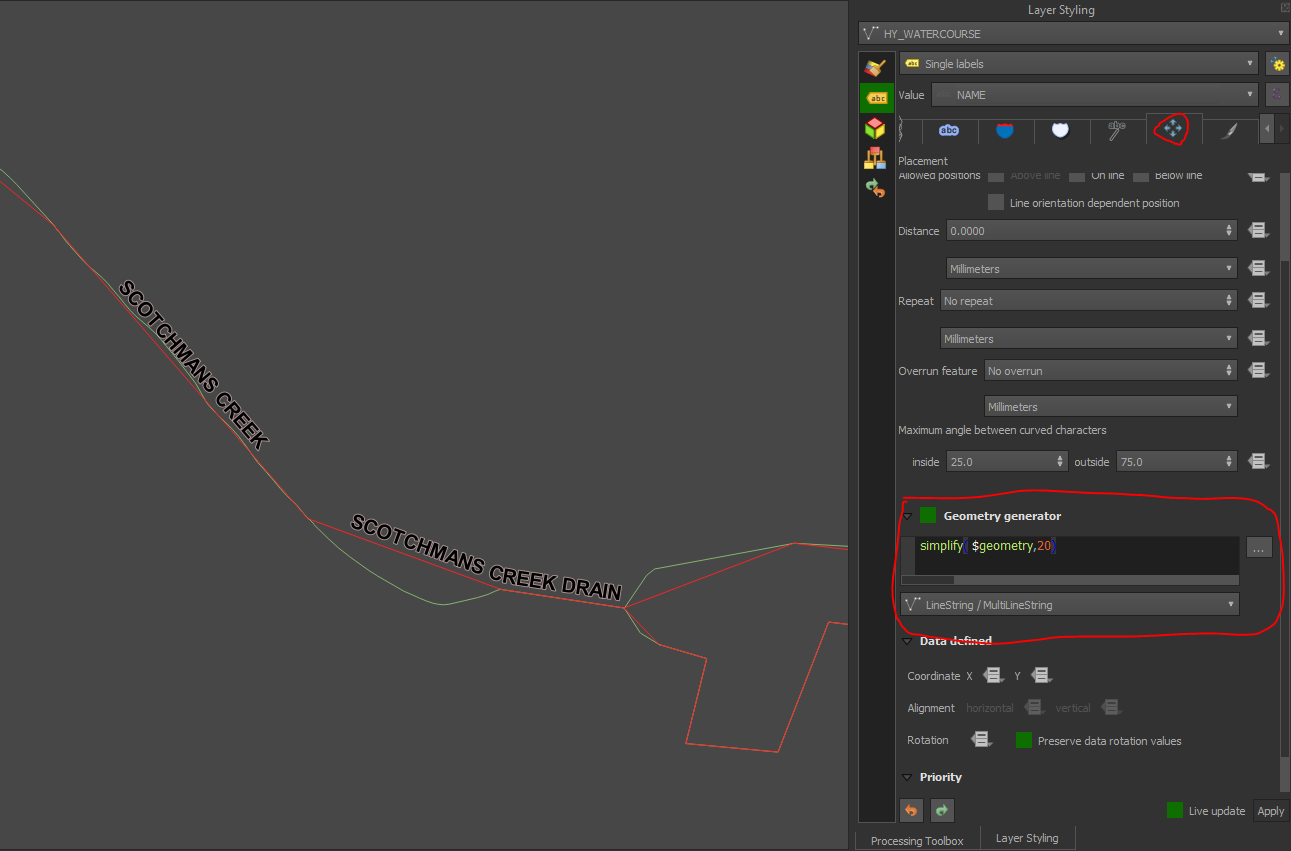I have a bunch of linear data (trails) stored in PostGIS and visualized in QGIS for cartographic production. Many trails have switchbacks, and are generally very "weavy", which makes for difficult and often inefficient labeling of trail names. In many cases, the trails won't even label because it cannot find a suitable path, even when using the "curved" placement options:
Missing labels, too curvy:
I've tried simplifying (straightening) the geometry through a PostGIS view to create a sort of "label layer", but this seems inefficient (lots of layers, and doesn't scale well across zoom levels).
Is there a way to take advantage of the internal QGIS Label Expressions to simplify the geometry of the labels only (not the features themselves) to accomplish straighter, simplified labels and achieve a higher level of success and visual appeal for labels?
I was looking under Labels > Value > Expression Dialog > Geometry > Simplify but couldn't figure out a way to include this into the features "name" field in the label expression.