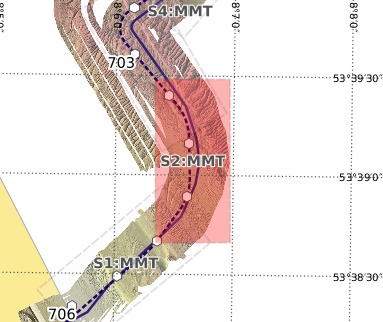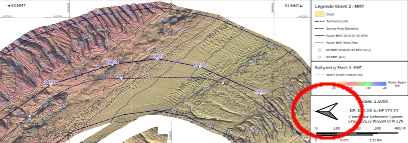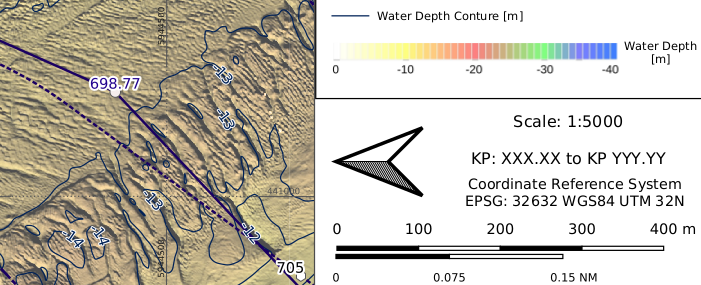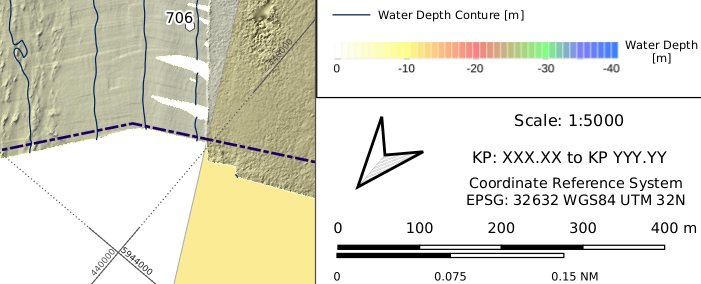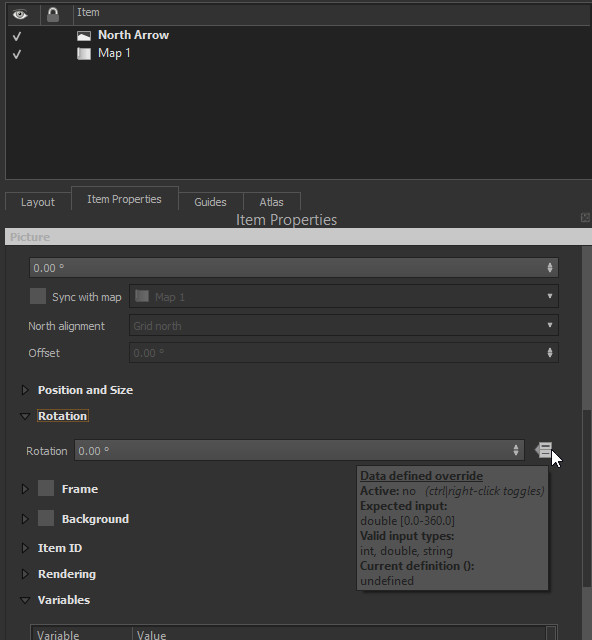I'm working with QGIS 3.10 under FreeBSD 12.1 and trying to use a North direction SVG arrow symbol which is controlled by an atlas. The atlas is driven by a set of map sheets arranged along a winding corridor.
Each sheet has a fixed size and scale as well as the map is turned into a axis parallel chart by the sheet (atlas driven). For each sheet I defined a North arrow rotation parameter corresponding to map rotation ("Composer -> Item Properties -> North Arrow -> Image rotation").
Unfortunately the size of the North arrow is automatically adopted for each rotation due to the corresponding rotated angular dependent bounding box ("Main Properties -> Resize Mode").
Example North Direction
Example North-East Direction
If I use of main "Properties -> Clip" (which I guess is the right parameter for a circular symbol which is centered an cannot be clipped), the rotation by the atlas is turned off.
Which parameter do I've to use get a rotated equal sized atlas controlled symbol under the "Composer -> Item Properties -> North Arrow" dialog.