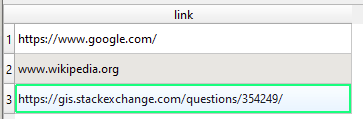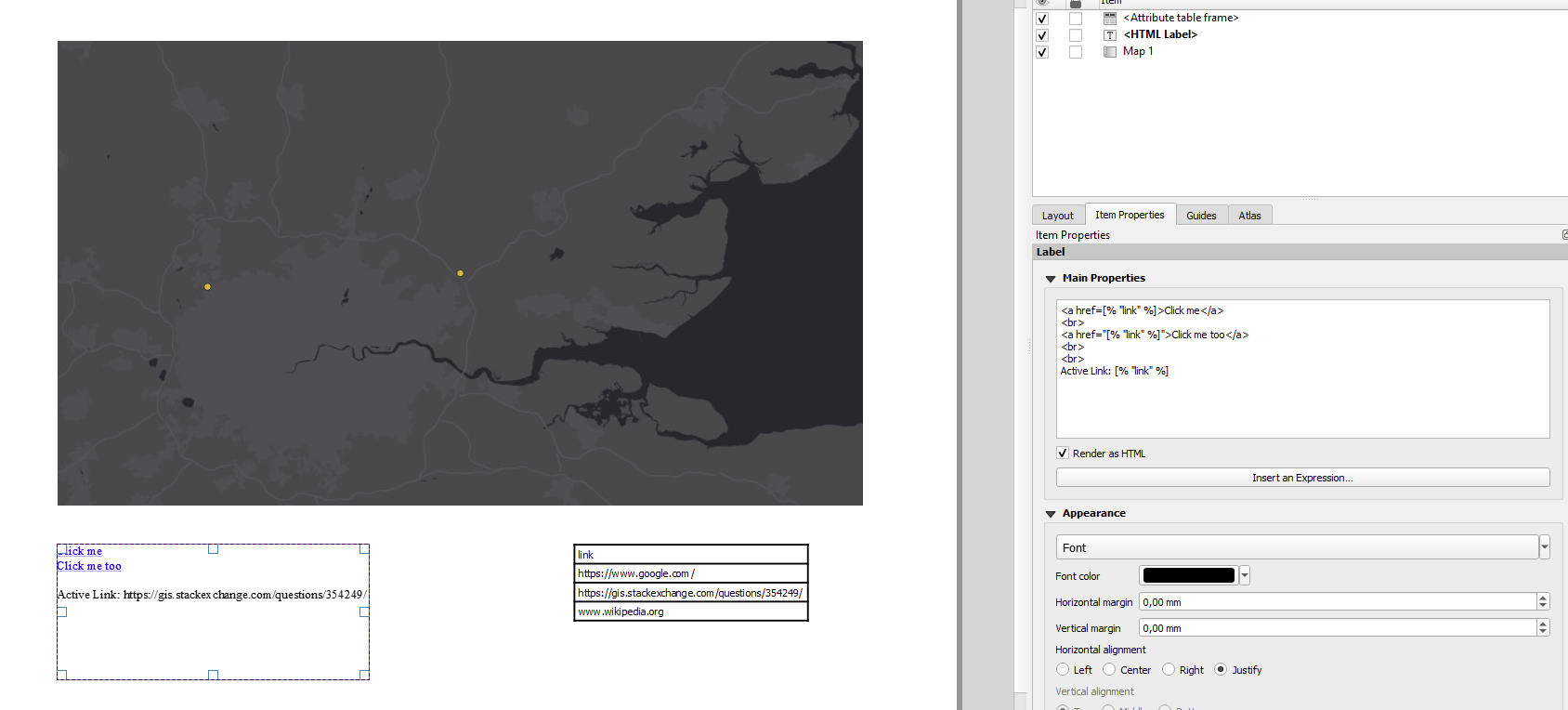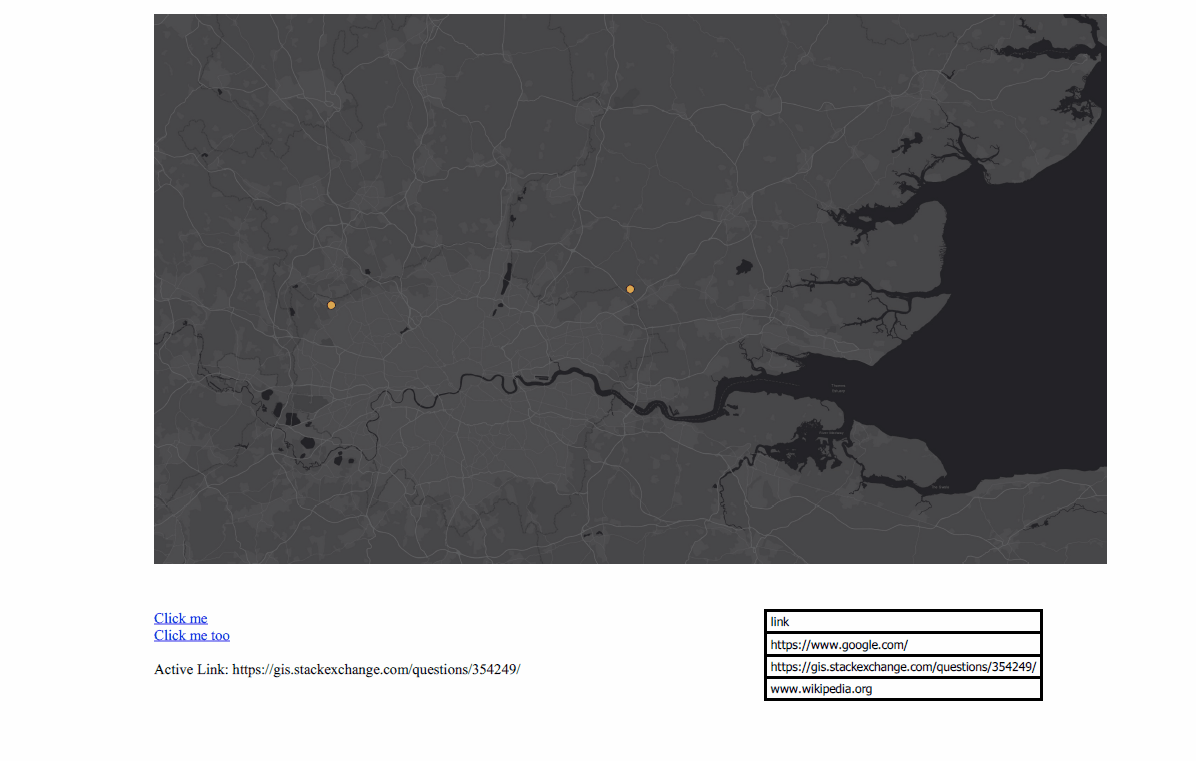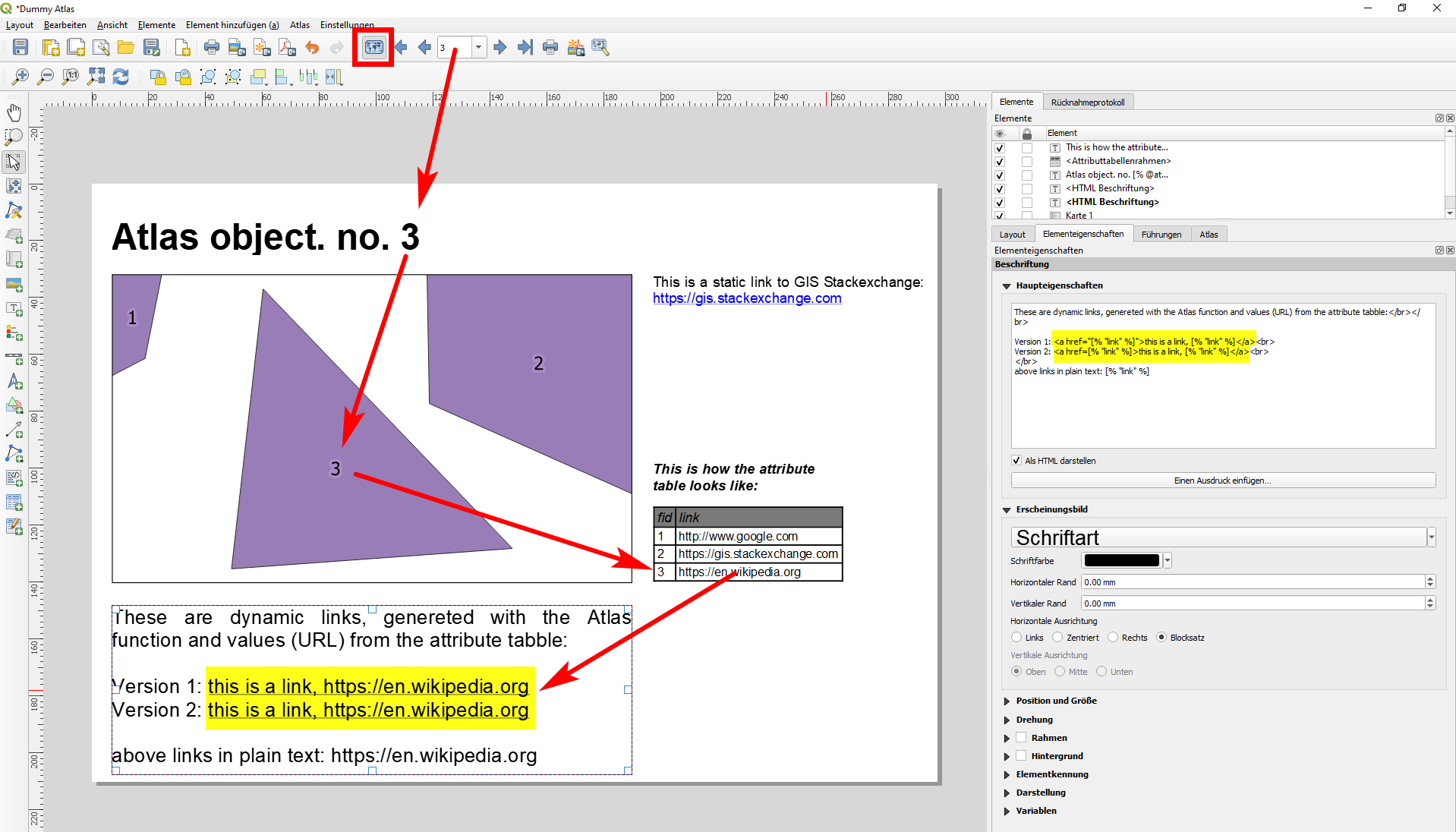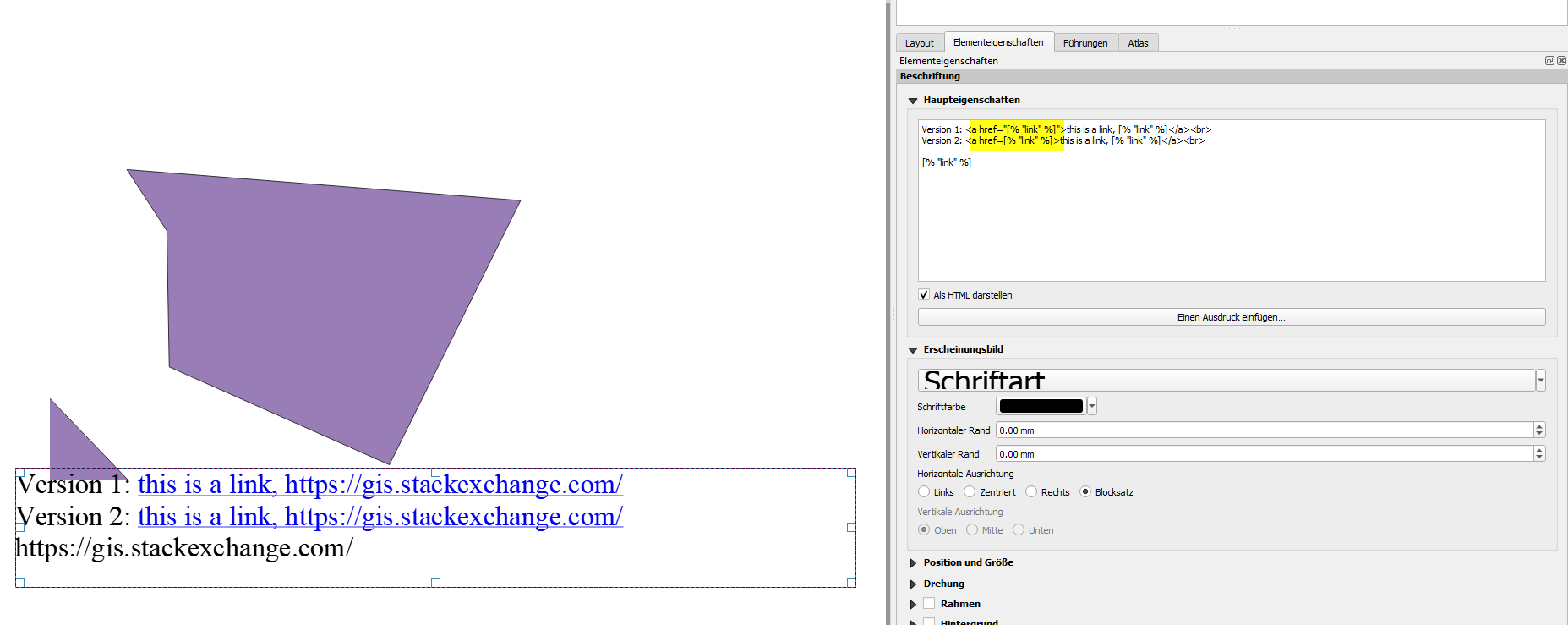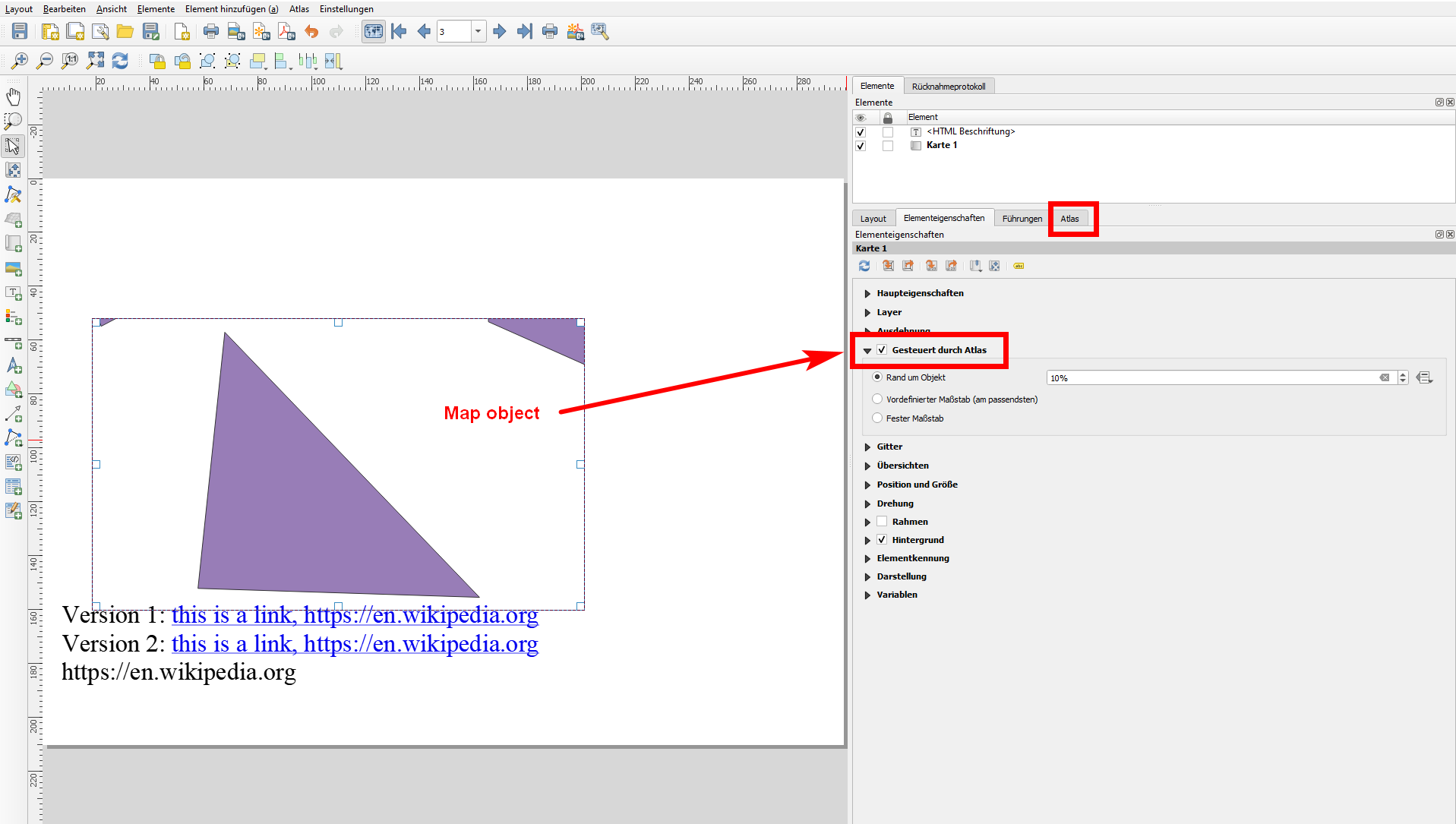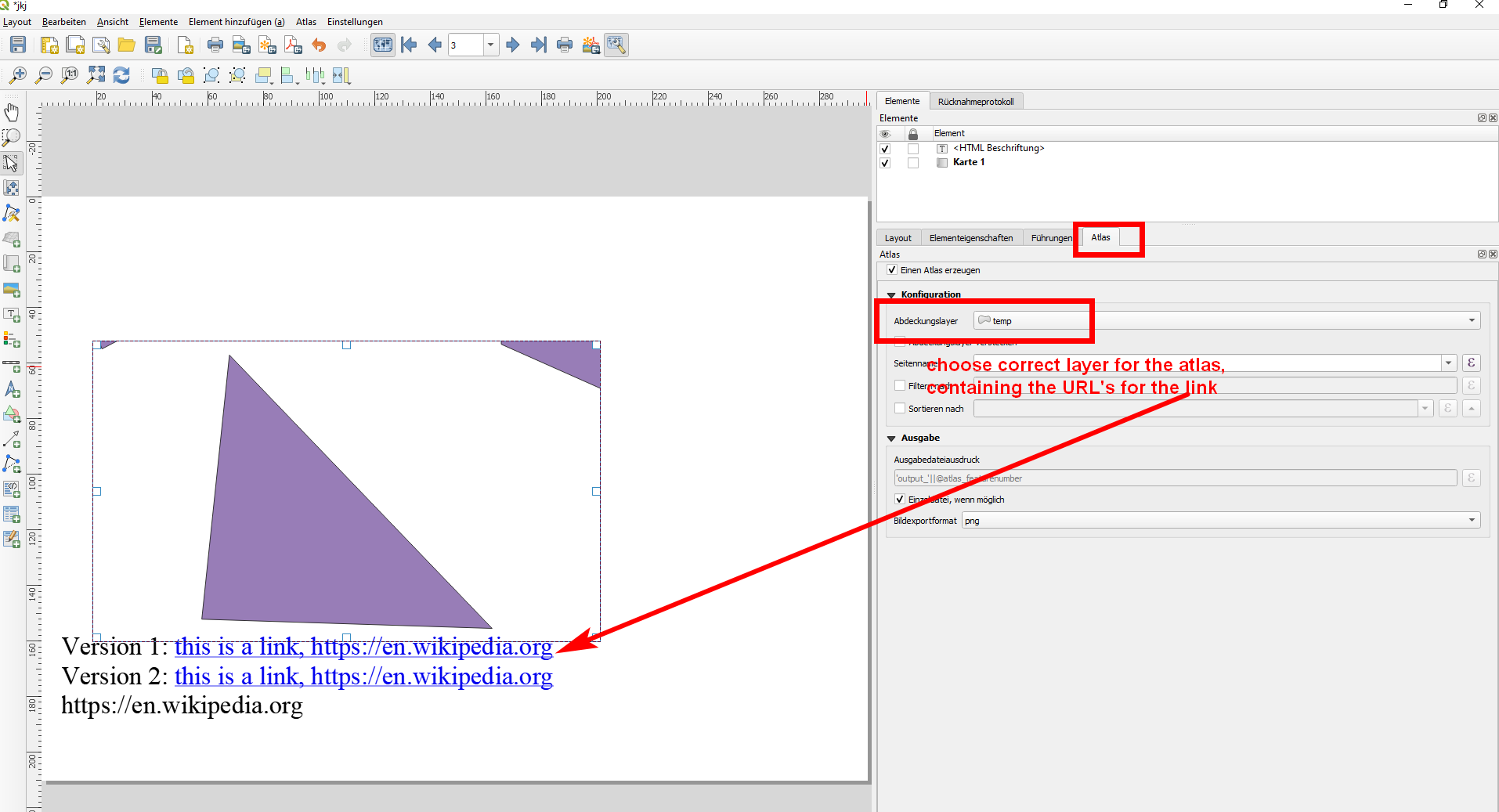I am having difficulties to export a PDF from QGIS 3.4 (having the same issue in 3.12 though) print layout with a clickable hyperlink. Looking at https://docs.qgis.org/2.8/en/docs/user_manual/print_composer/print_composer.html (The label item -> main properties) this should be possible since QGIS 2.8.
Labels can be interpreted as HTML code: check checkbox Render as HTML. You can now insert a URL, a clickable image that links to a web page or something more complex.
I simply want to add a text box below my map including a clickable hyperlink controlled by atlas. I added <a href="link">Click me</a> and set the label box as "Render as HTML". I also tried to achieve this by adding a HTML Frame instead of a text box, but still no luck.
The text/link is not clickable when opening the PDF in Adobe Acrobat or other software. During the export I tried both options: Text export as path and as object. Also I tried to force the export as vector. What am I missing?
This related question was asked before the release of QGIS 2.8 and the accepted answer is outdated as well.