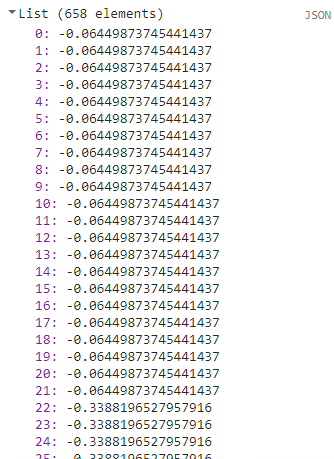I am trying to compute NDVI values for certain polygons using SEN3 dataset, but keeps getting negative values It seems I am getting wrong values for NIR and RED bands when trying to transform SENTINEL 3 OLCI values from radiance to surface reflectance. I am assuming that is the problem.
var sigma2VisParmSEN3 = {min: 0, max: 1, palette: 'red,orange,yellow,green'};
var SEN3 = ee.ImageCollection('COPERNICUS/S3/OLCI')
.filterDate('2019-01-01', '2019-02-01')
// Select bands for visualization and apply band-specific scale factors.
var SEN_corr = SEN3.select(['Oa17_radiance', 'Oa08_radiance'])
.median()
// Convert to radiance units.
.multiply(ee.Image([0.00493004, 0.00876539]));
print(SEN_corr);
//calculate NDVI values per region - ***please change region to a shape you can use on your device***
var ndviSEN3 = SEN_corr
.clipToCollection(region)
.normalizedDifference(['Oa17_radiance', 'Oa08_radiance'])
.rename('ndviSEN3');
Map.addLayer(ndviSEN3, sigma2VisParmSEN3, 'ndvi2SigmaSEN3');
var ndviFeatures = ee.FeatureCollection(ee.List(ndviSEN3
.reduceRegion({
reducer: ee.Reducer.toList(),
geometry: region,
scale: 10
})
.get('ndviSEN3'))
.map(function (ndviSEN3) {
return ee.Feature(null, {ndviSEN3: ndviSEN3})
})
)
print(ndviFeatures.aggregate_array('ndviSEN3'))
I get these values for ndviFeatures:
(-0.06449873745441437, -0.3388196527957916.......)
Any suggestions?