I need to export a (GEO)PDF - overview map with bounding boxes - with clickable links in every bounding box.
I tried to simply export a PDF with html-links as text labels, but as you can see in the screenshot of my PDF below, the HTML syntax is not interpreted as link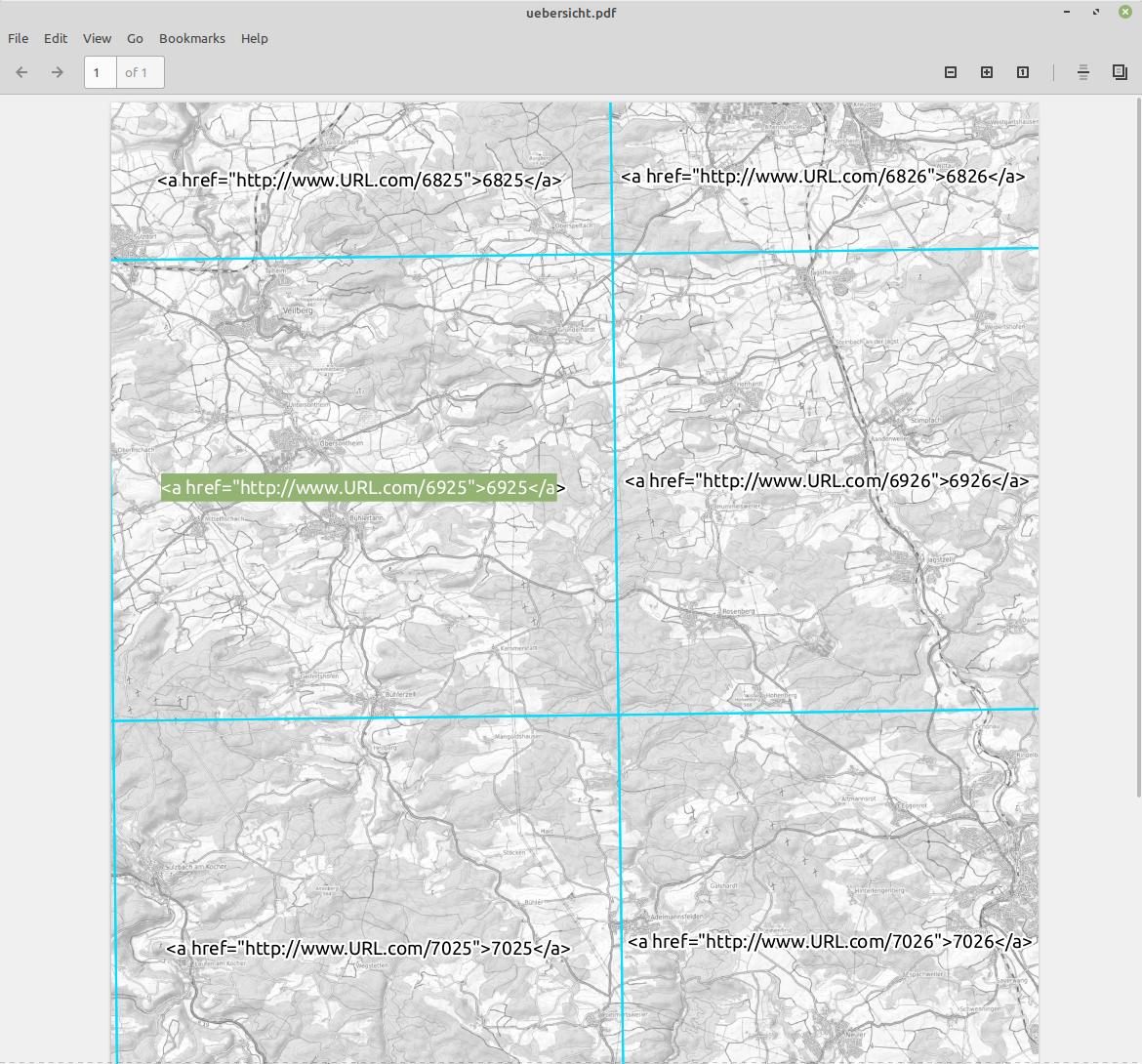
I also tried simple links like: <a href>www.qgis.org</a>
This solution works on clickable text field links (rendered as HTML) but does not match my needs: Exporting PDF from QGIS Print Layout including clickable hyperlinks
Even this post is not helping me: Clickable HTML link in QGIS print composer pdf export?

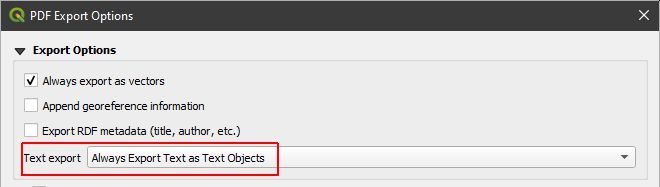
only http://URL.com/7025just to see how it works?