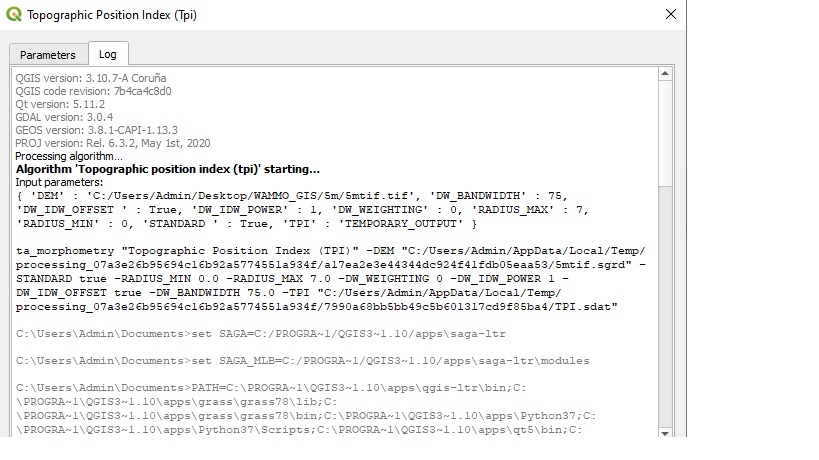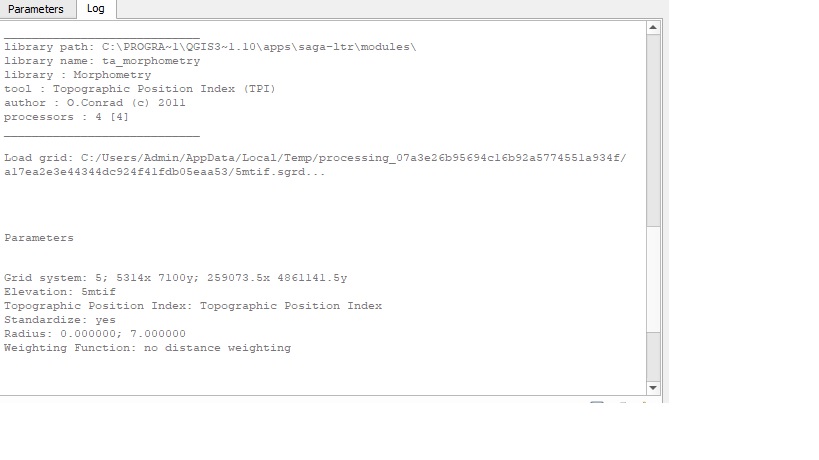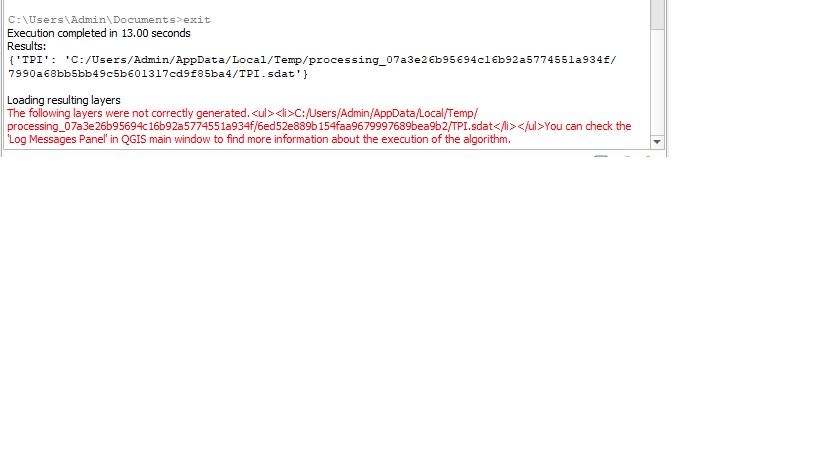Is anyone successfully using SAGA tools in QGIS 3.10.7?
I have downloaded QGIS 3.10.7 on multiple PCs and a Mac. All of them have resulted in the same problem when I try to run SAGA tools. A message similar to:
"The following layers were not correctly generated. C:/Users/Admin/AppData/Local/Temp/processing_7cf0f5b0db874bb9a6b8fe84b44cb047/2a6b2113845f4739b4dec0f12c451504/C_PROF.sdat" You can check the 'Log Messages Panel' in QGIS main window to find more information about the execution of the algorithm."
I've downloaded QGIS from the QGIS Standalone Installer Version 3.14 (64bit) and the OSGeo4W Network Installer (64bit)
Here are images of the 'Log Messages Panel'
I am not seeing anything in the log that suggests why the layers were not correctly generated. It ultimately generates a layer with reasonable looking values, but I am concerned about their accuracy given the warning.
More specifics:
- I have tried to run SAGA tools using an ASCII file and TIFF file.
- Files that I have tried range from ~250MB to 1.7GB
- I am using a projected coordinate system - EPSG:26919 - NAD83 / UTM zone 19N - Projected
- I have set the project CRS to match the layer CRS before attempting processing
Anyone successfully using SAGA tools with QGIS 3.10.7? If so, any ideas what is causing this problem for me?