I have a bunch of features (e.g. 'sampling point 1') and am storing a bunch of environmental data for each feature (e.g. 'pH', 'EC', etc.) plus a date. The new time manager for QGIS makes exploring this data great.
However, what I can't figure out is some simple way of inputting new data. Specifically I would like to recreate each feature for each new date so that the attribute table that originally looked something like this:
fid | name | pH | date
--- | --- | --- | ---
1 | point 1 | 6 | 1990-01-01
2 | point 2 | 5 | 1990-01-01
3 | point 1 | 7 | 2020-05-01
4 | point 2 | 7 | 2020-05-01
Could be updated to something like this:
fid | name | pH | date
--- | --- | --- | ---
1 | point 1 | 6 | 1990-01-01
2 | point 2 | 5 | 1990-01-01
3 | point 1 | 7 | 2020-05-01
4 | point 2 | 7 | 2020-05-01
5 | point 1 | NULL | 2020-06-01
6 | point 2 | NULL | 2020-06-01
I can filter by the latest date, select the filtered features, copy the selected features, paste as a new temporary layer, change the date and attributes and then copy these features and paste them back into the original layer. But that seems very convoluted.
Is there a simpler way to create a new date for the features in a layer? Or am I just approaching the problem wrong way?

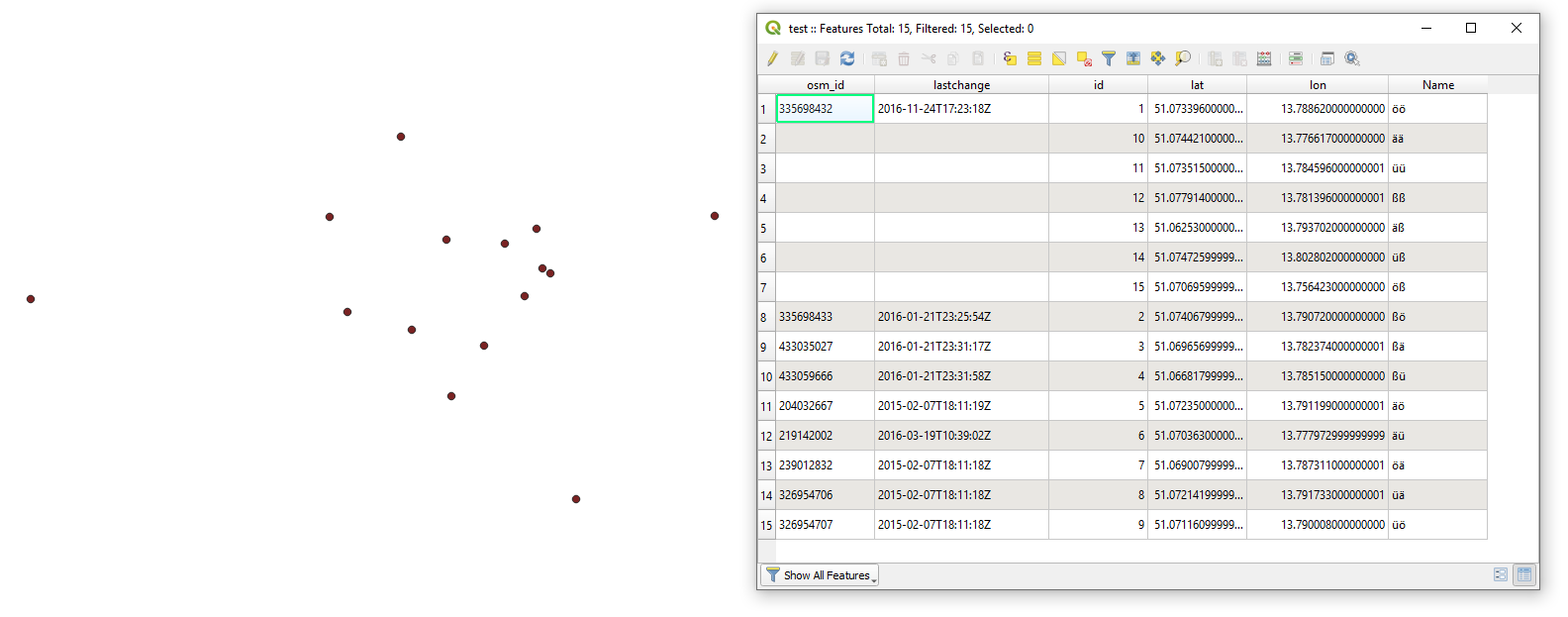
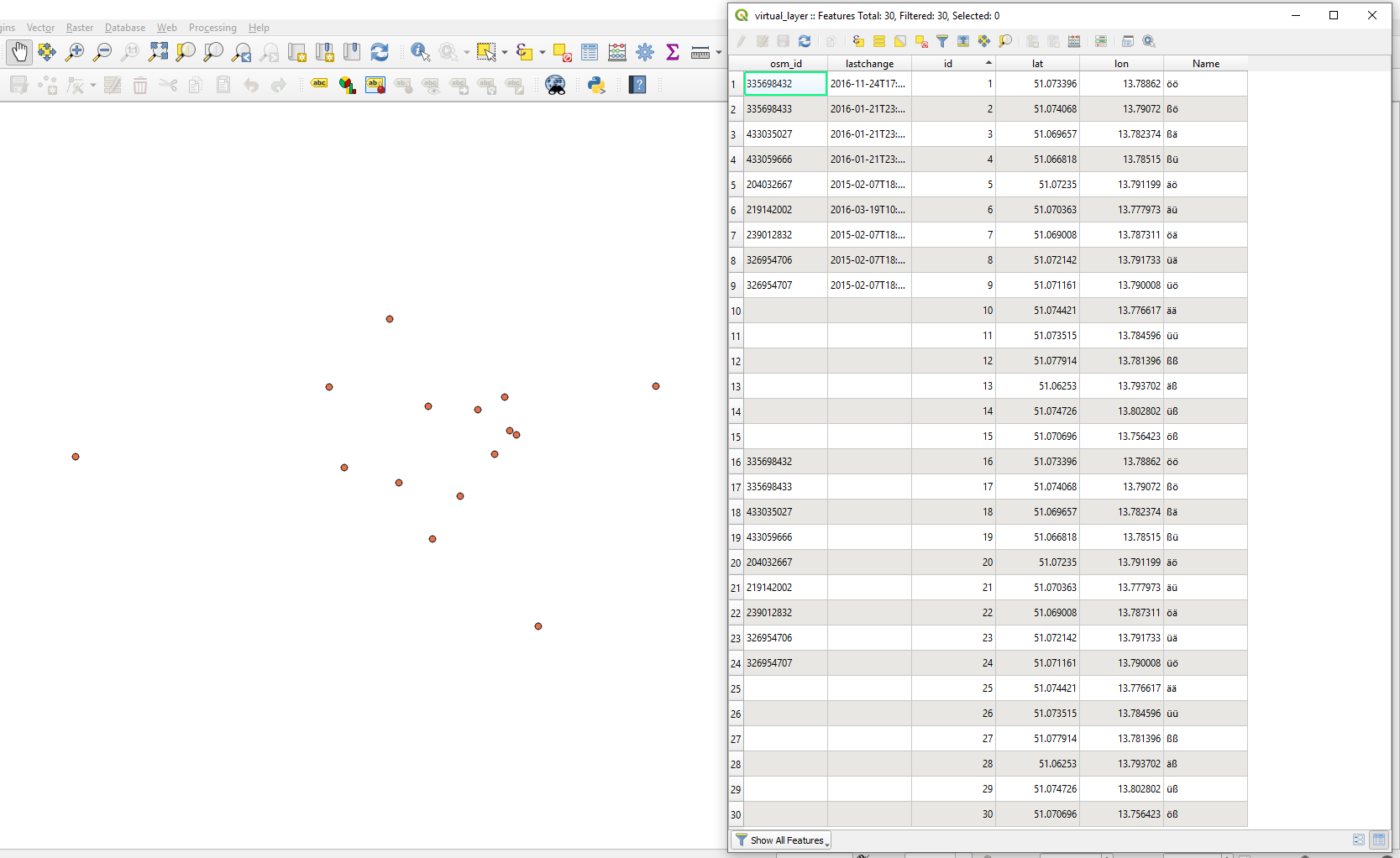
"ph"-value isNULL? What do you intend to do with geometry of those feature? Shall they be doubled or what?