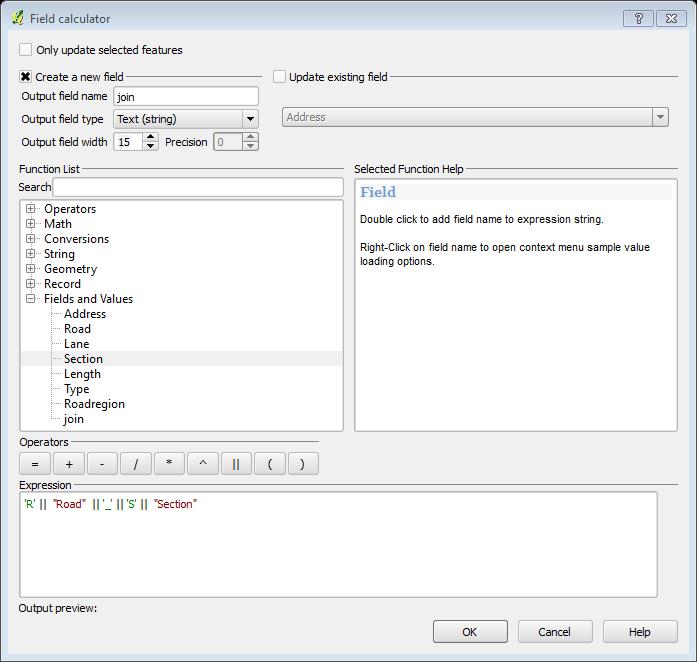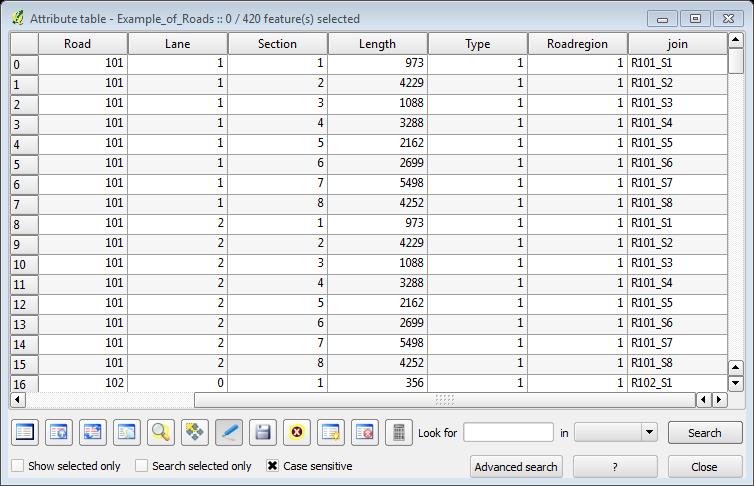I have one huge shapefile with lots of roads (polylines) along with various attributes and I have an Excel file containing some of these roads by three same attributes (road no., section no., length) - but no geometry.
I want to select this smaller group of roads from the big shapefile and save it as a new Shapefile. Note: I don't have any unique index number or such for any particular piece of road: so for example road3 might consist of 100 pieces with road3 as road3 attribute and 1 to 100 as the section number. So the problem is that I don't want all the sections of every road, only specific sections - but if Ii JOIN by road no., then it joins ALL sections of that particular road. Joining by section no. is of course no better as there are plenty duplicate sections no. (for different roads naturally).
What do you think is the best way to accomplish this?
Is this finally the time I should start looking into "SQL/Spatialite for dummies"?
If possible, I'd like to survive with QGIS and M$ Office, but if necessary i can get my hands on arcgis and mapinfo at work.
Thanks!