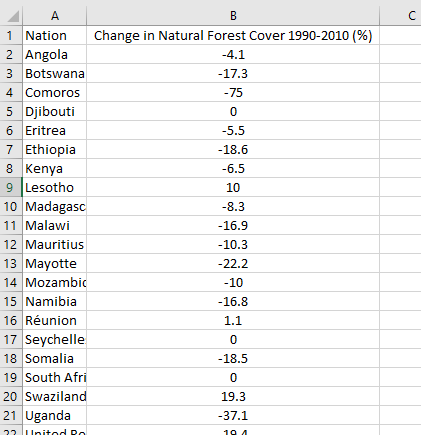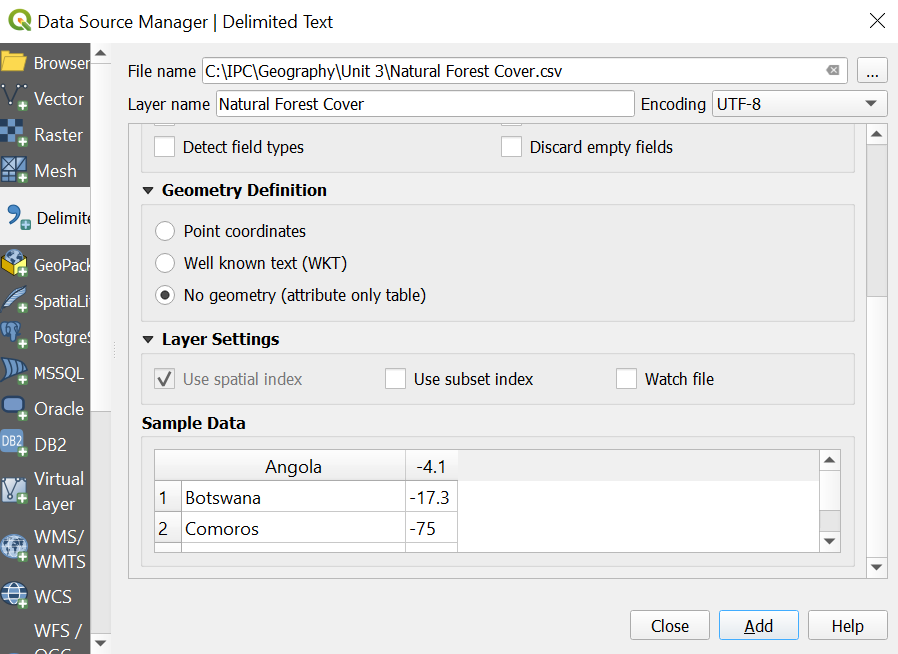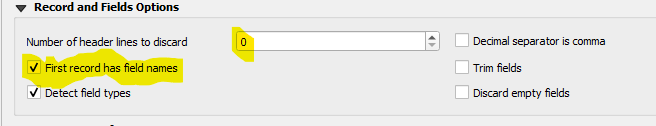For some reason, when I add a CSV as a delimited text layer QGIS is not recognizing field names in the first row. This has only been happening the last week or so. I am pulling my hair out.
Below is a screenshot of the csv and a screenshot from QGIS. As you can see QGIS is actually reading row 2 (the first row of data) as the field names.