I'm trying to use a WMS service that requires a subscription key be appended to all requests that are made to it.
I can sort of make it work by using http://machine.com/mappingserver?subscription-key=my-secret-key? as the base URL when adding the WMS. But this fails by default unless I remember to tick the Ignore GetMap/GetTile URL in capabilities boxes - then I get a map and can do identify but I can't see the legend that was carefully designed to help me understand the map.
Now, I can add an authentication configuration to my WMS service when I add it to QGIS, but none of the options seem to help me just specify a key and token that need to be added to any request. I thought I could fool the ESRI token store into doing this but it doesn't seem to want to help me out.
So, I guess my question boils down to am I missing something obvious or should I start reading the authentication code over the weekend?

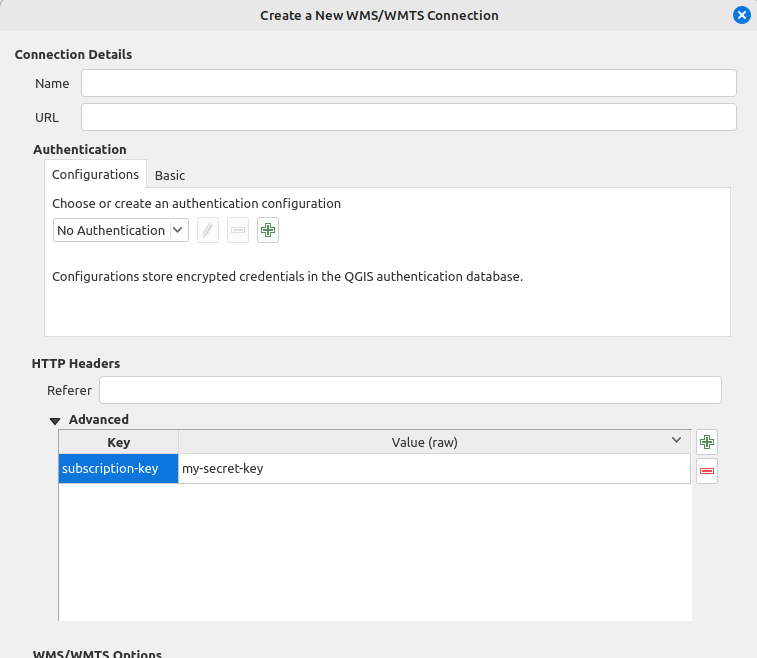
Ignore GetMap/GetTile URL in capabilitiessolution works best for me in this case. docs.geoserver.org/stable/en/user/community/authkey/index.html