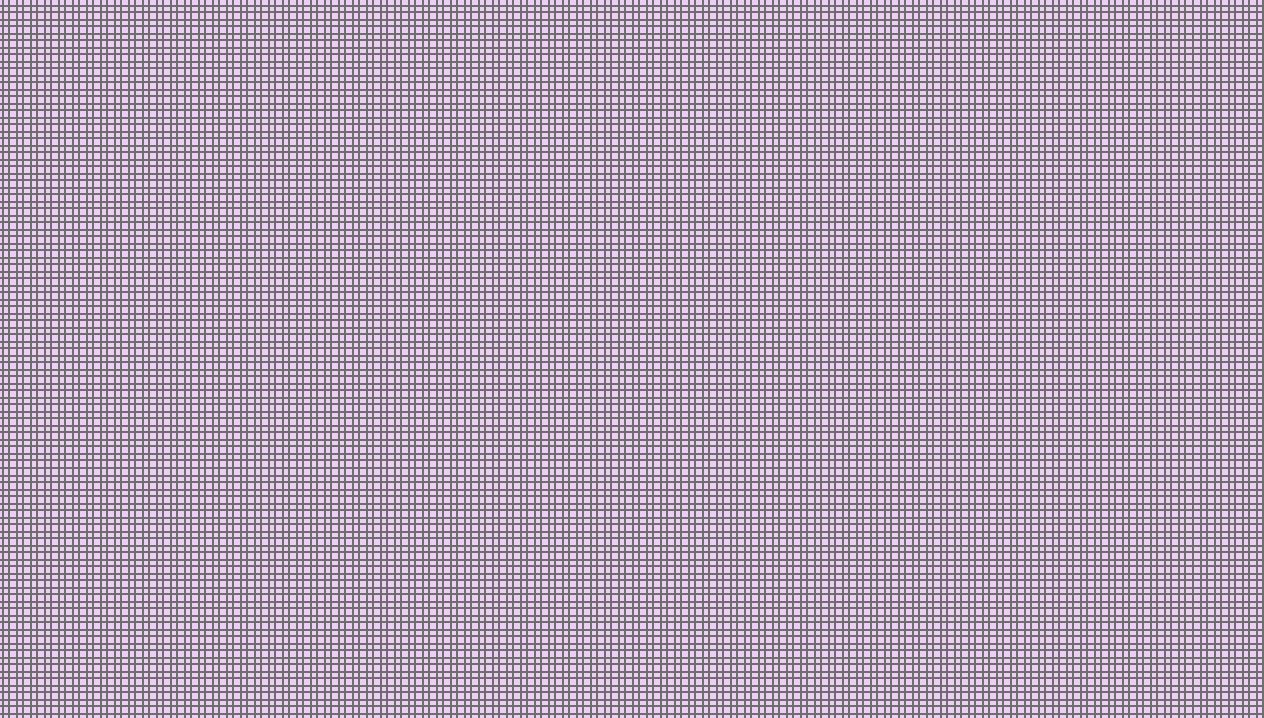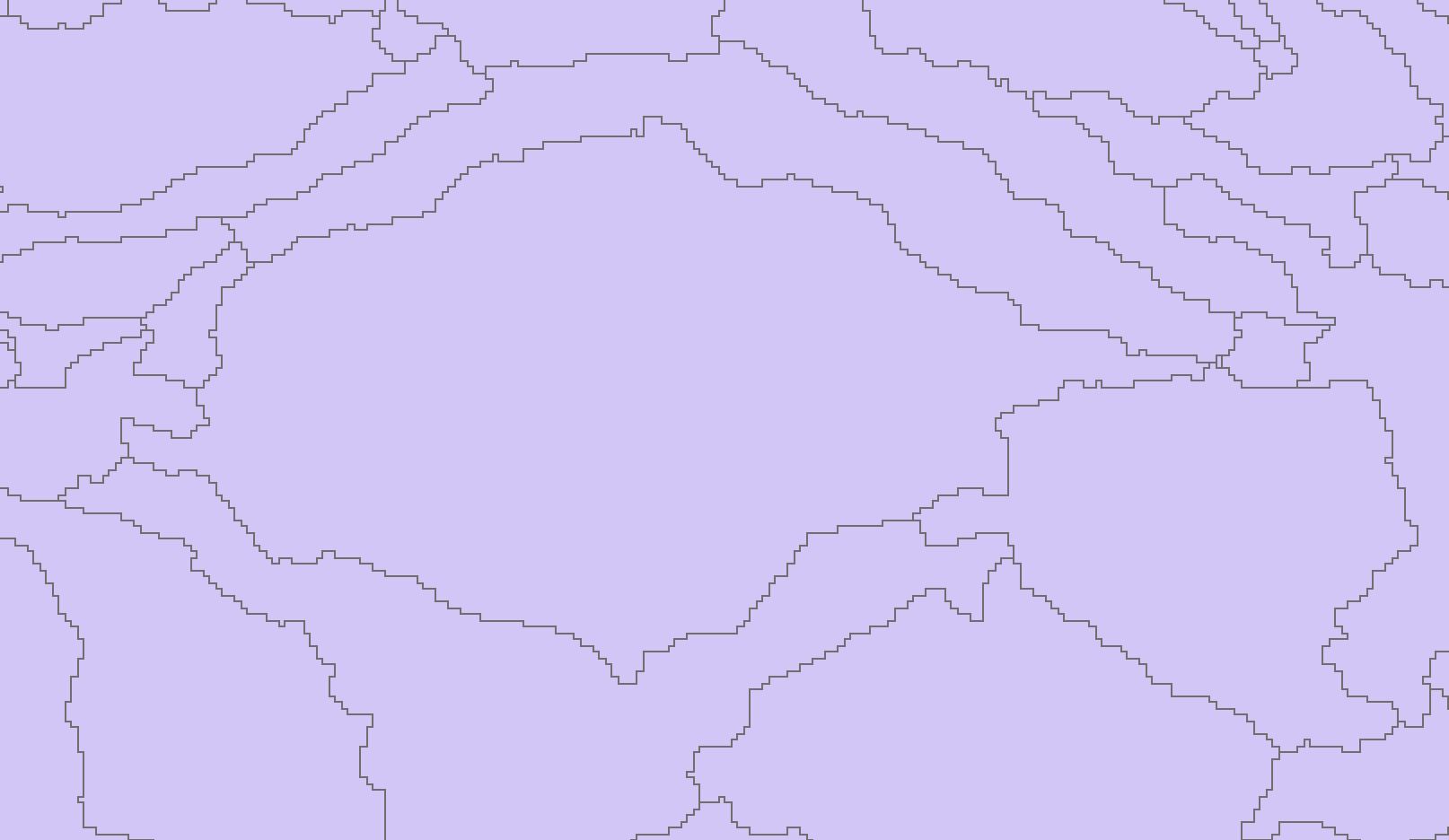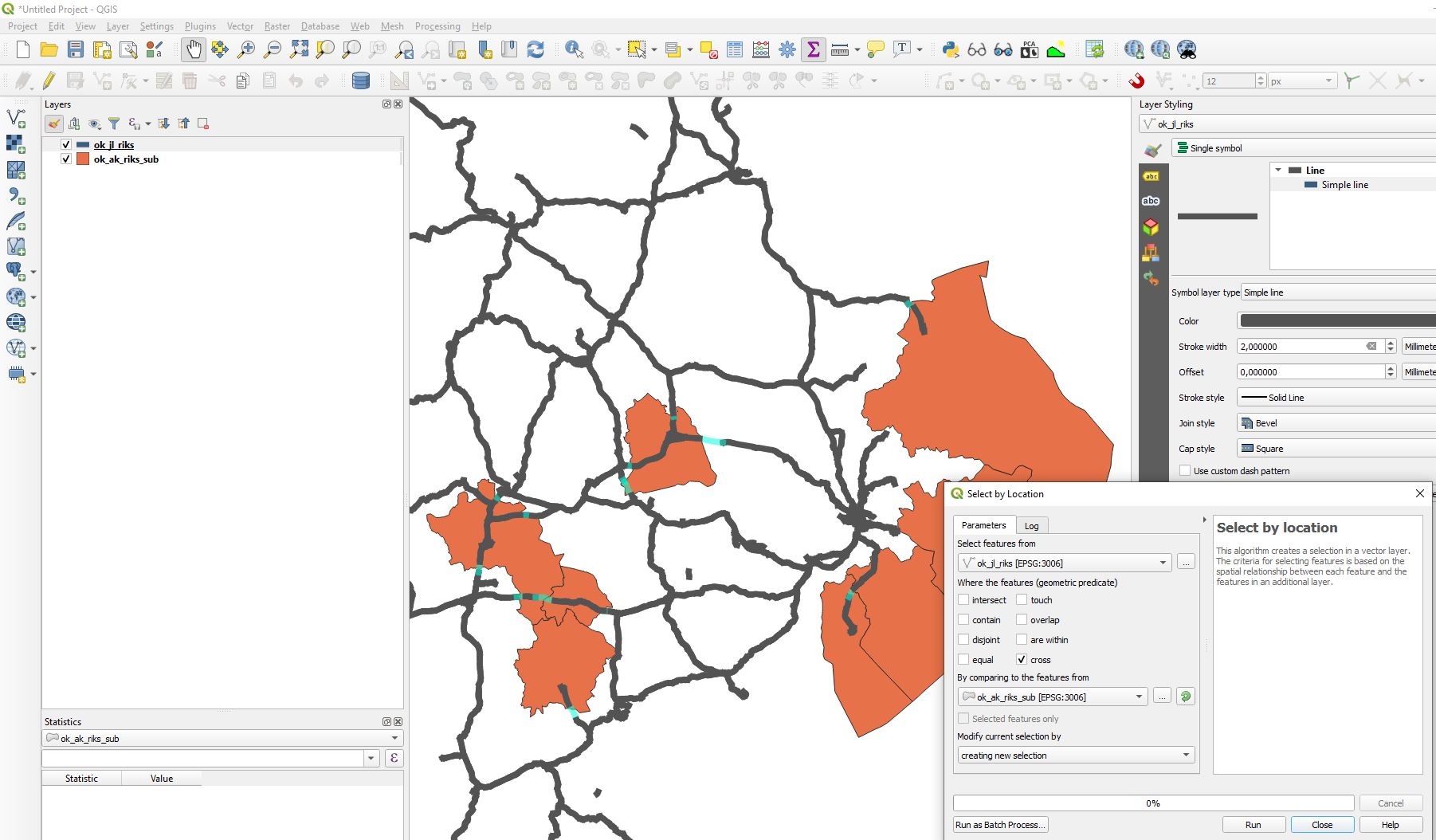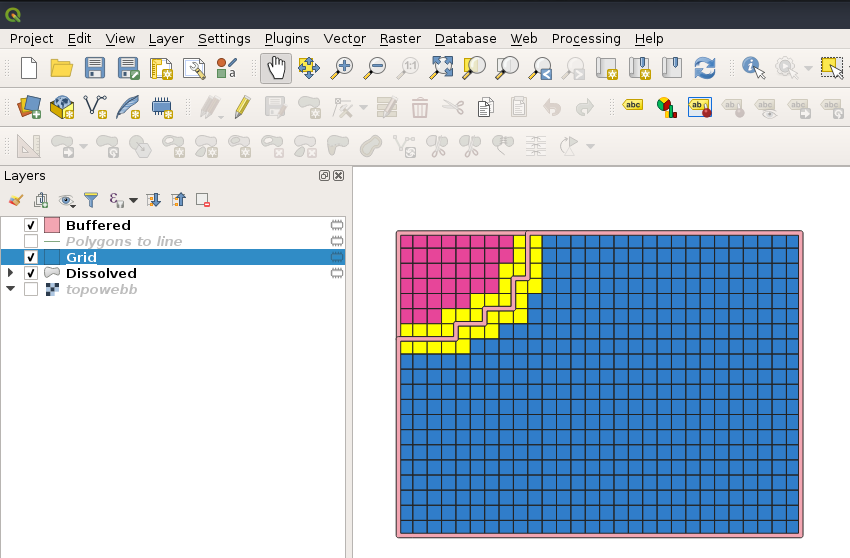Is there a tool or function in QGIS which can select features of one layer which are located on the boundaries of another layers features? In ArcGIS it's the "select features by location" tool and the relationship set to "boundaries_touches", but I need to work it into a QGIS Model for accessibility.
Edit: The shapefile for the selection is a grid and looks like this:
The selection reference is the grid dissolved into Basins and looks like this:
The operation should select every feature/grid cell which touches the borders of the features of the basin shapefile.