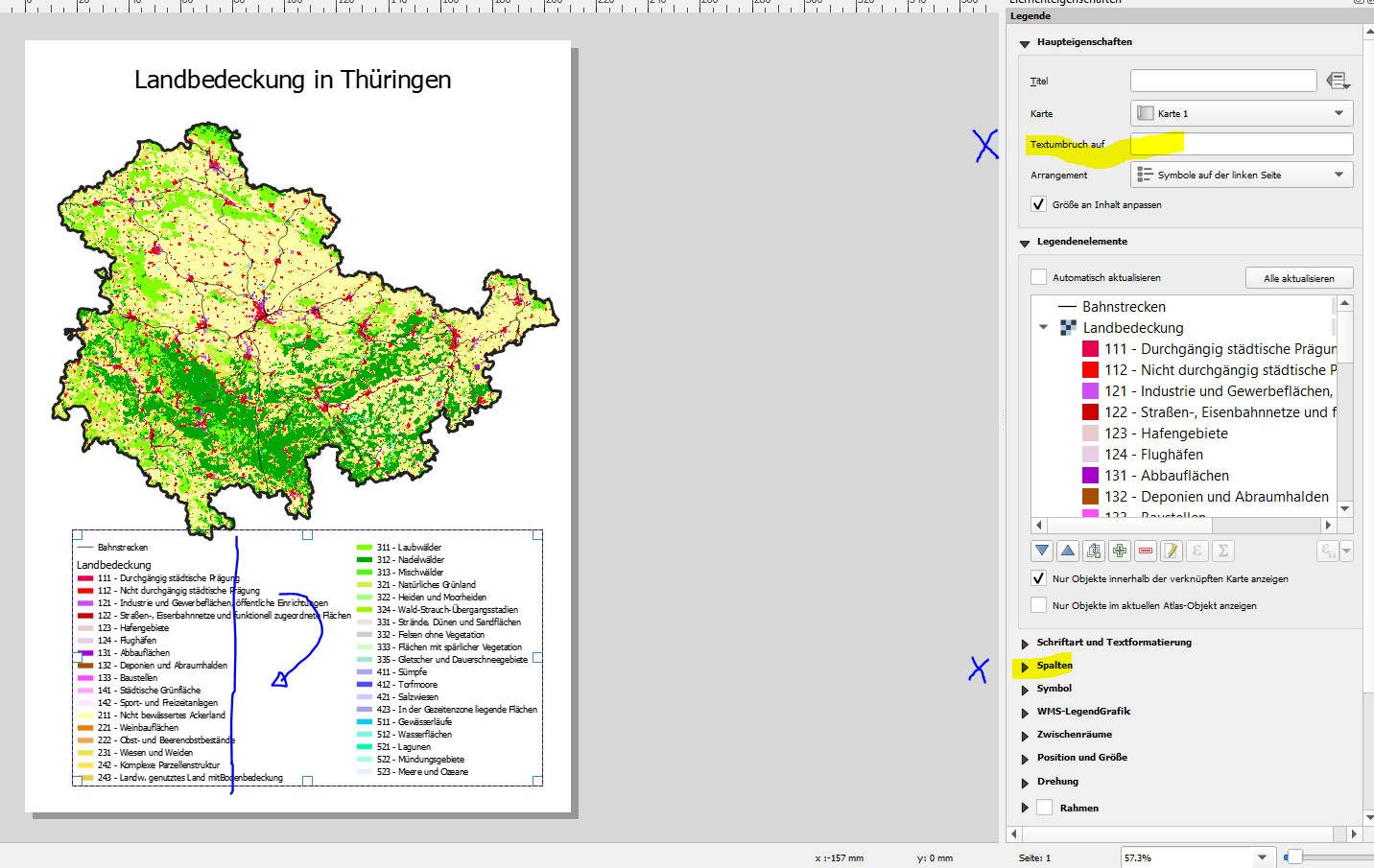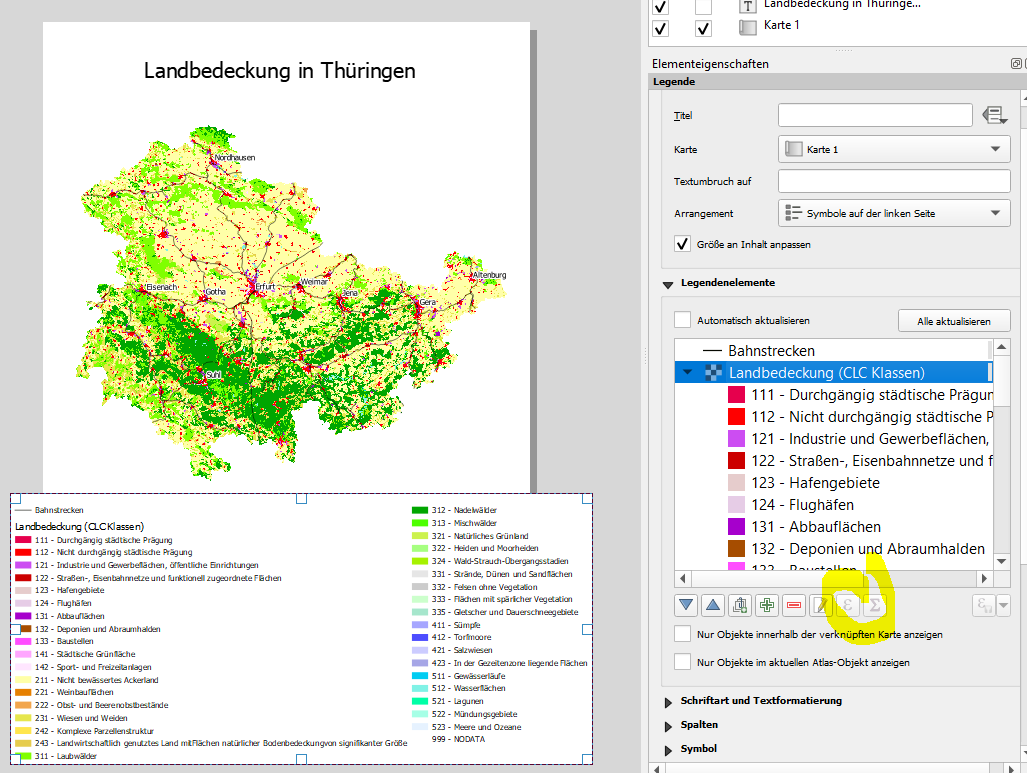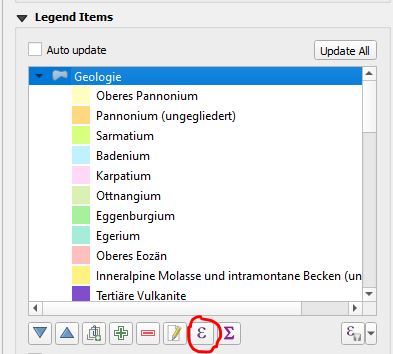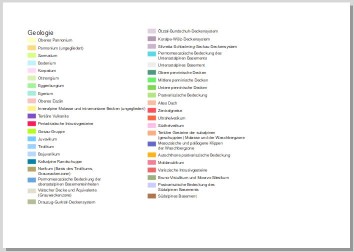I want to wrap legend text after a certain amount of characters. Is there an automatic way to do that?
I don't want to enter a character (e.g. *) for each line as described in this post, that is too much work...
Edit: I tried to use an expression, but the button is greyed out...