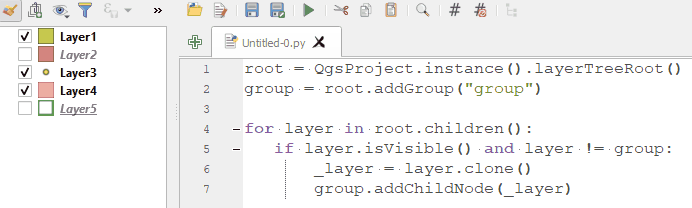I would like to copy all visible layers in a project to a new group. Does anyone know of a quick way of doing this?
Background: We have a Project that acts as a library for all the spatial data we hold.
When creating output-oriented Projects, we identify the data required in the library, copy it to a new Group and then that new Group becomes the basis of the new Project. Being able to batch copy all visible (displayed) layers to the new group would massively speed up the new Project generation process and keep the workflow (and datasets) clean and simple.