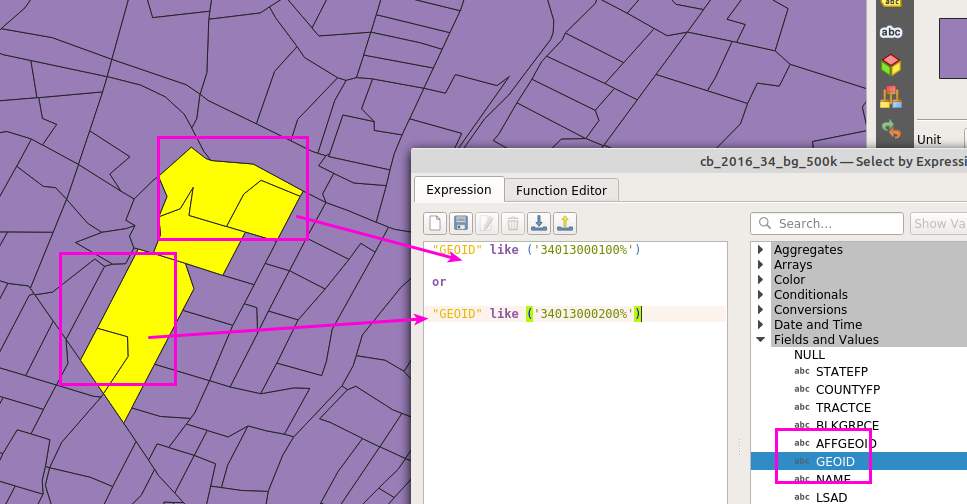How do I select multiple features in a vector layer using the Query Builder in QGIS?
Using U.S. Census geographic data, I'm trying to select a large number of specific block groups using the GEOID feature / field.
Based on an answer found here and using the LIKE operator, I've used the following query in the Query Builder:
"GEOID" ILIKE ('34013000100%', '34013000200%')
This results in error:
OGR[3] error 1: SQL Expression Parsing Error: syntax error, unexpected ','.
I've also tried using the LIKE and IN operators; changing the wildcard from % to _ (a single underscore); and other separators replacing the comma, all with error results.
I note that filtering for a single value (such as "GEOID" ILIKE ('34013000100%') works fine.
A sample data file is found here.