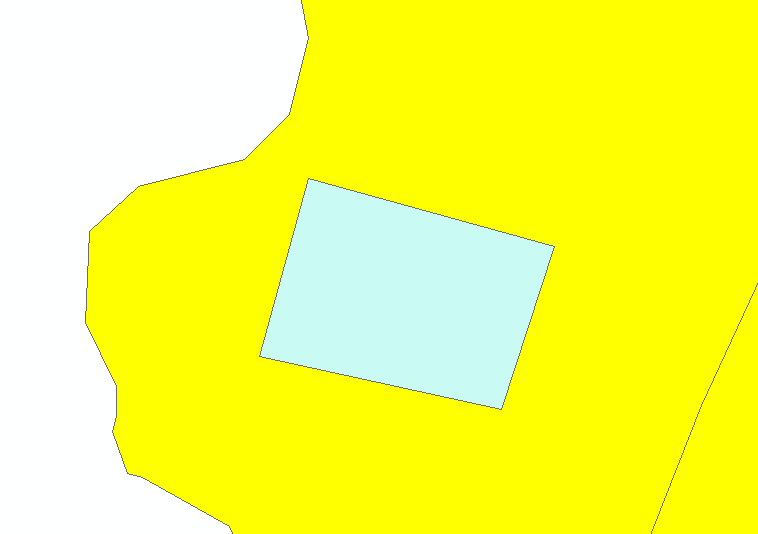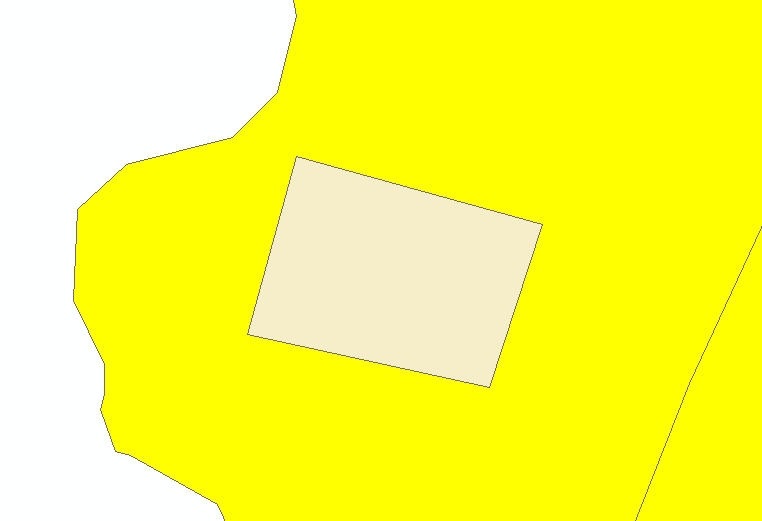In ArcMap 10.8 I have two shapefiles, the yellow area and the green square.
I am trying to create a shapefile that is the yellow area without the green square.
I want to clip the small square out of the large yellow area (so I get a shapefile with a yellow area with a missing square), however- no matter how I input the data onto the "Input" and "Clip" features, it only clips the yellow area out of the square, leaving me with the square which I am trying to get rid of.
Here is the image pre-clip, and the post-clip below and when I clip it with the green box being clipped out of the yellow box, it just gives me the green box again because it's in the yellow area. The yellow area does not get clipped at all.