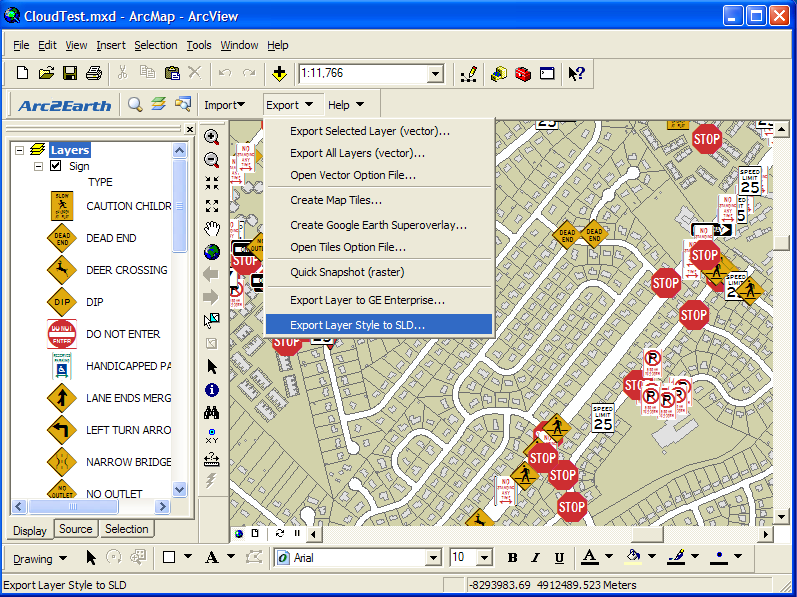I have confirmed that arcmap2sld tool is working fine on ArcGIS Desktop 10.1+. The program can be downloaded from this link and the readme docs are here.
The program transforms an ArcMap project's layers symbology into an
.sld document which can be used in open-source software. It is
implemented in Visual Basic .NET and requires .NET 2.0.
The steps:
- Unpack the
.zip file.
- Run the
"\stp\Adjust_for_ArcGIS-version.bat" file which creates the configuration file ArcGIS_SLD_Converter.exe.config in the current folder. This configuration contains the metadata on ArcGIS system libraries available in your installation.
- Run the
ArcGIS_SLD_Converter.exe to start the program.
To be able to create .sld files, you need to have ArcMap application started with some layers added. So you add your feature classes to ArcMap, set the symbology needed and then use the ArcGIS_SLD_Converter to export each of the layers' symbology into a .sld file on disk. You can specify whether you want to export all layers into a single .sld file or into individual files (Extras menu > Layers).
There are certain limitations with regards to what type of symbology could be exported. Having a picture symbol will throw an error when trying to convert; some other symbols such as dashed line, will be downgraded into solid lines. You might want to experiment to see what symbology is supported.