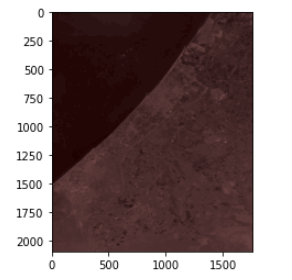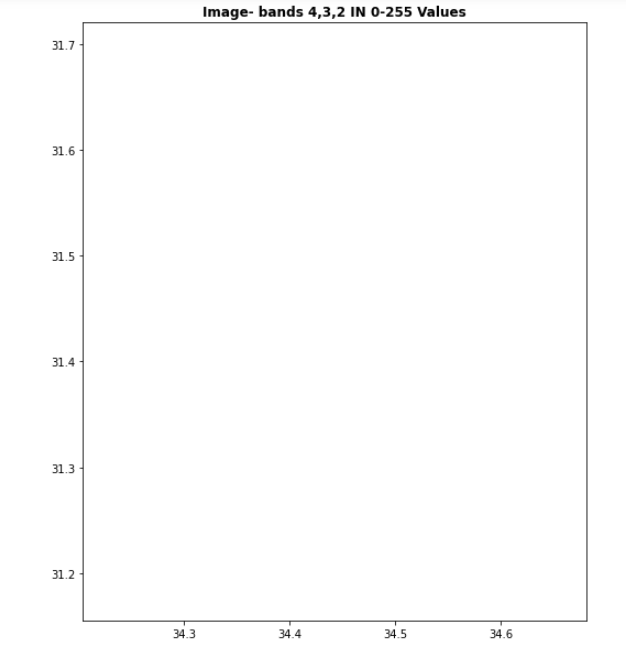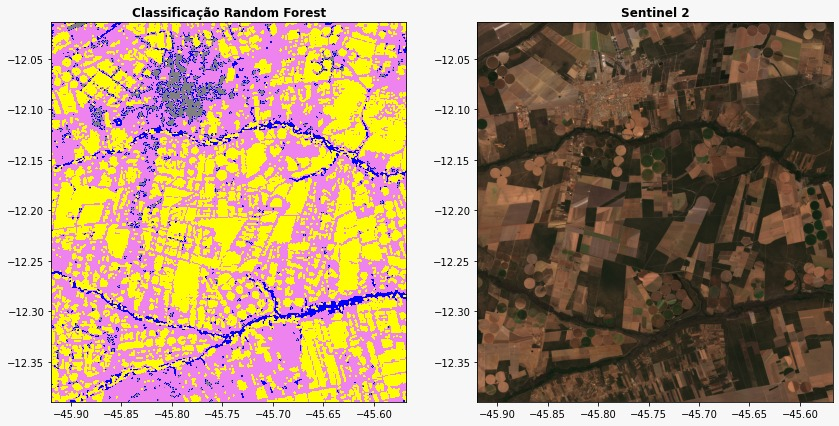I have download raw landsat 8 image with Rasterio. The image was download from GEE. . The image has 11 bands. I'm trying to display the image with grey scale/color scale as DN values, but for some reason I get the image in white values.
This is how I open the image and try to dusplay it:
#import required libraries
import rasterio
from rasterio import plot
import matplotlib.pyplot as plt
from rasterio.plot import show
%matplotlib inline
#open the raster
src=rasterio.open('16092020_landsat.tif')
#display one band:
plt.imshow(src.read(1), cmap='pink')
#RGB image
plt.figure(figsize=(20,10))
show(src.read([4,3,2]),transform=src.transform,title='Image- bands 4,3,2 IN 0-255 Values')
I get this image with correct coordinates but is white.
When I try to plot the pixels as histogram with the RGB I get empty plot:
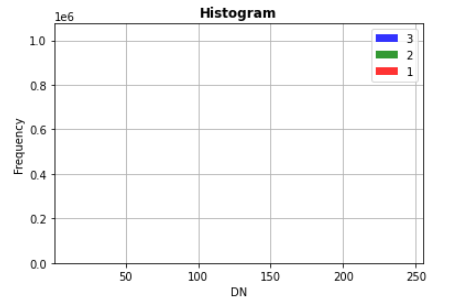
When I run the same script with sentinel2 reflectance all works so I don't understand why here I get nothing,
My end goal: to be able to show the Landsat8 image as well.
edit: I suspect it has to do with the values of the Landat as they are between 0-25k