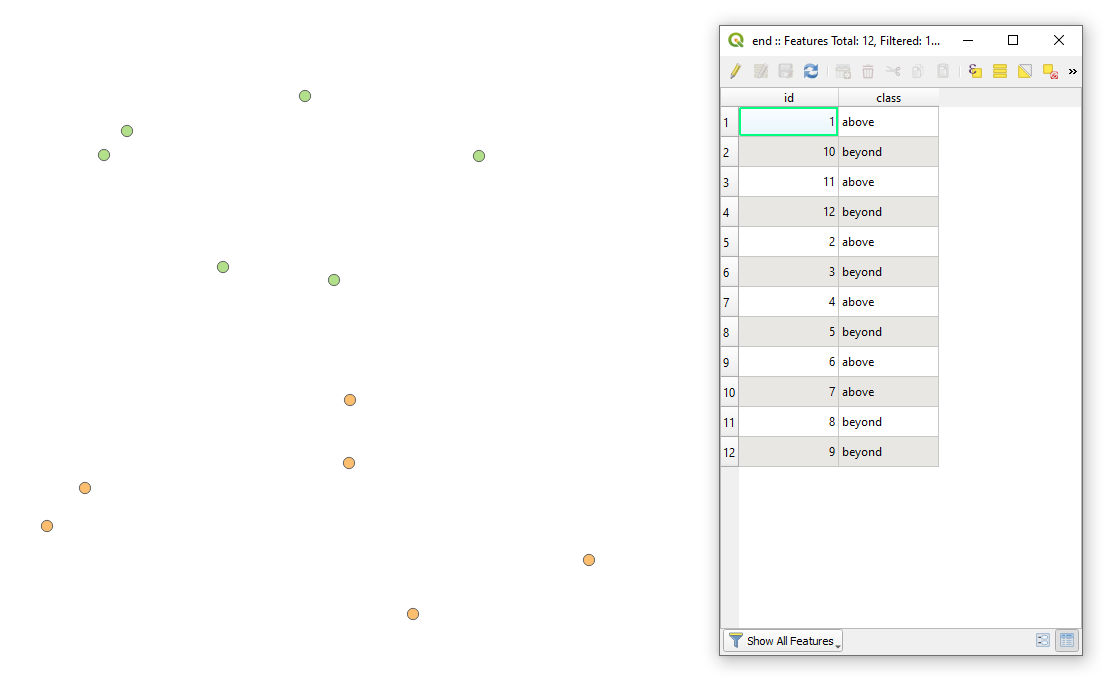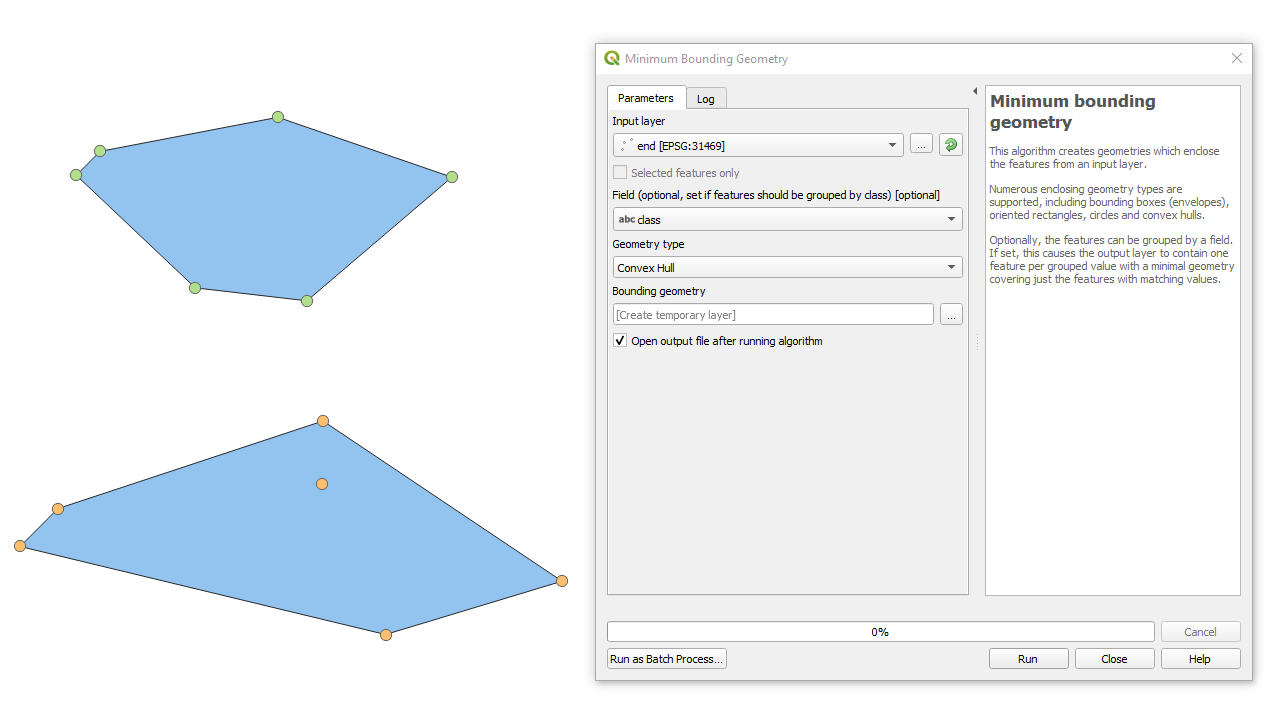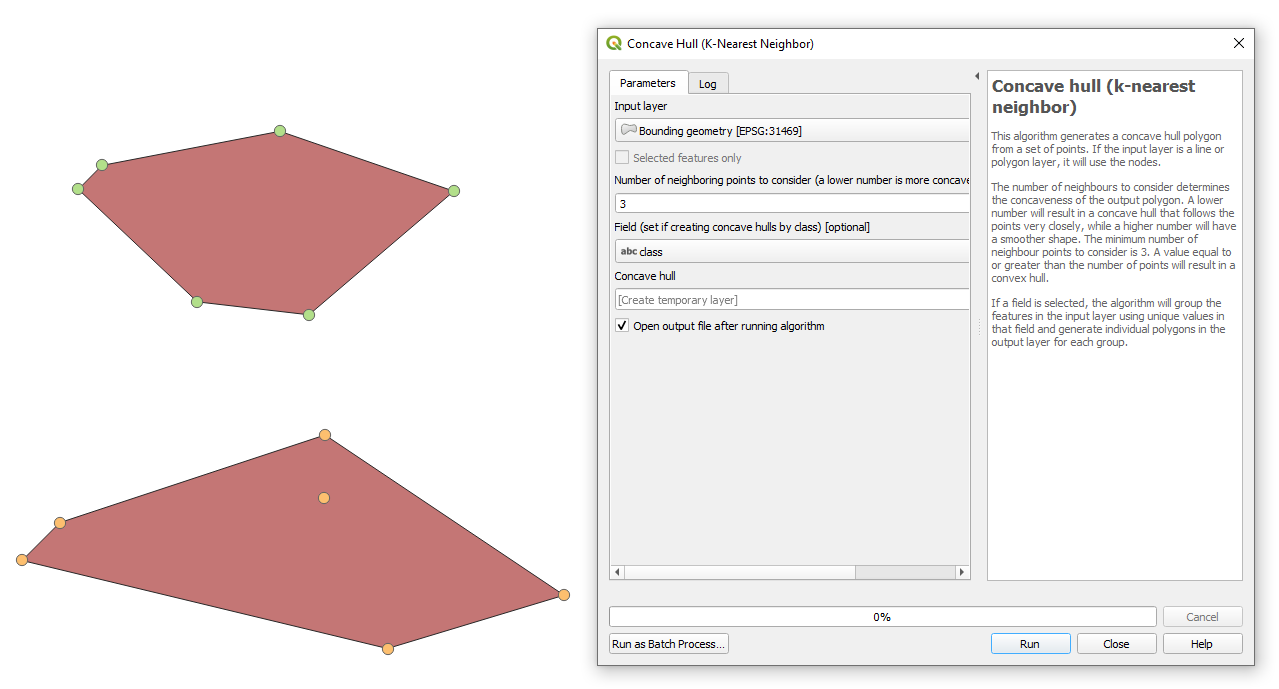I have a point shapefile that contain a batch of features. I want to create polygons from these points. Each point should define a boundary of polygon.
There is an unique "ID" field that group points, but I don't have a order field to connect the points by order.
If I run "Points to line" tool I get some zig-zag lines and I don't want it connected in that way, I want each point to define outer boundary of each polygon. This should be done in QGIS.
I have tried Points2One Plugin but I don't have an order field to run this tool and get what I need.