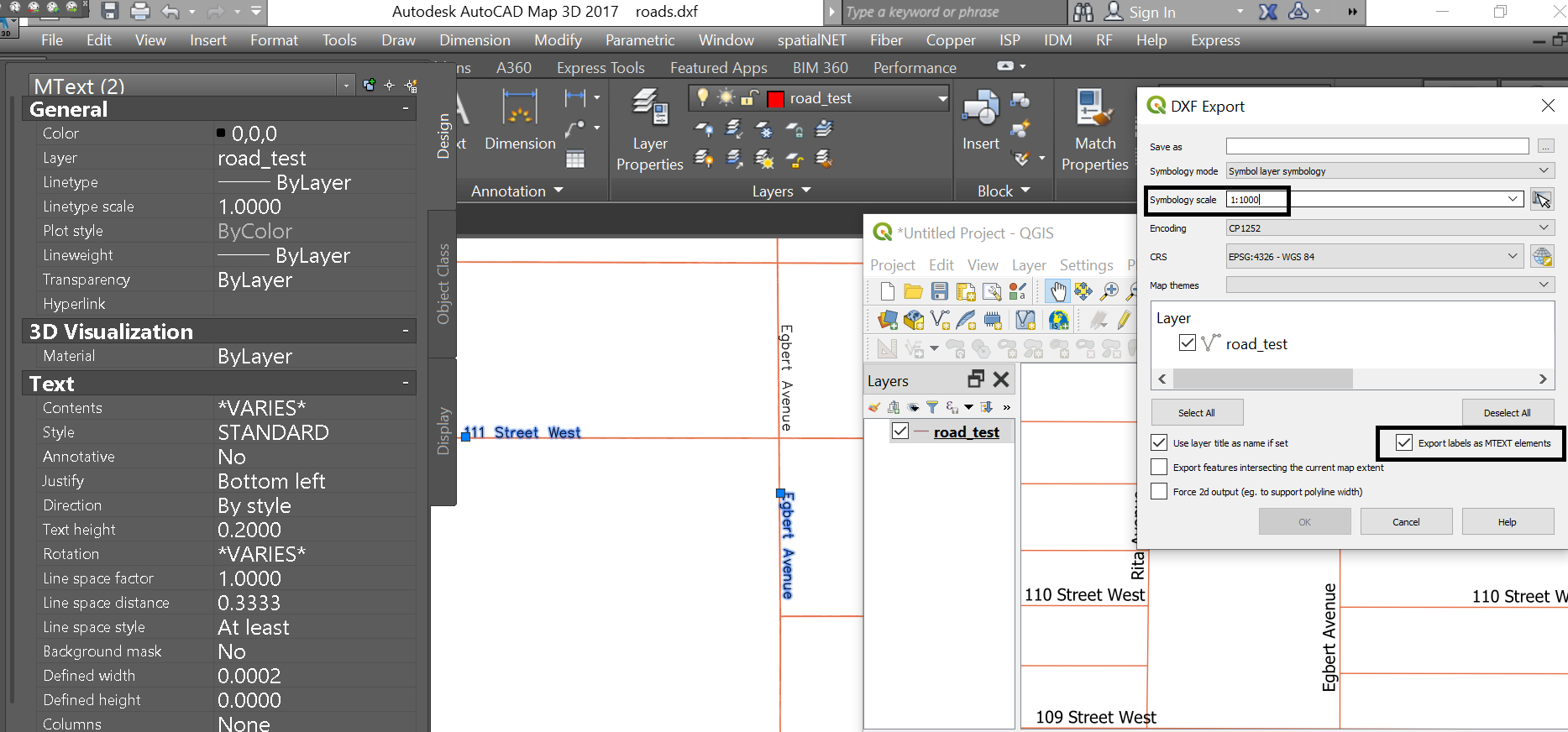When using the export function via Project -> Import/Export my labels do not appear in CAD afterwards. I checked the "Export as MTEXT" box and tried using different scales. But I cannot get the labels to be exported to the dxf-file. The polygons and lines are being exported just fine. Only the labels are missing.
I'm working with QGIS 3.10.4 and open my dxf-files with AutoCAD LT 2019.
Anyone an idea what might be wrong or how I can get my labels to CAD?