I have the NumPy array and its bounding box coordinates. I have tried to convert it into raster using rasterio, based on this answer, and it did save it as raster, but when I use rasterio.show the coordinates are very wrong.
This is the script I have used:
bbox_coords_wgs84=[-101.7359960059834, 20.21904081937658, -100.5717967351885, 20.8312118894487]
#variables for the projection:
minx=bbox_coords_wgs84[0]
maxy=bbox_coords_wgs84[3]
pixel_size= 10
#according to the post on GIS SO:
import rasterio
from rasterio.transform import from_origin
transform=from_origin(minx,maxy,pixel_size,pixel_size)
crs_img='EPSG:4326'
with rasterio.open('test1.tif',
'w',
driver='GTiff',
height=ndvi.shape[0],
width=ndvi.shape[1],
count=1,
dtype=ndvi.dtype,
crs=crs_img,
nodata=None, # change if data has nodata value
transform=transform) as dst:
dst.write(ndvi, 1)
#display the results:
from matplotlib import pyplot
from rasterio.plot import show
src = rasterio.open('test1.tif')
show(src)
As you can see, the numbers are absolutely not the correct coordinates.
My end goal: to be able to reproject the NumPy array into WGS84 correctly.
*This post relates also to this post

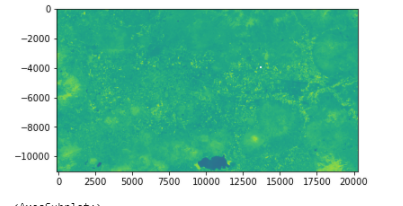
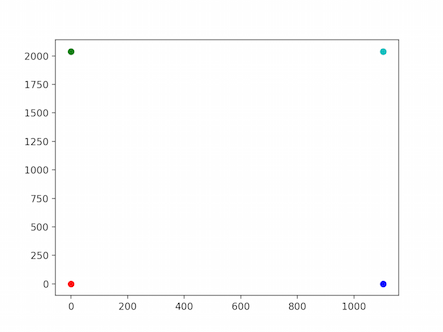
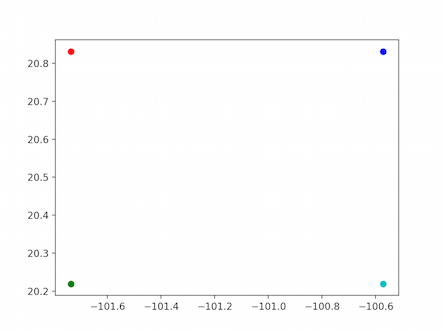
rasterio.transform.from_boundsand notrasterio.transform.from_origin