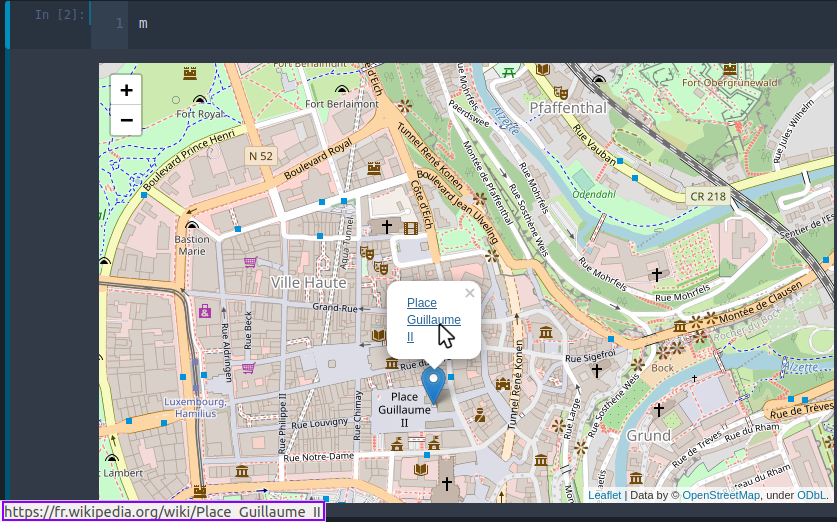This code snippet should do the job. You can then simply replace the URL and the text to be displayed (it can actually be the same as the URL) with the ones you want.
E.g. "<a href=https://www.dingsbums.lu>https://www.dingsbums.lu</a>"
import folium
m = folium.Map(location=[49.611622, 6.131935], zoom_start=16,)
tooltip = "Click me!"
marker = folium.Marker(
[49.61068, 6.13127],
popup="<a href=https://fr.wikipedia.org/wiki/Place_Guillaume_II>Place Guillaume II</a>",
tooltip=tooltip
)
marker.add_to(m)
Then, when displaying the map m it should show you the following, with a clickable URL in the popup:
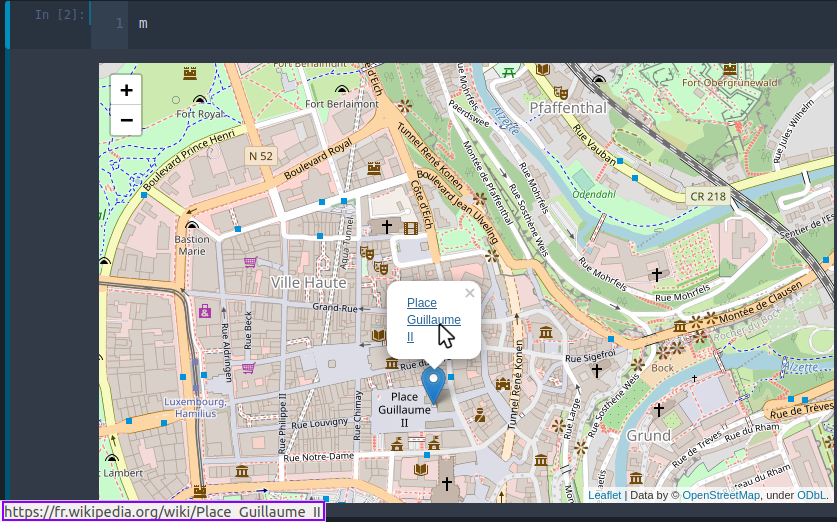 Notice that the URL is shown on the bottom left of the browser when the mouse is over the corresponding link in the popup.
Notice that the URL is shown on the bottom left of the browser when the mouse is over the corresponding link in the popup.
More information can be found on the folium documentation: https://python-visualization.github.io/folium/quickstart.html
And how the href attribute actually works can be discovered here with code samples: https://www.w3schools.com/tags/att_href.asp