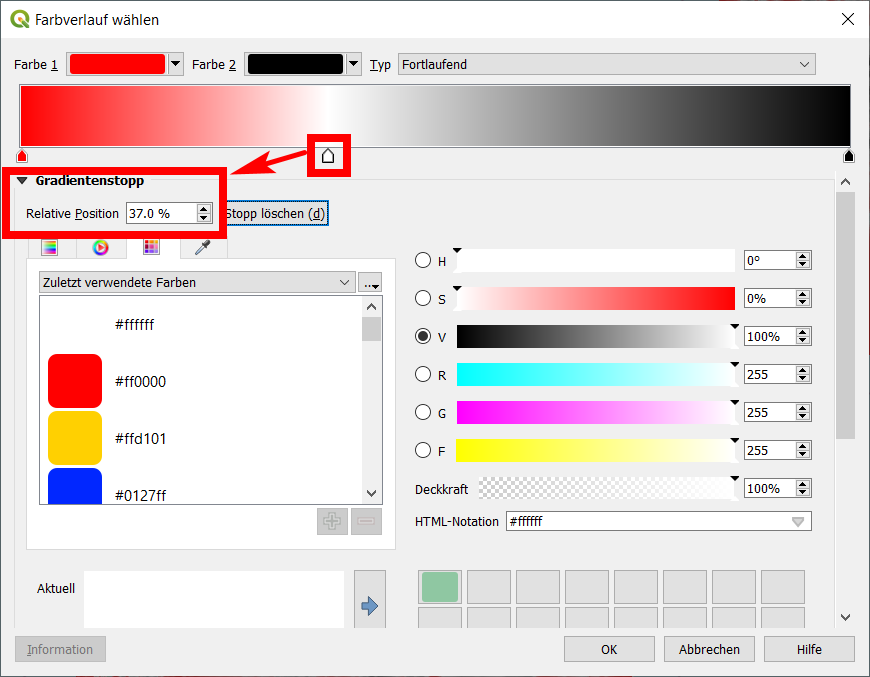I've got a raster layer in QGIS 3.10. It's statistics are the following (hopefully understandable although in Spanish):
Valor mínimo: -0.36928805708885193
Valor máximo: 0.6040433645248413
Intervalo: 0.9733314216136932
Suma: 14433.653211801786
Valor medio: 0.12369652924773997
Desviación estándar: 0.09271679256133081
Suma de cuadrados: 1003.0713567335182
I would like to represent it with a Red-to-Black colour ramp, but centered to zero, so values < 0 appear in the red palette and those > 0 in the grey one. Logically, my attempts with an automatic classification always set the central white color into the positive values. Is it possible to do what I want and how?