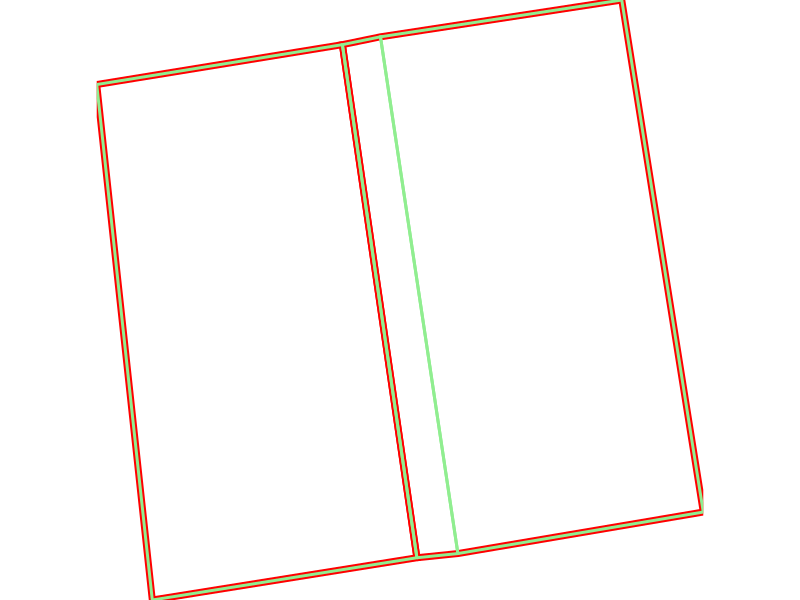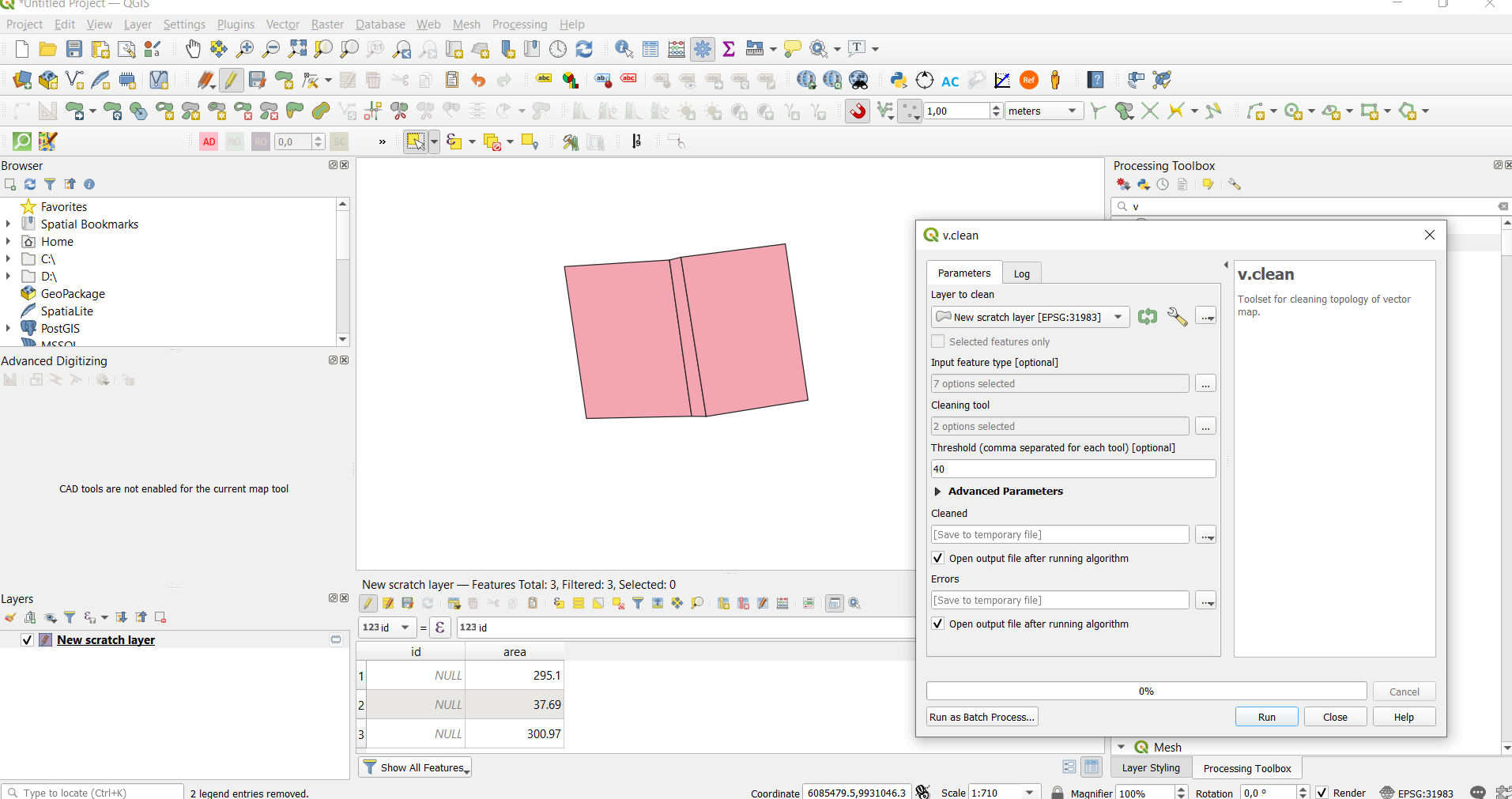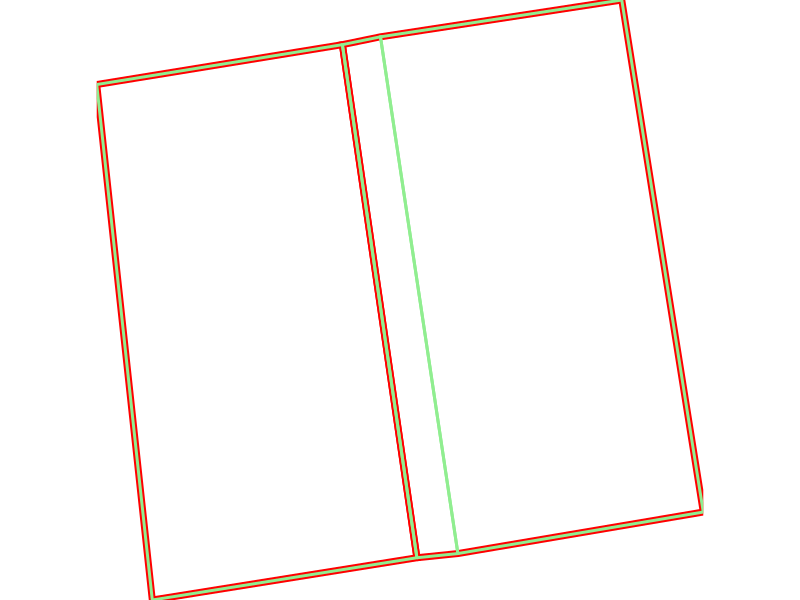Here are the steps I did to successfully clean the shapefile, and remove the small polygon in the center:
First create a new GRASS location based on the coordinate system of the shapefile, and import the shapefile into GRASS:
#---------------------------------------------
# Start GRASS from the command line, using the shapefile to define the location
#---------------------------------------------
grass -c teste.shp ./Felippe
# Check projection
g.proj -p
-PROJ_INFO-------------------------------------------------
name : SIRGAS 2000 / UTM zone 23S
datum : sirgas2000
ellps : grs80
proj : utm
zone : 23
south : defined
towgs84 : 0,0,0,0,0,0,0
no_defs : defined
-PROJ_EPSG-------------------------------------------------
epsg : 31983
-PROJ_UNITS------------------------------------------------
unit : meter
units : meters
meters : 1
# Import shapefile, and check the features
v.import teste.shp output=teste
v.info -t teste
nodes=4
points=0
lines=0
boundaries=6
centroids=3
areas=3
islands=1
primitives=9
map3d=0
micha@RMS:teste$ v.info -c teste
Displaying column types/names for database connection of layer <1>:
INTEGER|cat
INTEGER|id
DOUBLE PRECISION|area
# Three areas, and an attribute column for area
# Check areas:
v.db.select teste
cat|id|area
1||156.6
2||24.36
3||150.05
#---------------------------------------------
# Just to be sure, let's recalculate areas:
#---------------------------------------------
v.to.db teste opt=area column=area --o
WARNING: Values in column <area> will be overwritten
Reading areas...
100%
Updating database...
100%
3 categories read from vector map (layer 1)
3 records selected from table (layer 1)
3 categories read from vector map exist in selection from table
3 records updated/inserted (layer 1)
micha@RMS:teste$ v.db.select teste
cat|id|area
1||311.27068
2||48.413513
3||298.260309
# !!! Ooops, the small area is almost 50 sq m. !!!
#---------------------------------------------
# Run v.clean with thresh=50
#---------------------------------------------
v.clean input=teste output=teste_clean tool=break,rmarea thresh=0,50 --o
# Check topology:
v.info -t teste_clean
nodes=4
points=0
lines=0
boundaries=5
centroids=2
areas=2
islands=1
primitives=7
map3d=0
# Now only two areas!
So the only problem, I think, was the calculated areas of the polygons in your shapefile.