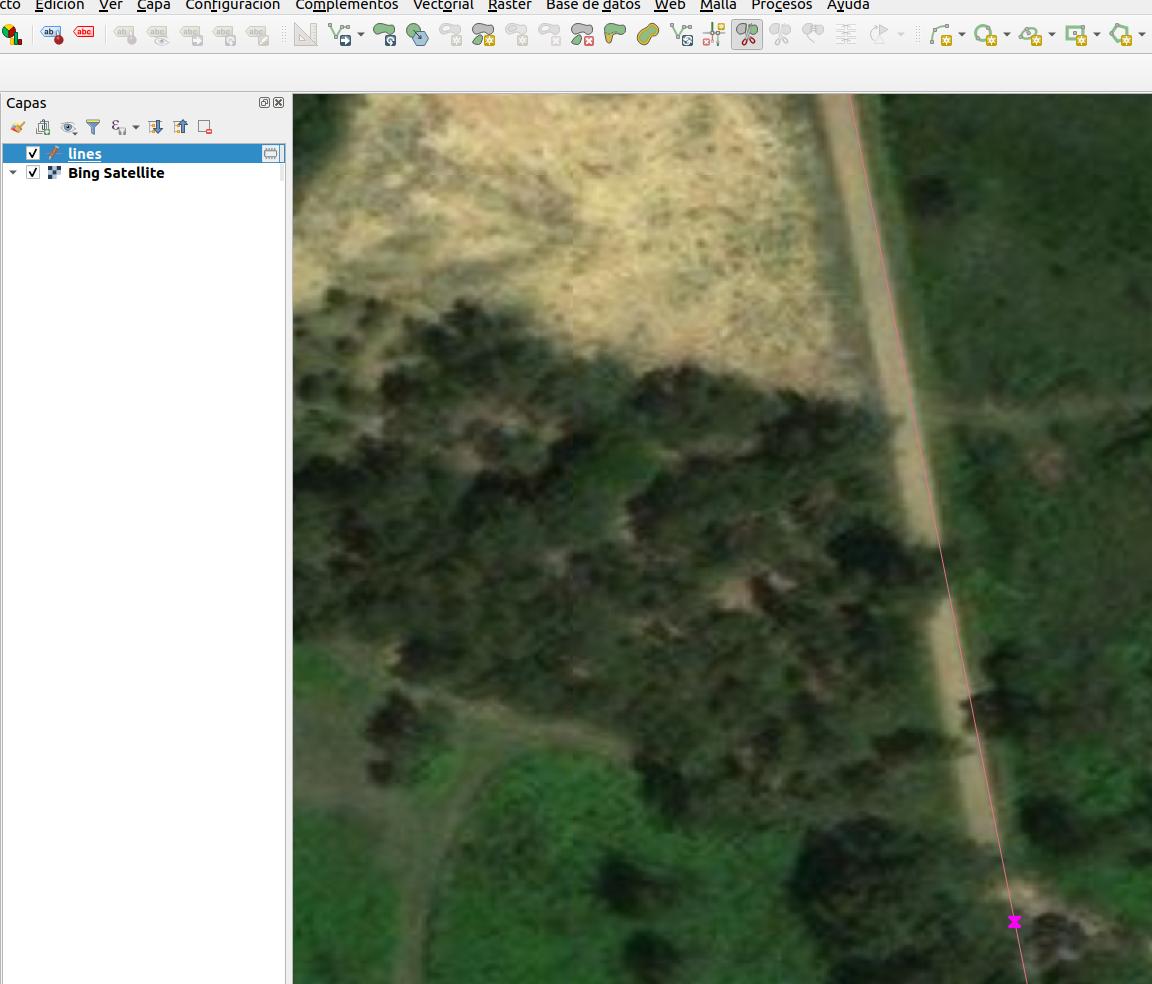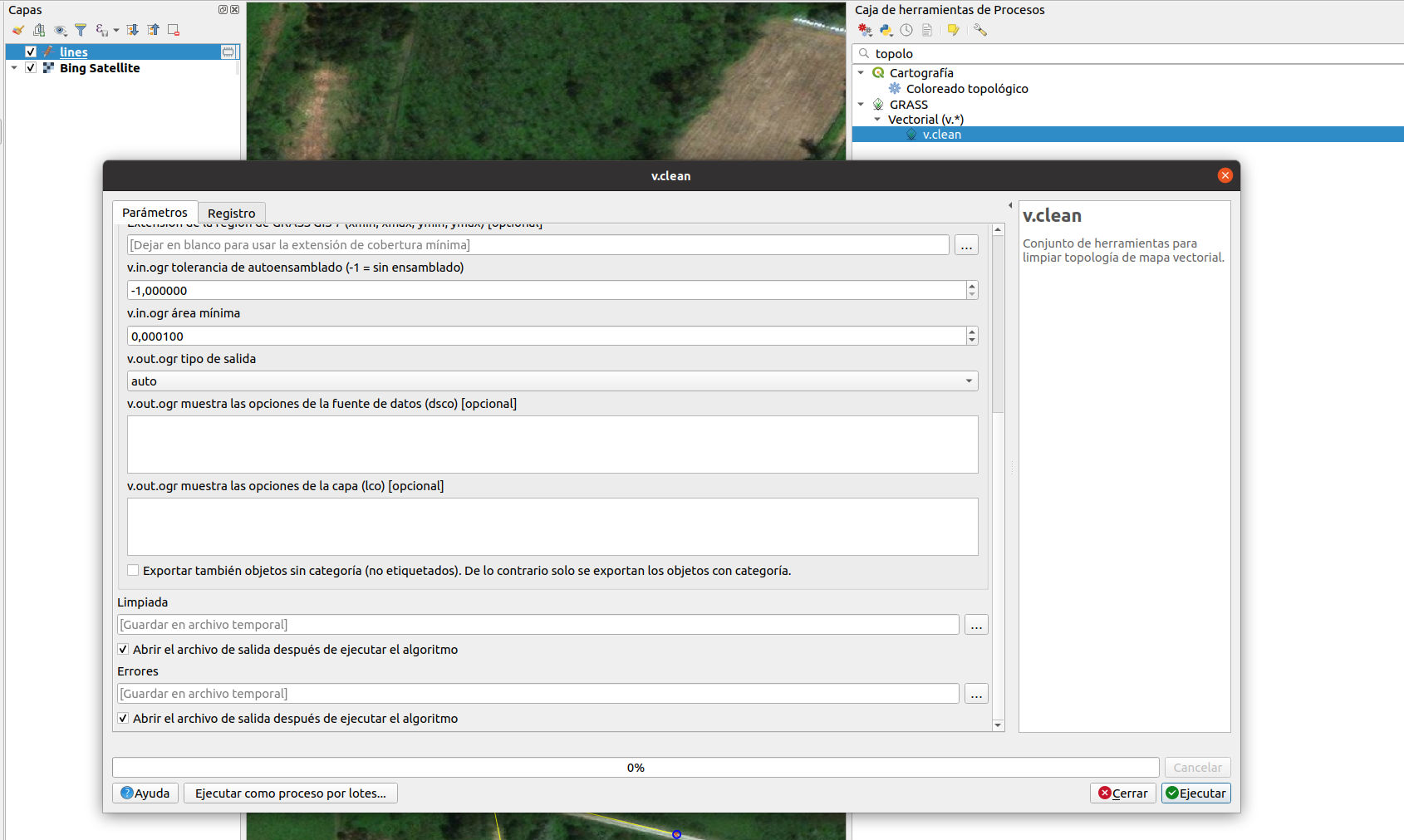I am editing road network to create scenarios but Shortest Path is not recognizing the edits. I am assuming the edited street network is not connecting with other streets at intersections. I have extended yellow line to meet the red line but Shortest path is not recognizing the connection.
Could anyone please tell me how to solve this issue please?