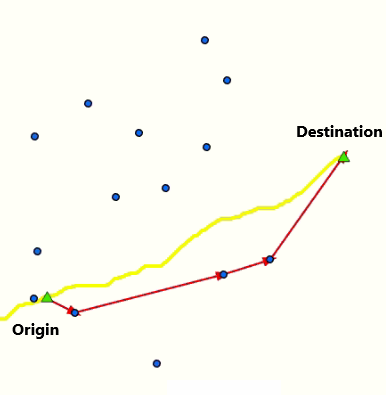For a project I am trying calculate the shortest path (marked by points, not lines) connecting a point of origin to a destination point (different feature layer) and automate this for several segments/paths.
The output should be the respective points as a new feature layer/shapefile and not lines, just the points with sequential number (from origin to destination).
I am familiar and have access to ArcGIS Pro/ArcMap, ArcPy or ModelBuilder/Geoprocessing tools.
Below I more detailed example:
I already considered using the near function from the ArcGIS geoprocessing options to calculate the distances between the Origin and closest points. However, simply following the closest distance of respective (blue) points, does not allow to construct the path that I marked in red. The yellow line is just for illustration, and should not have a function in the analysis
I would have to iterate/loop a near function for every consecutive blue point, while also simultaneously keep the angle (in line with the destination point) into account.
For example, if I would draw a line from nearest to consecutive nearest point, after the first blue point, the line would go down, instead of in line with the destination point. Which ultimately would be the shortest path.