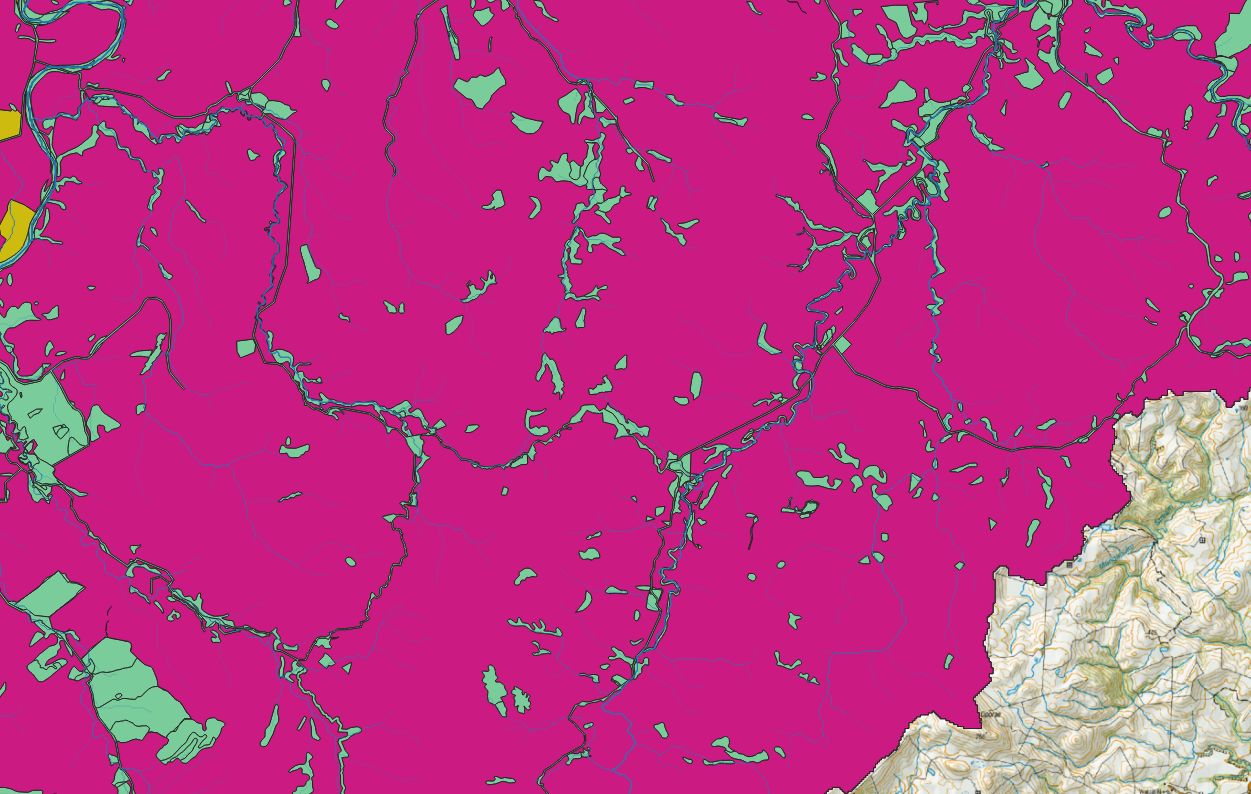I wish to select just the small green polygons (see image) and merge these with the pink polygon. However, I wish to leave the large green polygons that are over 1km2. However, all the green is one polygon, when I select one small area every green polygon is selected.
Any ideas?