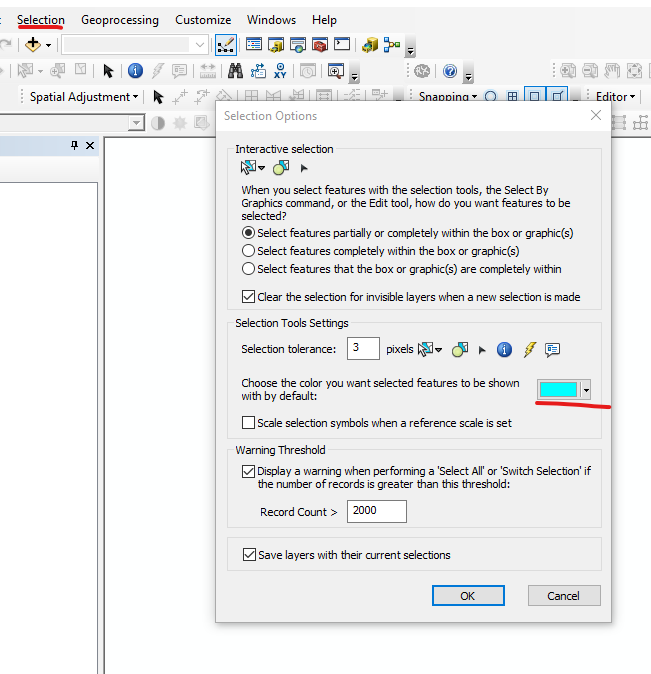The default ArcMap polygon selection symbol is a cyan outline. This symbol can be manually changed for each layer within each map document using Layer Properties > Selection.
However, I would like to change the default selection symbol for all polygon layers in all map documents (including currently existing .mxds as well as future) from the cyan outline to some other symbol of my choosing, without having to cumbersomely modify each layer in each .mxd one-at-a-time.
For example, I may wish to change the selection symbology to a marker symbol, as shown in the screenshot below. While I can do this per layer, per .mxd, I would like make such a symbol the application-wide default:
Customize > ArcMap Options does not offer this ability. A search through the ESRI help documents, as well as an internet search turned up nothing.
How can I set the default polygon selection symbol from a cyan outline to some other symbol?