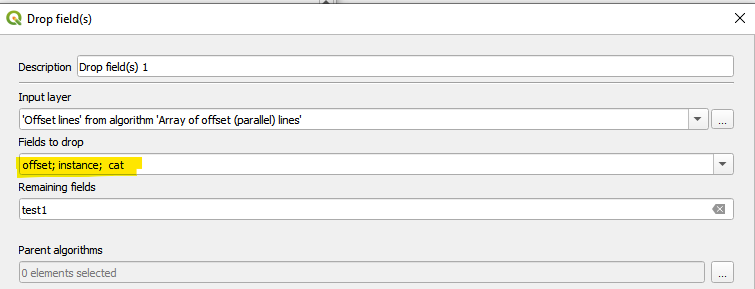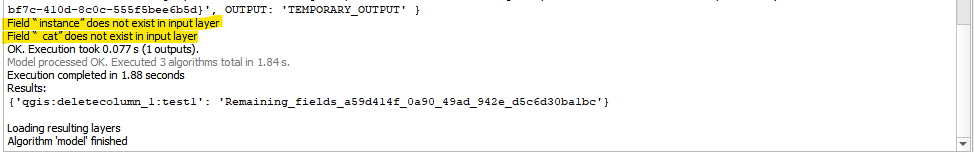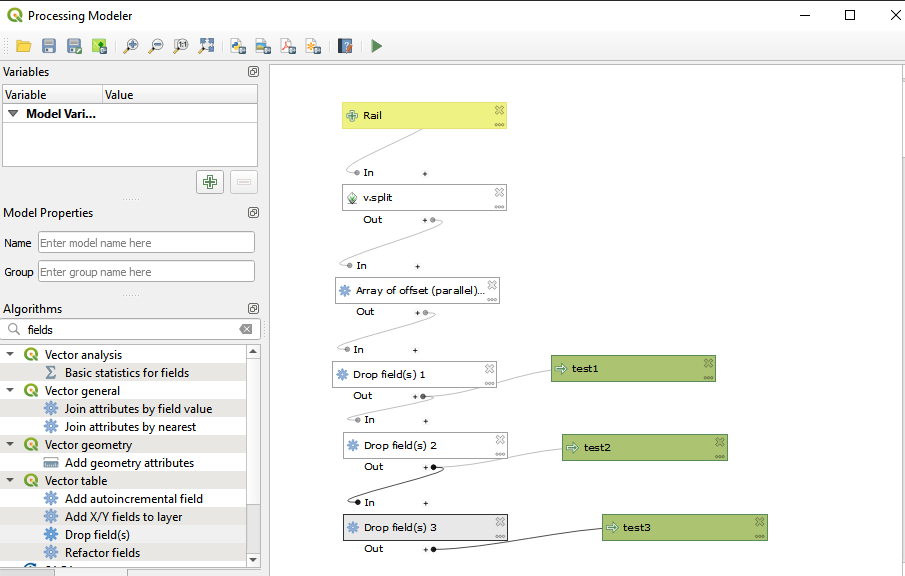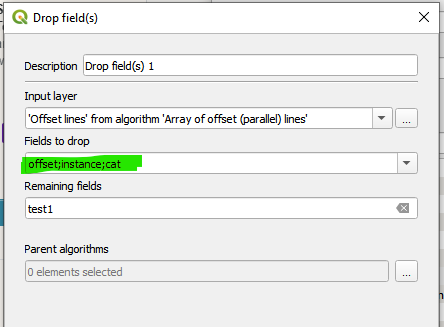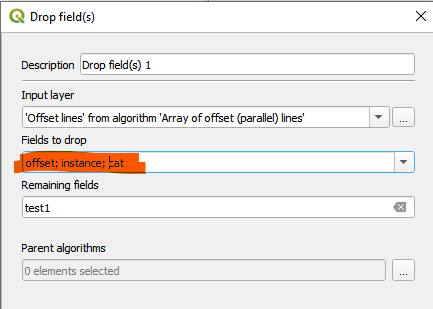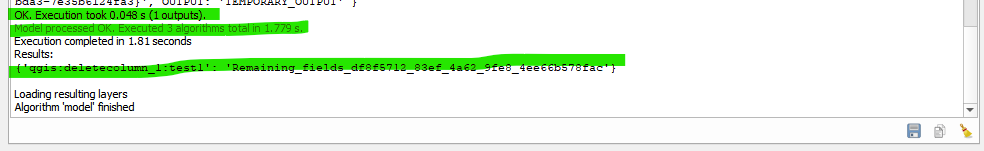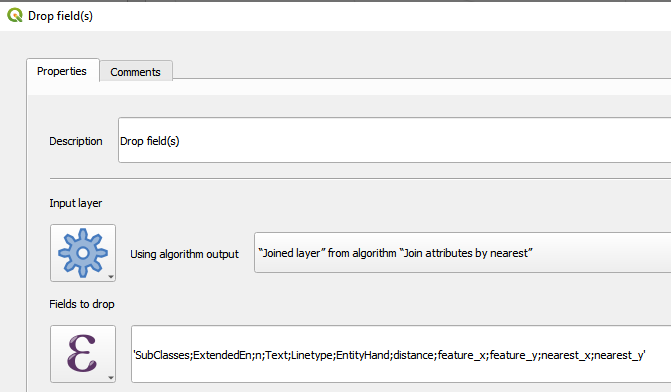I am trying to use the graphical modeler to delete multiple fields in QGIS 3.10.14.
When i try to use the Drop Fields algorithm to delete multiple fields from the required layer, it deletes only the first field and not all the specified fields.
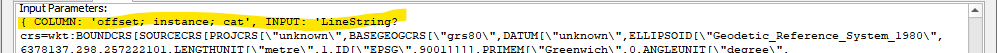
From the console result it states that the other fields not deleted don't exist.
I tried using different delimiters to separate each value i.e. comma, semicolon. It did not work either.
However if I run the Drop Fields multiple times, it removes all field in each of the operations.
So will it be possible to delete the fields in one operation?