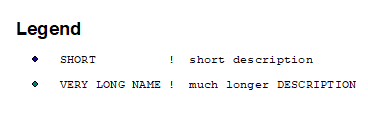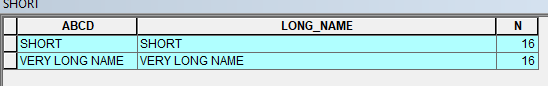I have produced a legend which includes both a label and description for each symbology. I would like the descriptions to align despite the label lengths differing between layers. In this example, "example 1" is part of a dataset which has much longer layer names, hence a wider gap. I have tried wrapping text but can't see a means of separating the label and description. I have also tried offsetting the description but this takes quite a lot of manual time to repeat and it seems like there must be a quicker and more efficient way of doing it.
3 Answers
The only solution I've come up with for this problem over the years is to convert your legend the graphics, then rearrange the descriptions that way.
Make labels same length by adding space to the tail of short ones and apply any monospaced font, e.g. Courier:
The simplest way to do so is creating table with layer labels, populate new field using something like:
!ABCD!.ljust(16)
You can copy values from that field (right click on a cell) and paste them when changing (F2) layer label.
On the legend Layout tab, the text gap option controls the space between the label and the description.
In ArcMap 10.6, I am getting perfect alignment within and across layers for different length descriptions. I think you need to check that your description text symbol is set to Left alignment for the affected layers.