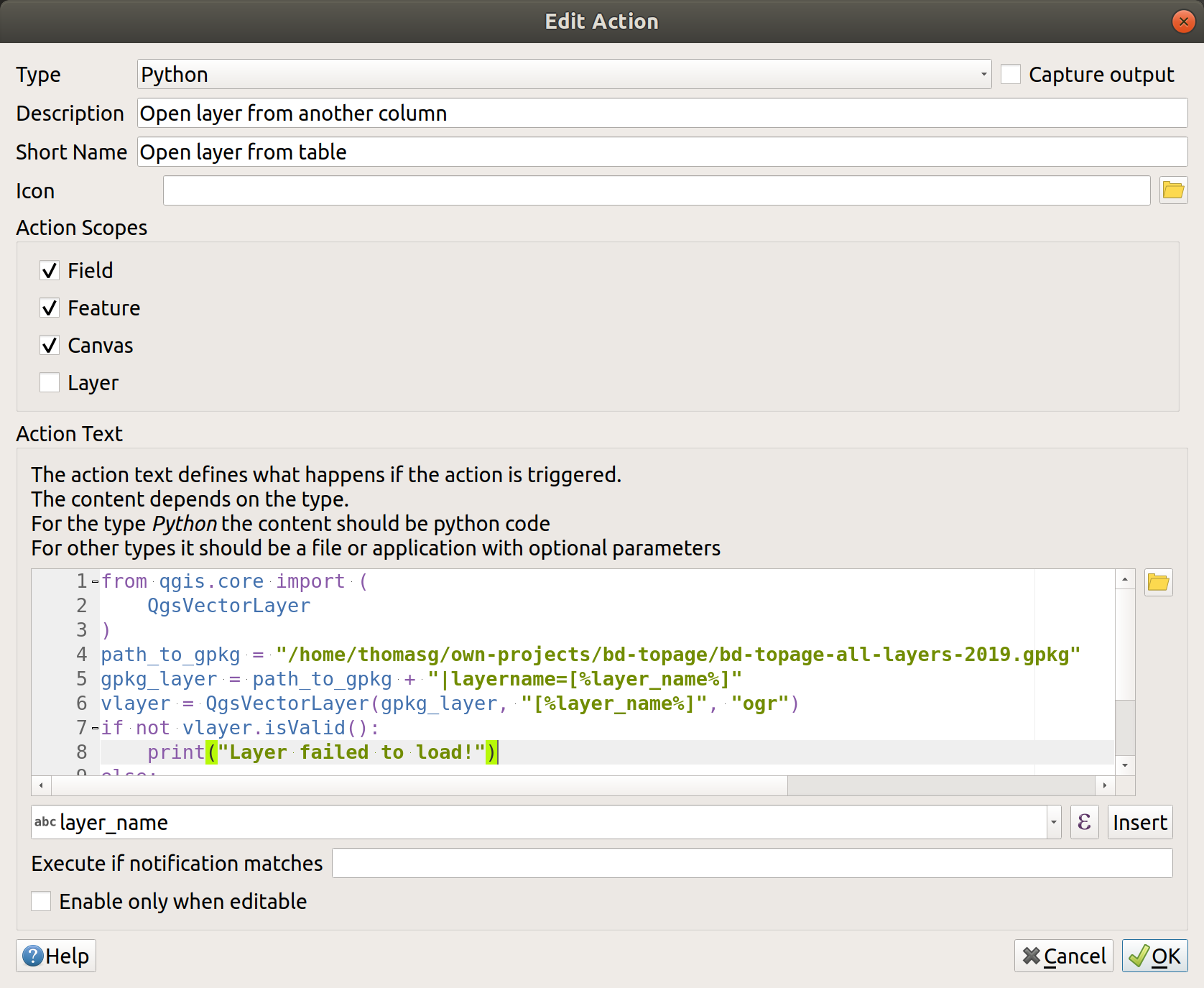I have a kind of "vector catalog" in a GPKG. It's different rectangles with an attribute called "name of the layer".
In the same GPKG, I have all the different layers.
I'm trying to build an action in my vector catalog, so when I click on the rectangle I want, it loads the corresponding layer in QGIS.
I found some questions about loading raster, but I wasn't able to do something like that for vectors.
Is it possible?