I have a contour file for the Brazilian state of Rio de Janeiro (available here https://www.arcgis.com/home/item.html?id=c575d42b3f114d7da4784a337b42dcd9) and need to convert it into a DEM raster file.
I have found many tutorials on how to do that but for some reason, I am unable to produce a DEM.
Following this tutorial (https://www.youtube.com/watch?v=-euJdFYPzdM&ab_channel=Q-tips), this is what I have done:
On Qgis:
1st step: Layor > Add Layor > Add Vector Layor (select my contour)
2nd step: TIN interpolation > Select Variable with info about elevation (in my case, "cota") > Select Extent (I used the "draw on canvas" function to select the city of Rio de Janeiro only).
Once the process is done, my result looks nothing like the one in the video. It seems that nothing really was produced. If I either select or not the "Interpolated" layer, nothing changes on the plot. The values also look weird (see print screen).
I am very new to GIS so I am guessing this is very trivial. After googling a lot, I am still lost though.

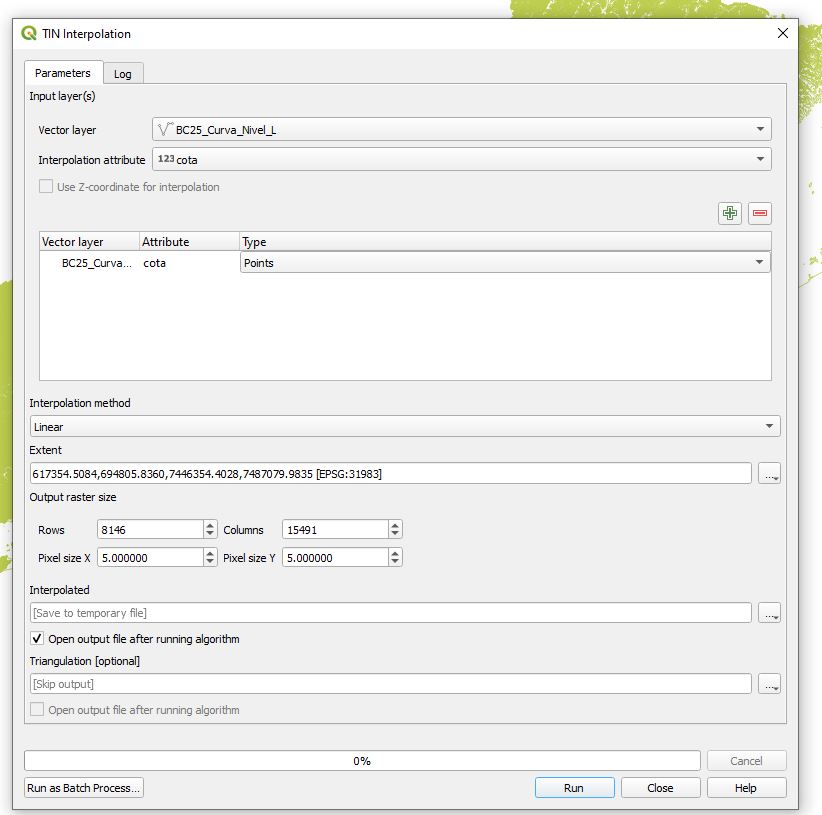
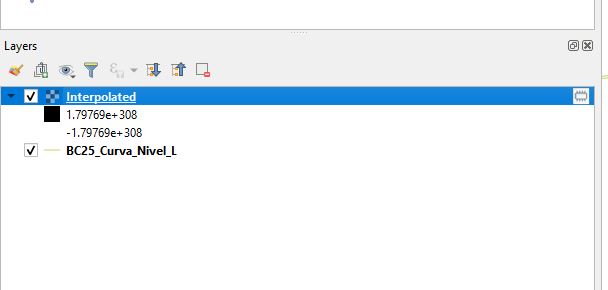
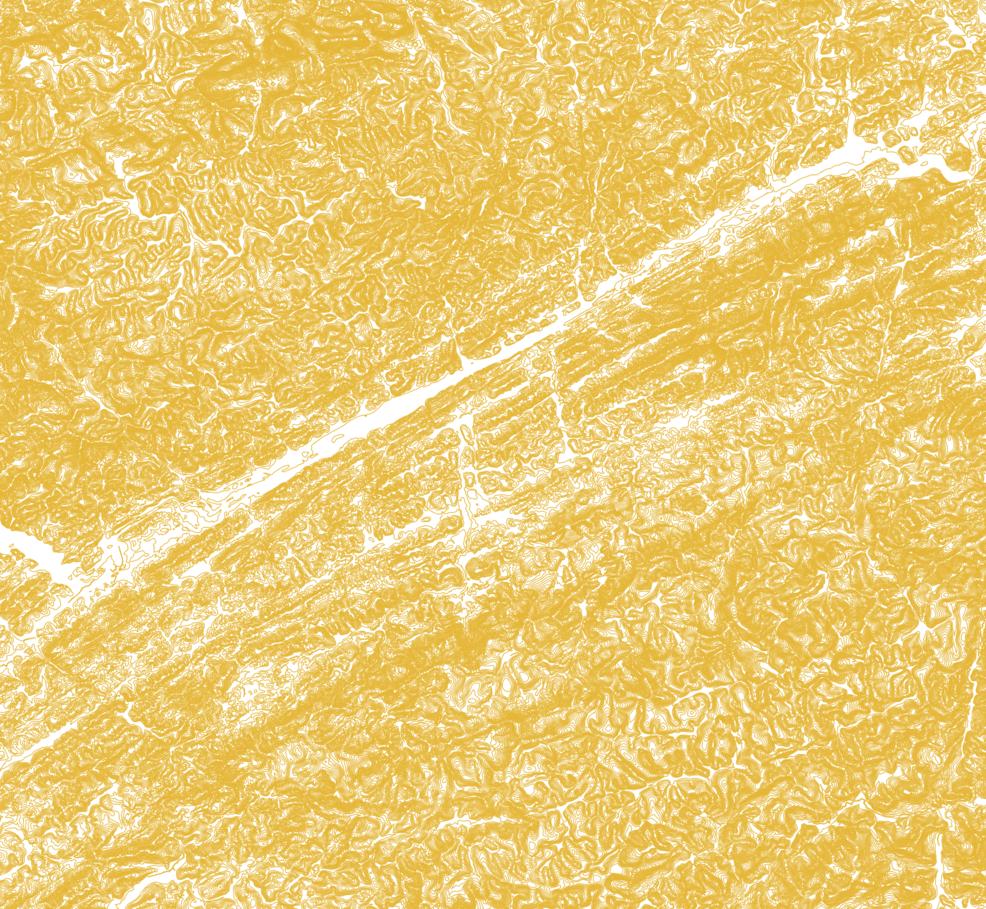
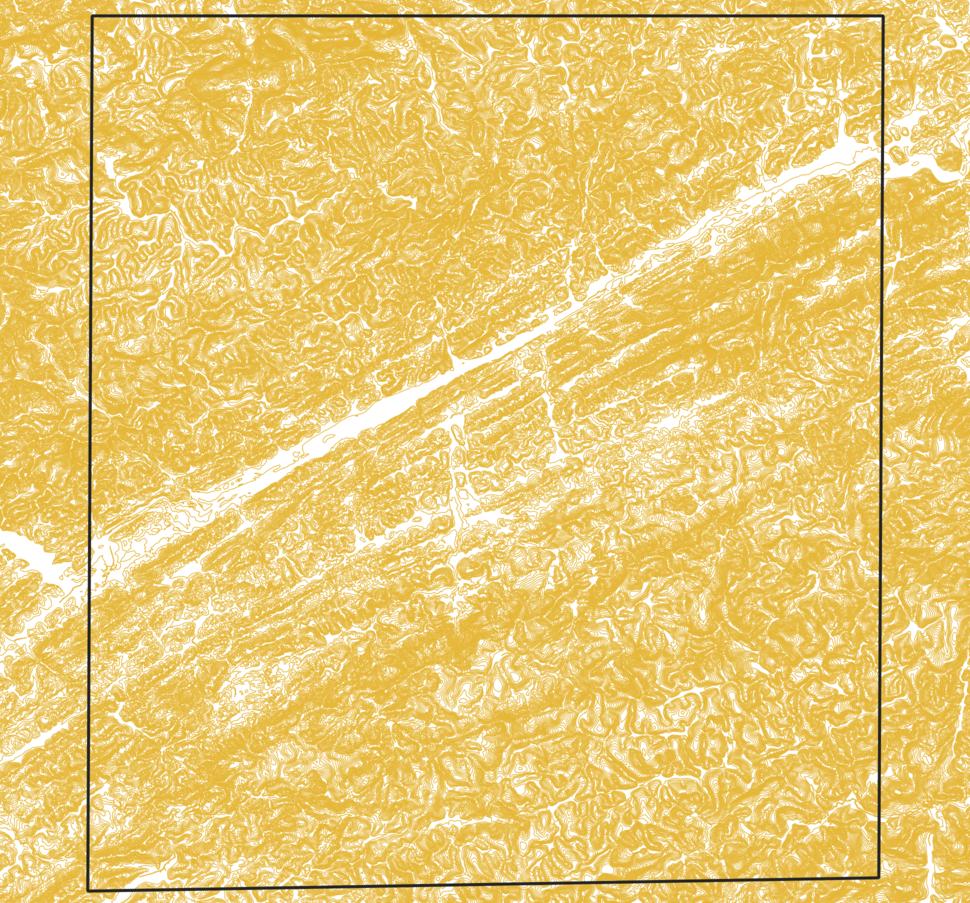
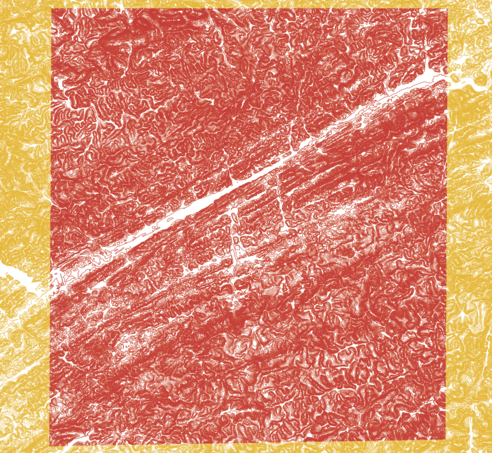
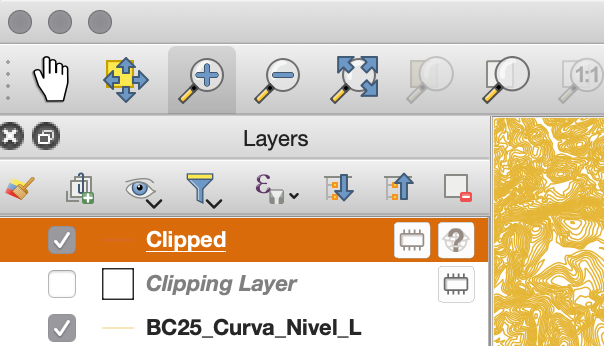
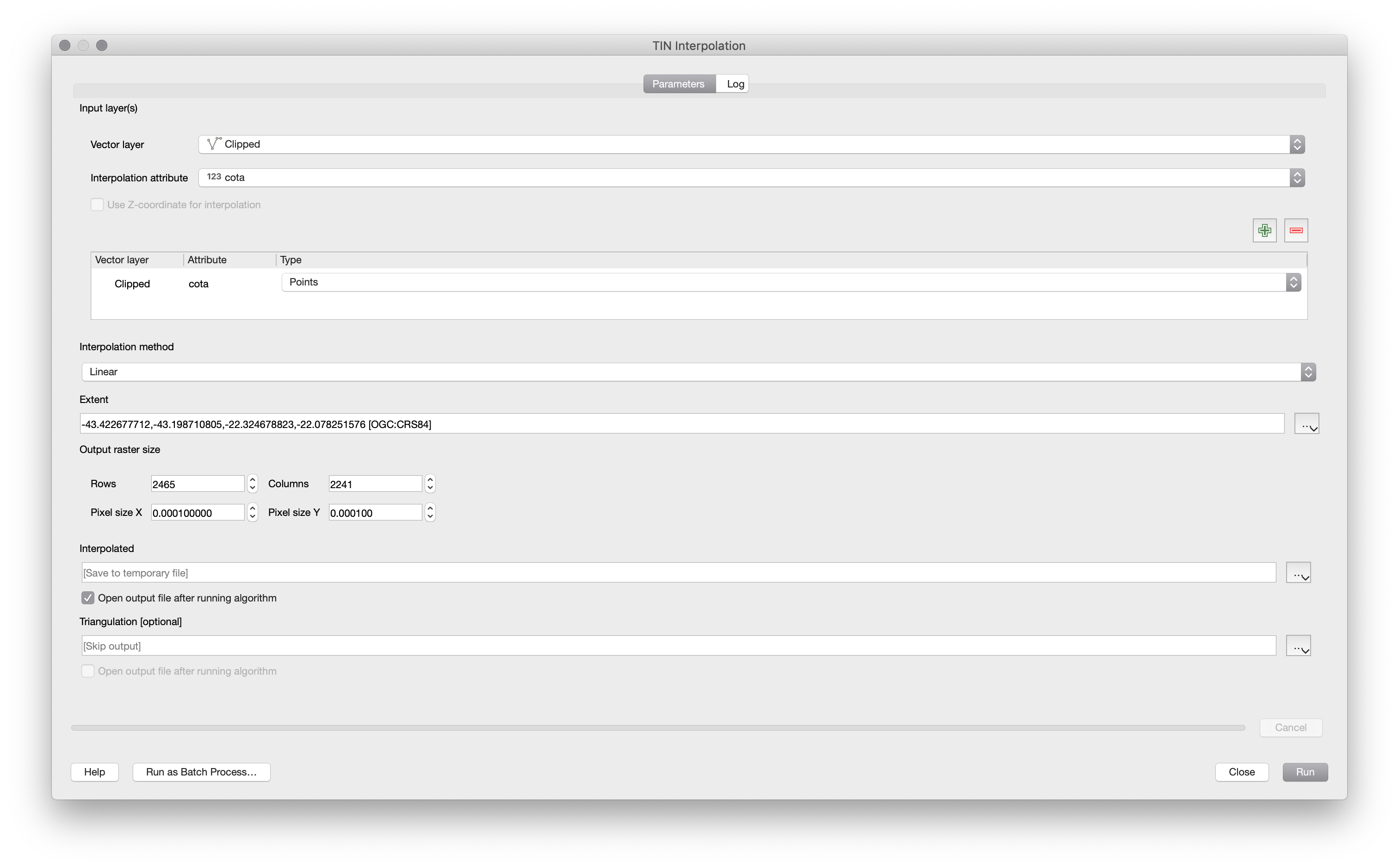
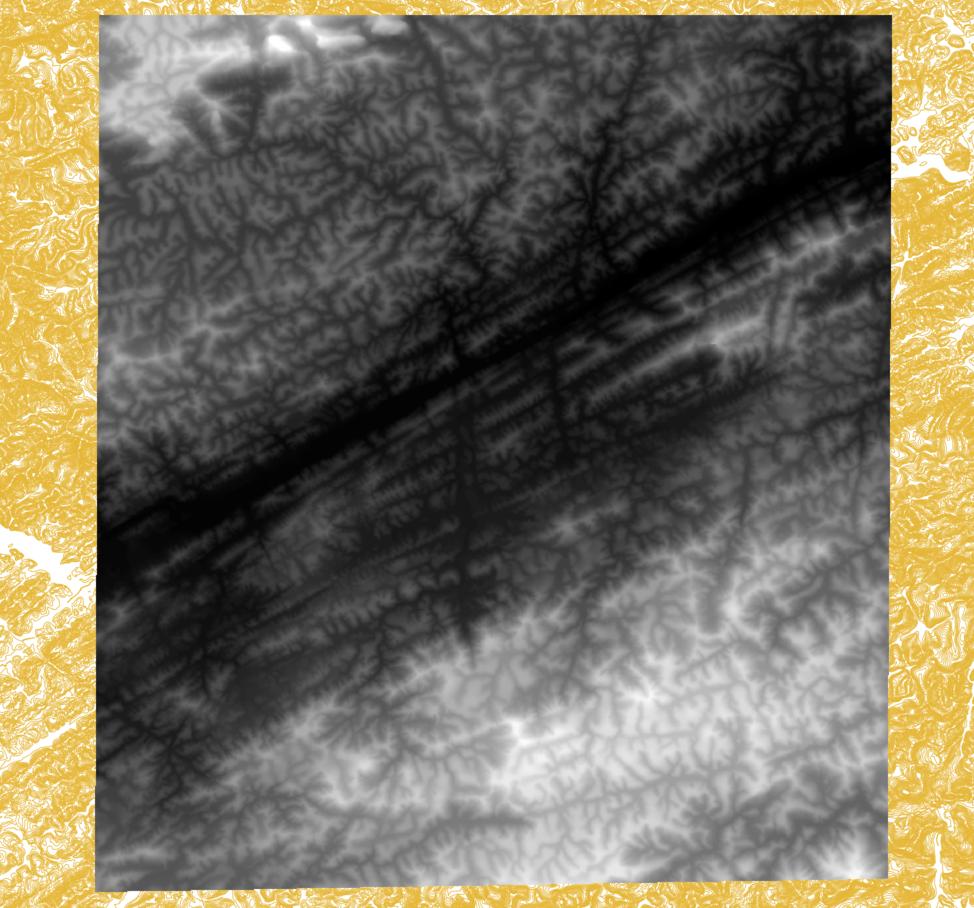
RJtorj, and that leads to two directoriesversao2016andversao2018- and two web mapping links that don't show downloads for contours. Is it somewhere on the ftp site, like: geoftp.ibge.gov.br/cartas_e_mapas/bases_cartograficas_continuas/… ?