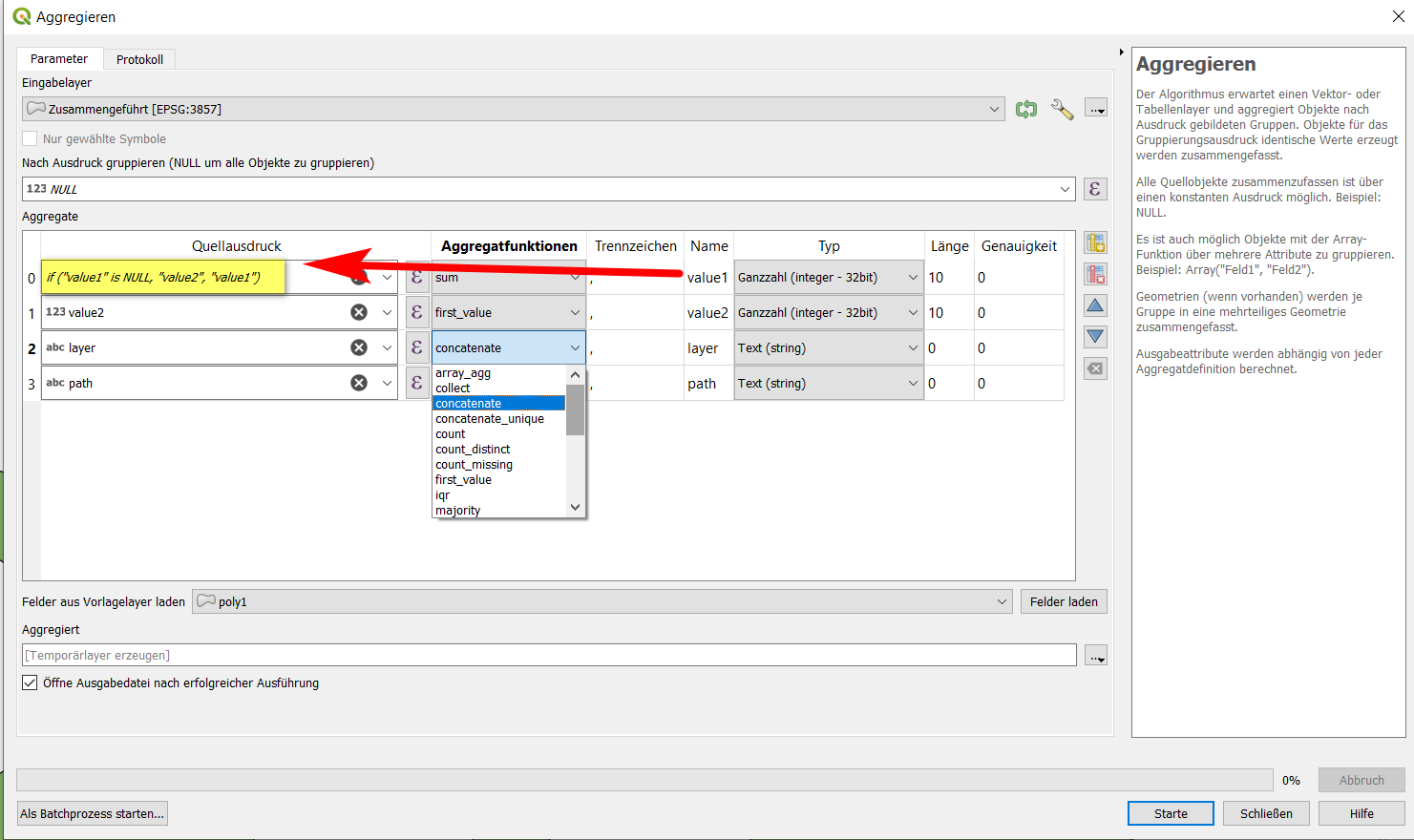In QGIS 3.16: I have 2 non-overlapping polygon layers that I want to merge to one layer. The two layers have associated attribute tables with 13 fields in common (same variable, same field type; different names in header however) and additionally, several fields each that are unique to that layer.
What I would like to do is merge the two layers in a way that
- allows me to choose which common attribute fields can get collapsed to the same column (for example: merge field
NUM_SITEfrom layer1 to field_02numsitefrom layer2; merge fieldORGANISMEfrom layer1 to field_04organisfrom layer2); and, - will add all non-common attribute fields to the resulting merged table as well (with Null/empty values for the features originally lacking those attributes). And obviously,
- I want to keep associated geometry.
Note: since the two layers have non-overlapping features, the number of features (lines) in the resulting merged table should in principle equal the number of features in layer1 + the number of features in layer2; no features will be merged, i.e., no new information will be added to any line (other than 'Null' values in new columns).
As far as I can tell, I'm not looking for any type of table join (my attempt at 'join by attribute' seems not to include all features from both layers) but rather a type of shapefile merge that gives me options as far as attributes go. I could perhaps just rename all of the headers and that might give me what I'm hoping for, but I was looking for a more systematic way if that exists.