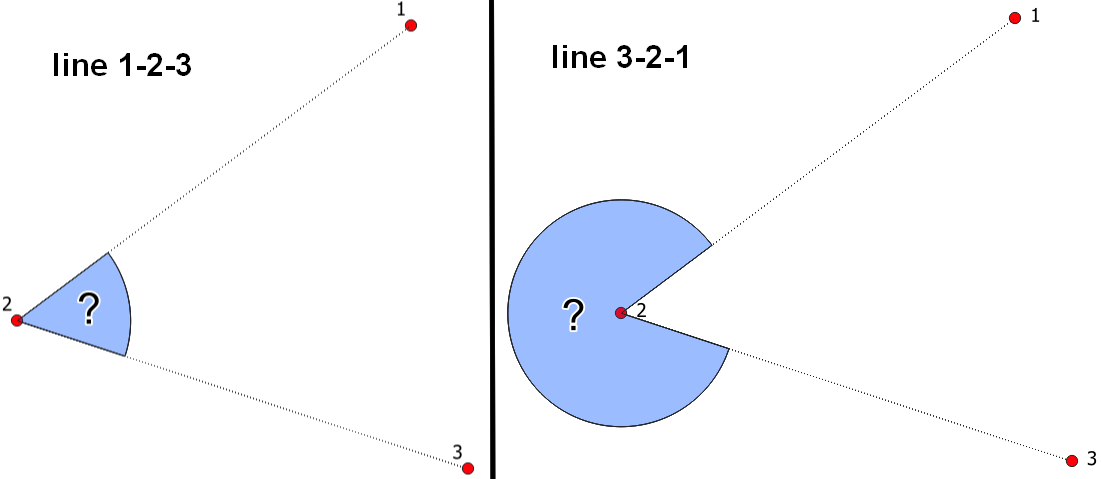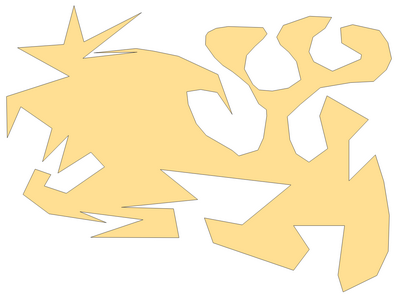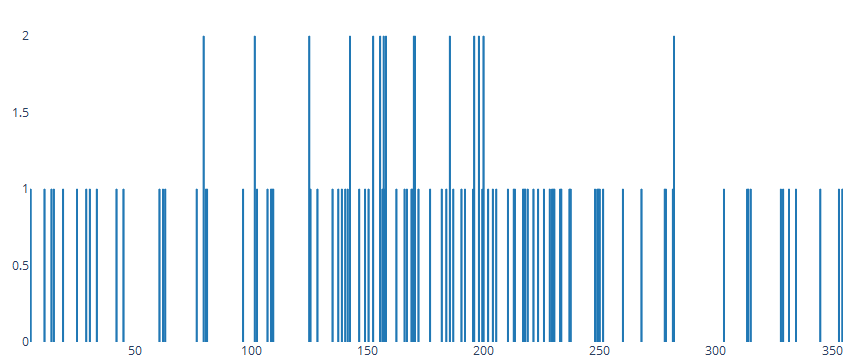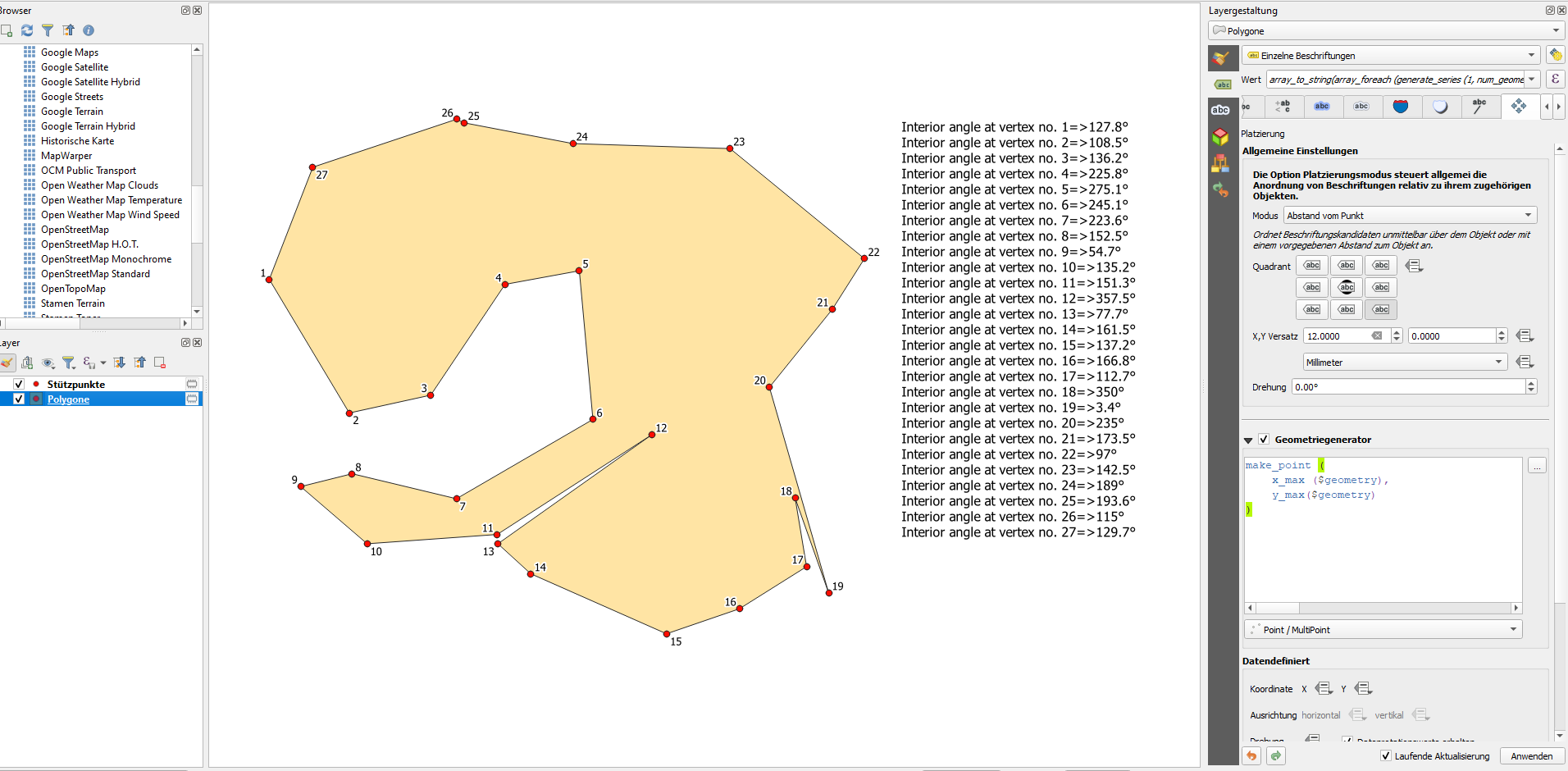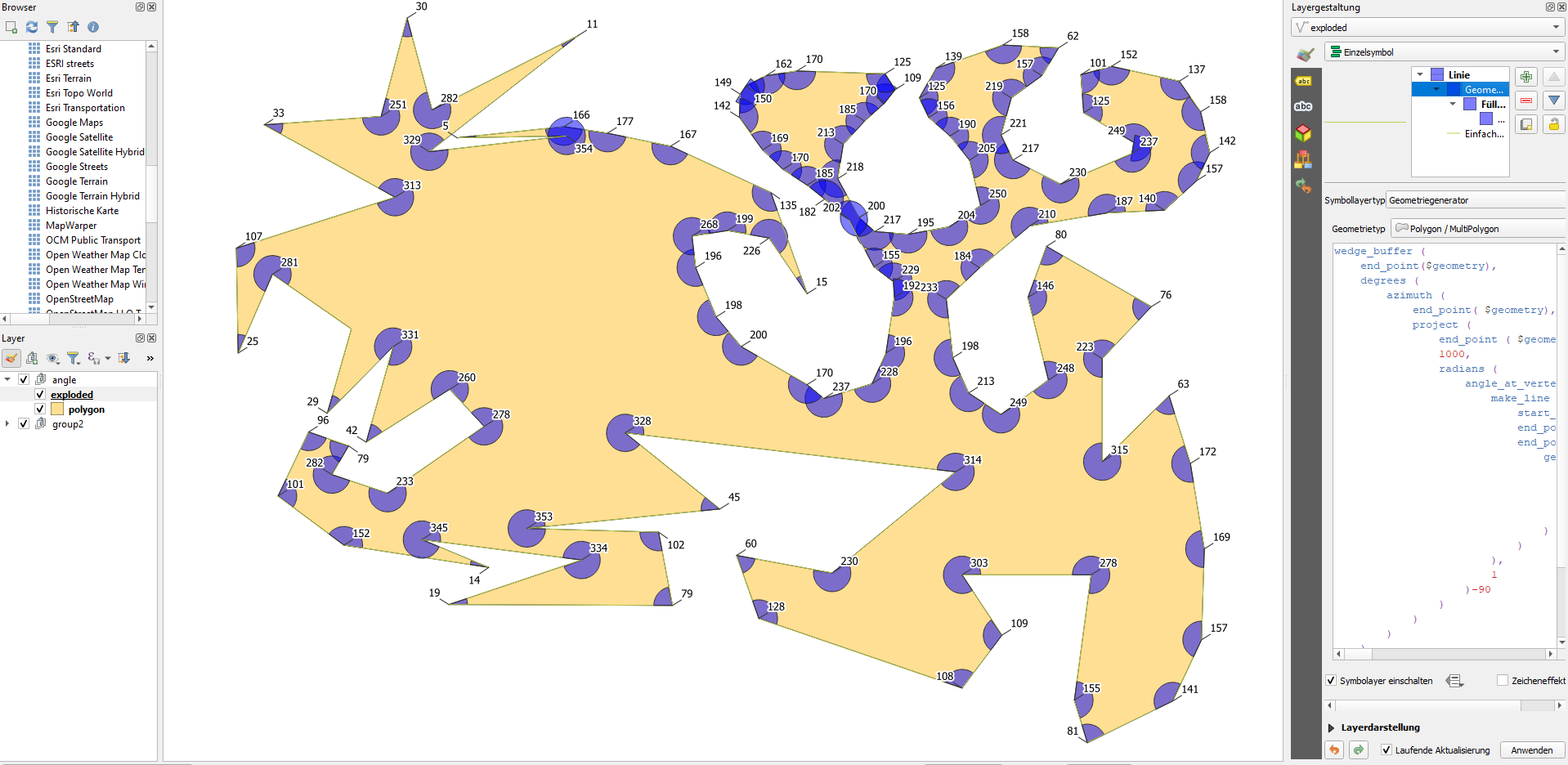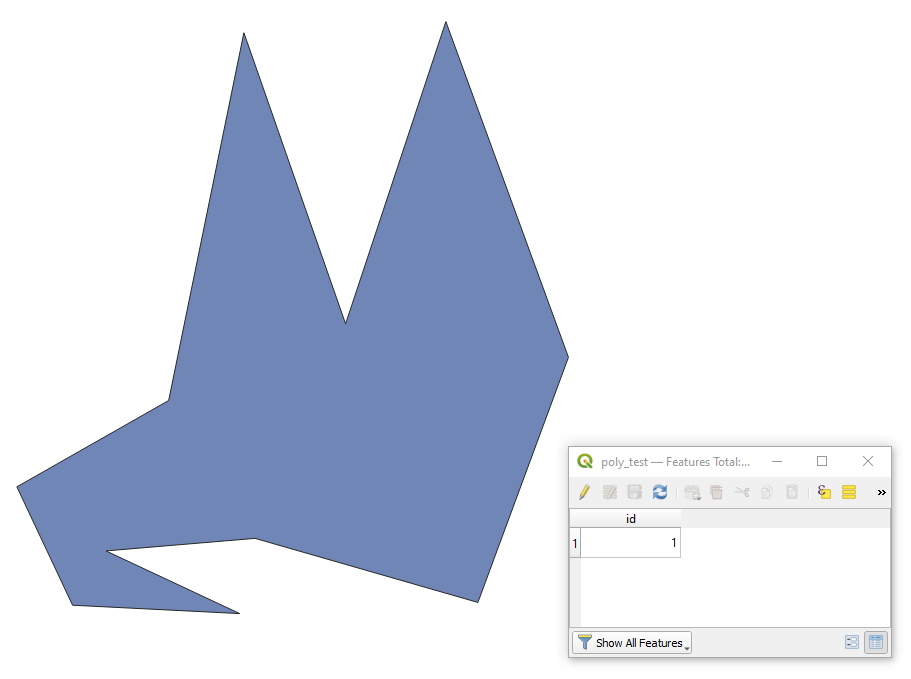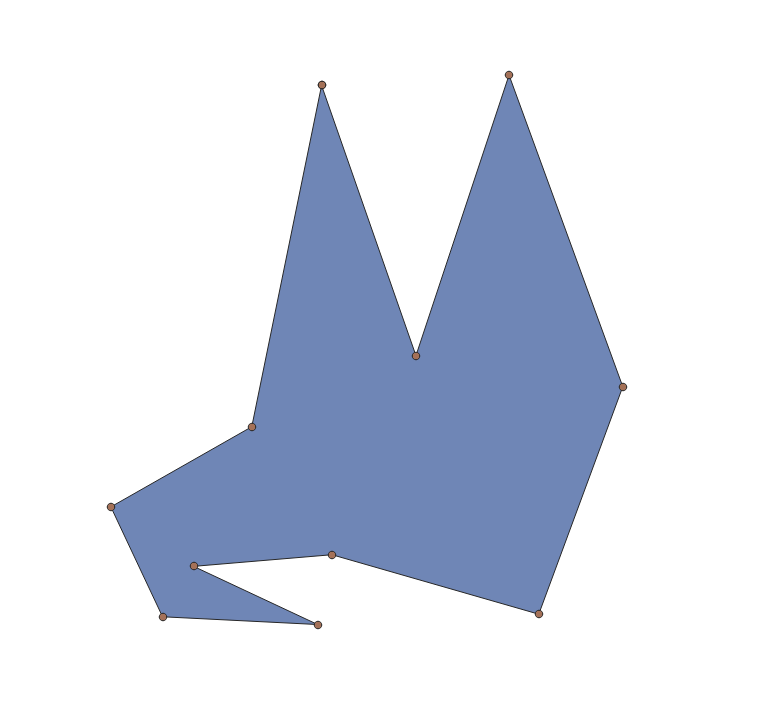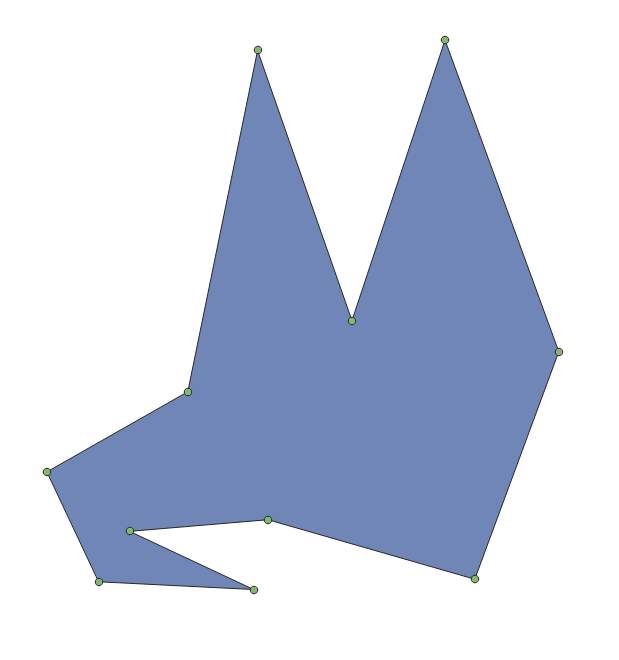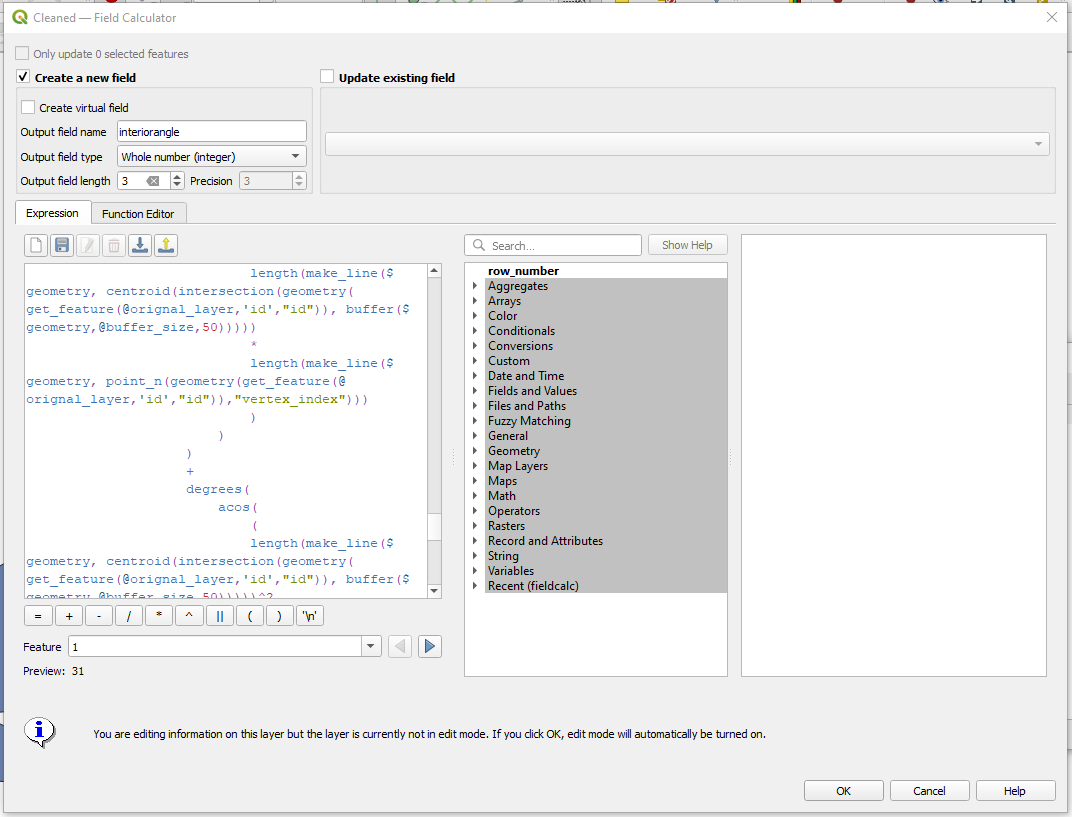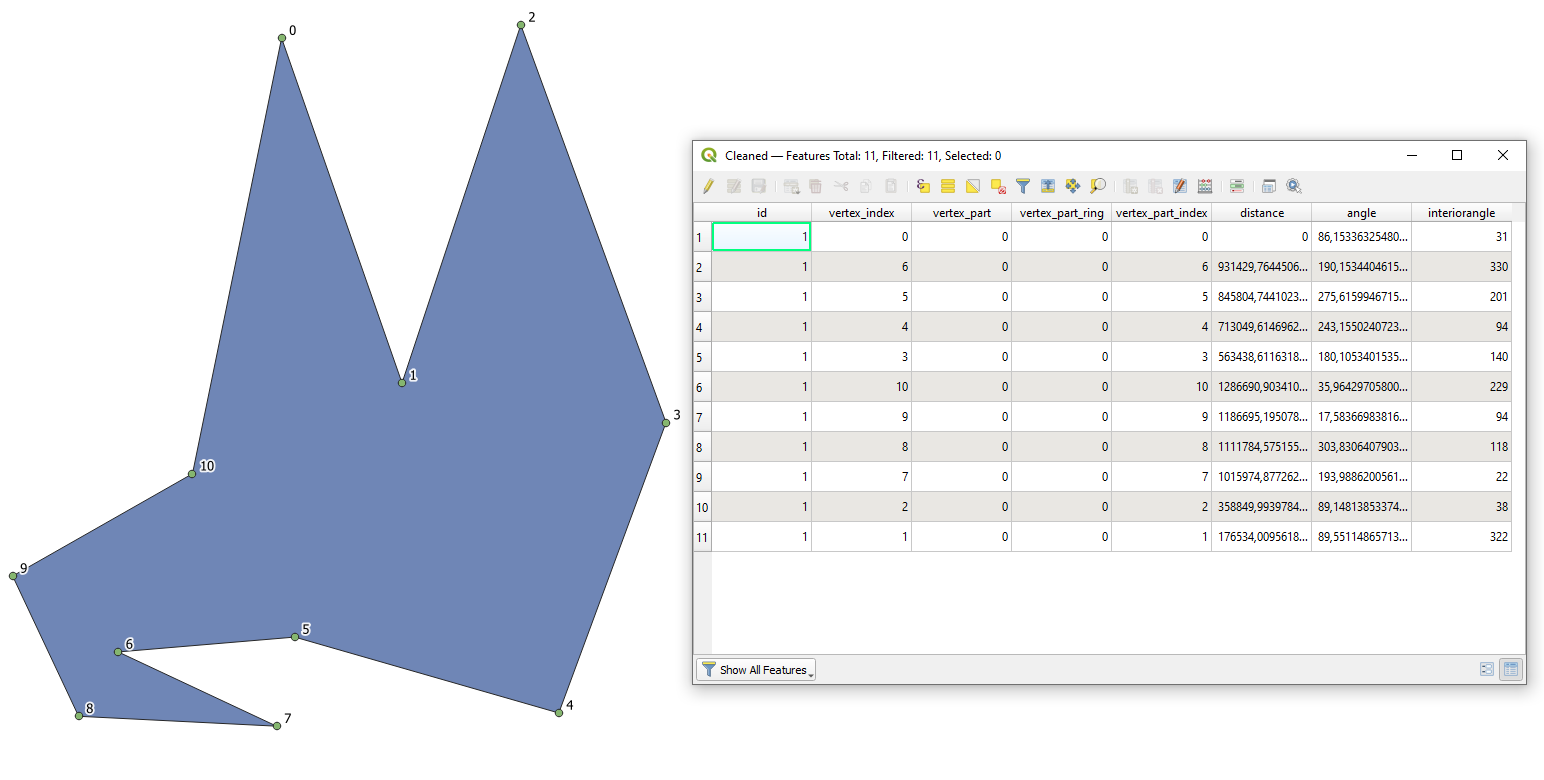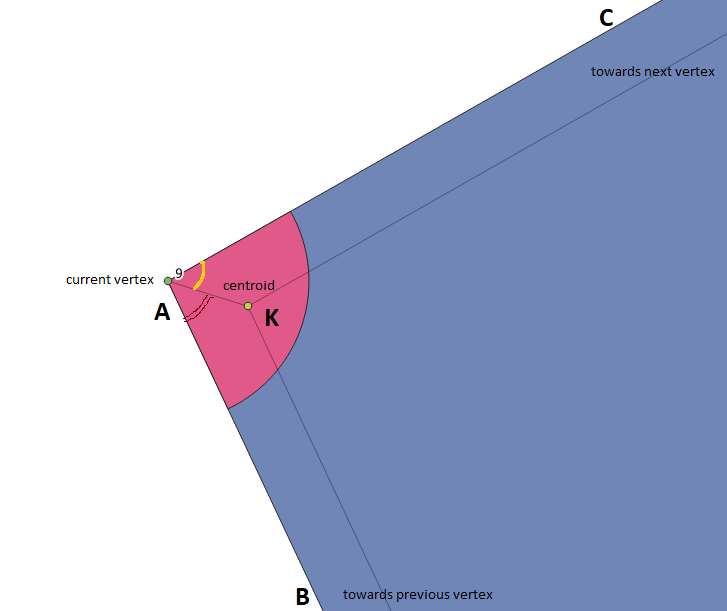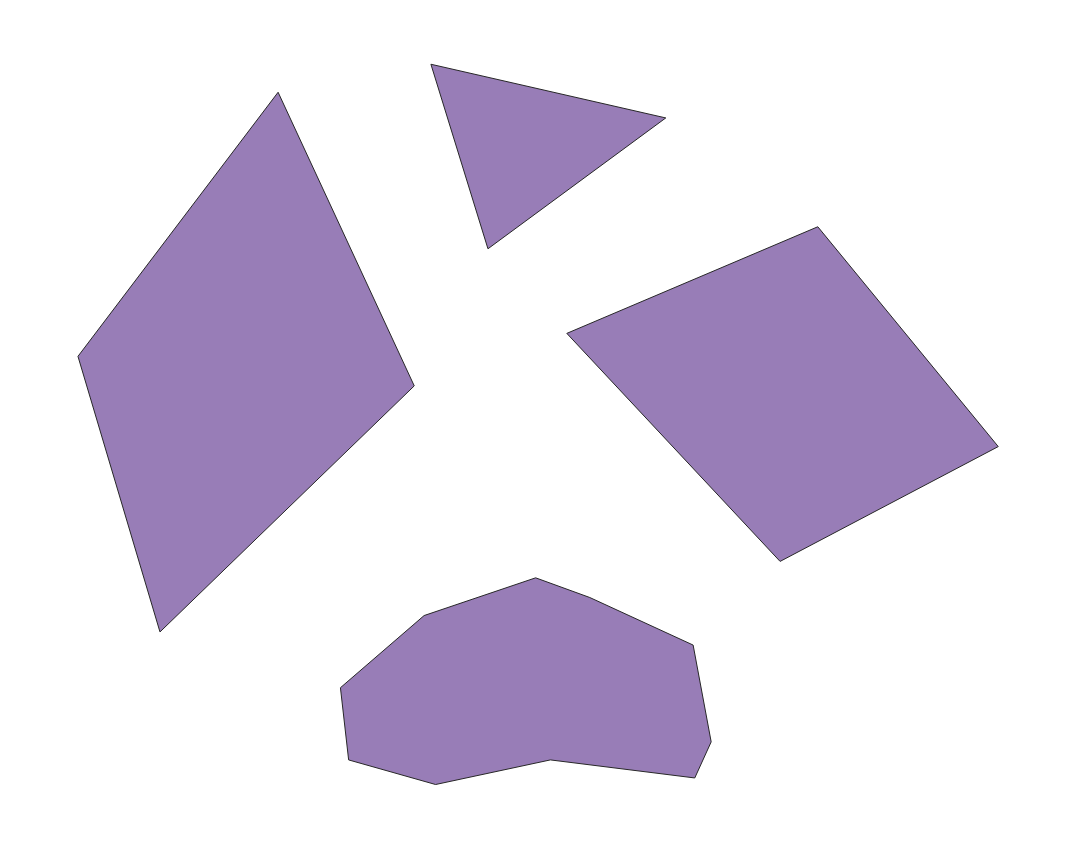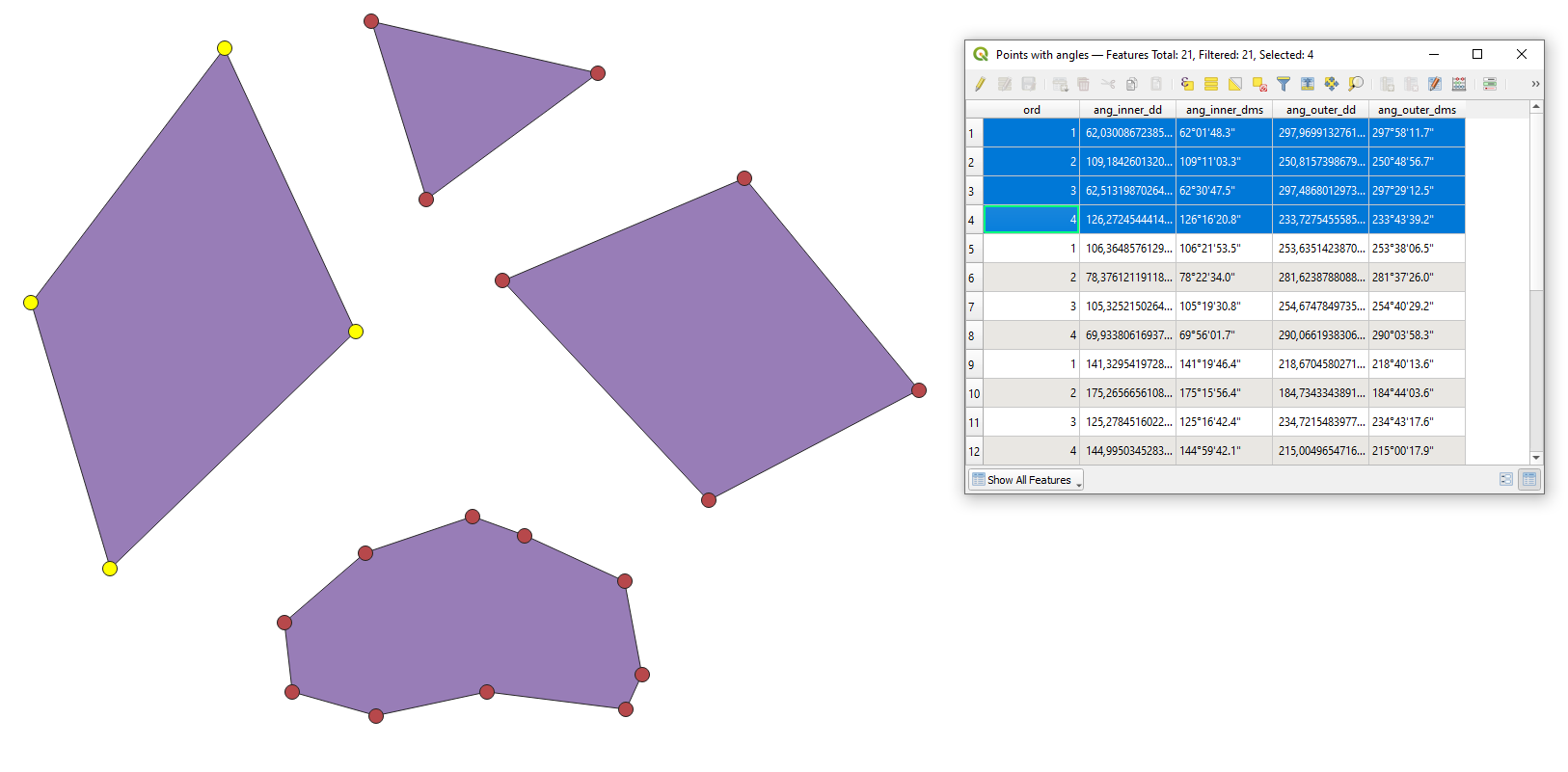A solution for polygons
Let's assume there is a polygon layer 'poly_test' with a corresponding attribute table, see the image below
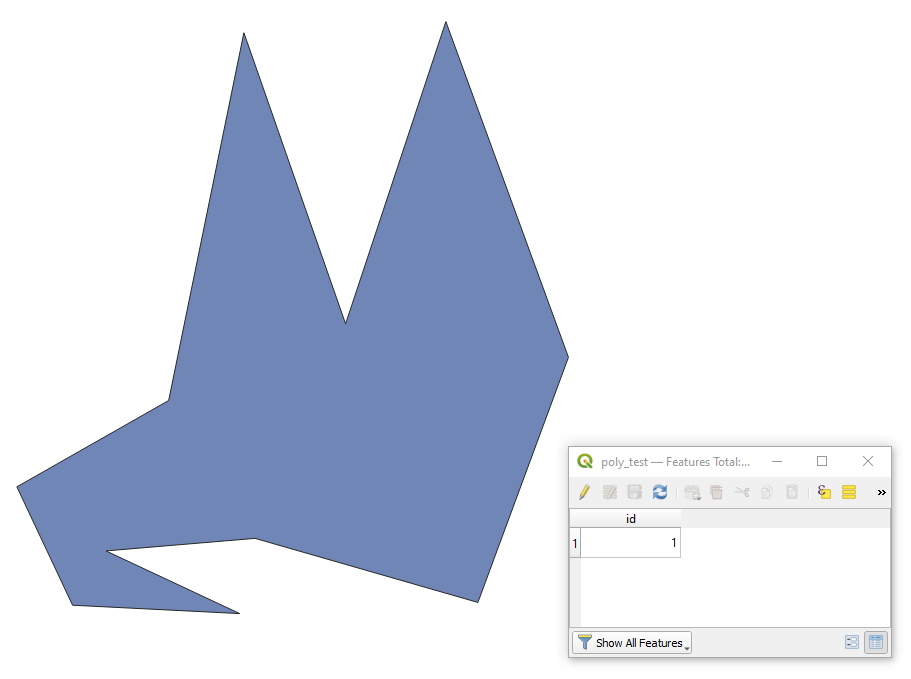
Step 1. Use the "Extract vertices" geoalogorithm
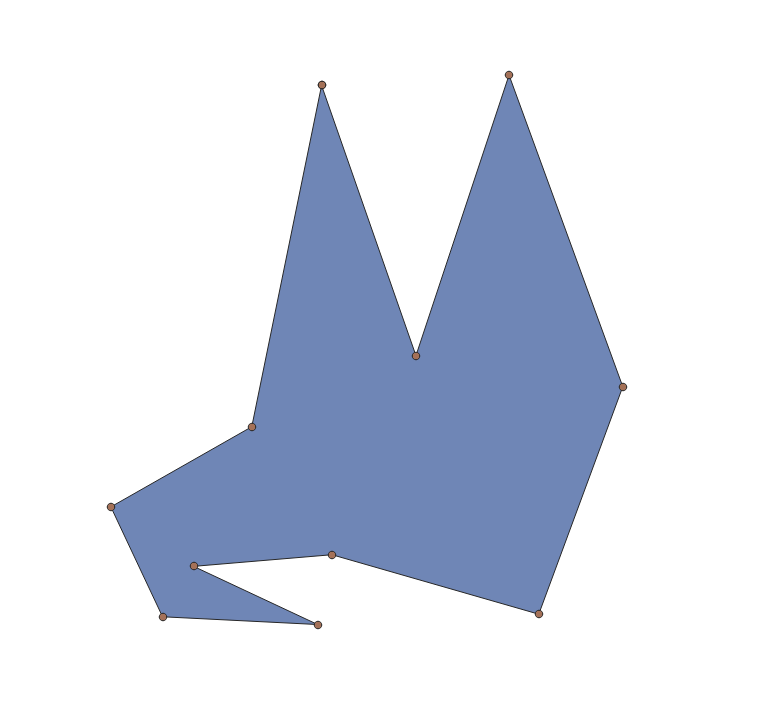
Step 2. Procced with "Delete duplicate geometries"
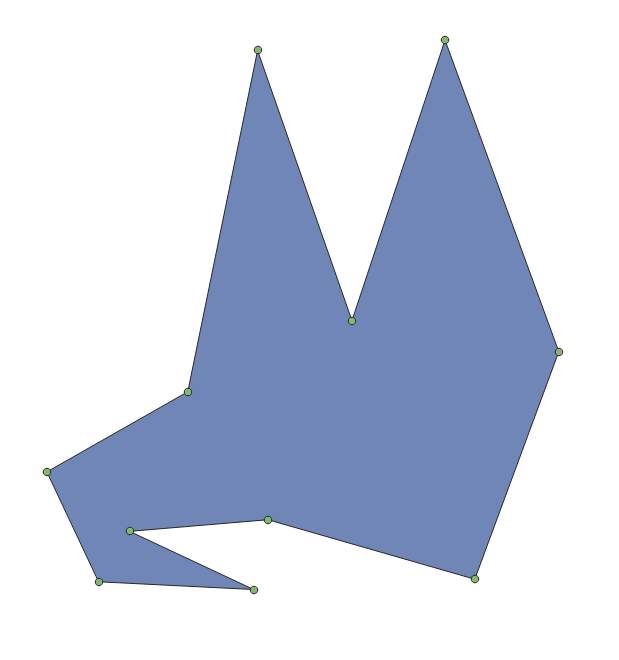
Step 3. In the Field Calculator create a new integer field
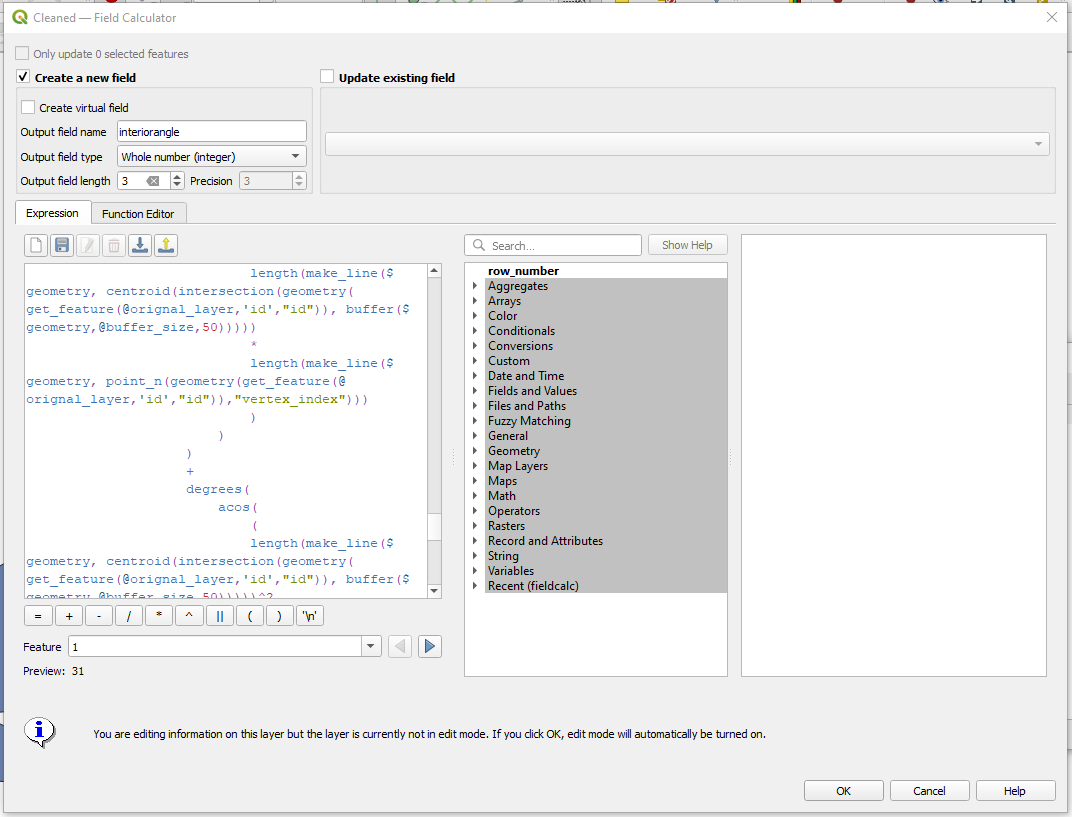
and fill it with the following expression (It may look creepy but it simply an implication of the 'Law of cosines' between current, previous and next vertex through a centroid of an intersection between original layer and a buffer around a vertex, see some explanations underneath).
Do not forget to (1) change the 'poly_test' into your actual polygon layer's name and (2) adjust 100 with an appropriate minimal size of a buffer around a vertex (It is a sort of an approximation factor, the lower the better but not always).
with_variable('buffer_size',100,
with_variable('orignal_layer','poly_test',
round(
if("vertex_index" = minimum("vertex_index",group_by:="id"),
-- first vertex
degrees(
acos(
(
length(make_line($geometry,point_n(geometry(get_feature(@orignal_layer,'id',"id")),maximum("vertex_index",group_by:="id")+1)))^2
+
length(make_line($geometry,centroid(intersection(geometry(get_feature(@orignal_layer,'id',"id")), buffer($geometry,@buffer_size,50)))))^2
-
length(make_line(centroid(intersection(geometry(get_feature(@orignal_layer,'id',"id")), buffer($geometry,@buffer_size,50))),point_n(geometry(get_feature(@orignal_layer,'id',"id")),maximum("vertex_index",group_by:="id")+1)))^2
)
/
(
2
*
length(make_line($geometry,point_n(geometry(get_feature(@orignal_layer,'id',"id")),maximum("vertex_index",group_by:="id")+1)))
*
length(make_line($geometry,centroid(intersection(geometry(get_feature(@orignal_layer,'id',"id")), buffer($geometry,@buffer_size,50)))))
)
)
)
+
degrees(
acos(
(
length(make_line($geometry,centroid(intersection(geometry(get_feature(@orignal_layer,'id',"id")), buffer($geometry,@buffer_size,50)))))^2
+
length(make_line($geometry,point_n(geometry(get_feature(@orignal_layer,'id',"id")),"vertex_index"+2)))^2
-
length(make_line(point_n(geometry(get_feature(@orignal_layer,'id',"id")),"vertex_index"+2),centroid(intersection(geometry(get_feature(@orignal_layer,'id',"id")), buffer($geometry,@buffer_size,50)))))^2
)
/
(
2
*
length(make_line($geometry,centroid(intersection(geometry(get_feature(@orignal_layer,'id',"id")), buffer($geometry,@buffer_size,50)))))
*
length(make_line($geometry,point_n(geometry(get_feature(@orignal_layer,'id',"id")),"vertex_index"+2)))
)
)
),
-- last vertex
if("vertex_index" = maximum("vertex_index",group_by:="id"),
degrees(
acos(
(
length(make_line($geometry,centroid(intersection(geometry(get_feature(@orignal_layer,'id',"id")), buffer($geometry,@buffer_size,50)))))^2
+
length(make_line($geometry,point_n(geometry(get_feature(@orignal_layer,'id',"id")),"vertex_index")))^2
-
length(make_line(point_n(geometry(get_feature(@orignal_layer,'id',"id")),"vertex_index"),centroid(intersection(geometry(get_feature(@orignal_layer,'id',"id")), buffer($geometry,@buffer_size,50)))))^2
)
/
(
2
*
length(make_line($geometry,centroid(intersection(geometry(get_feature(@orignal_layer,'id',"id")), buffer($geometry,@buffer_size,50)))))
*
length(make_line($geometry,point_n(geometry(get_feature(@orignal_layer,'id',"id")),"vertex_index")))
)
)
)
+
degrees(
acos(
(
length(make_line($geometry,point_n(geometry(get_feature(@orignal_layer,'id',"id")),minimum("vertex_index",group_by:="id")+1)))^2
+
length(make_line($geometry,centroid(intersection(geometry(get_feature(@orignal_layer,'id',"id")), buffer($geometry,@buffer_size,50)))))^2
-
length(make_line(centroid(intersection(geometry(get_feature(@orignal_layer,'id',"id")), buffer($geometry,@buffer_size,50))),point_n(geometry(get_feature(@orignal_layer,'id',"id")),minimum("vertex_index",group_by:="id")+1)))^2
)
/
(
2
*
length(make_line($geometry,point_n(geometry(get_feature(@orignal_layer,'id',"id")),minimum("vertex_index",group_by:="id")+1)))
*
length(make_line($geometry,centroid(intersection(geometry(get_feature(@orignal_layer,'id',"id")), buffer($geometry,@buffer_size,50)))))
)
)
),
-- everything in between
degrees(
acos(
(
length(make_line($geometry, point_n(geometry(get_feature(@orignal_layer,'id',"id")),"vertex_index")))^2
+
length(make_line($geometry, centroid(intersection(geometry(get_feature(@orignal_layer,'id',"id")), buffer($geometry,@buffer_size,50)))))^2
-
length(make_line(point_n(geometry(get_feature(@orignal_layer,'id',"id")),"vertex_index"), centroid(intersection(geometry(get_feature(@orignal_layer,'id',"id")), buffer($geometry,@buffer_size,50)))))^2
)
/
(
2
*
length(make_line($geometry, centroid(intersection(geometry(get_feature(@orignal_layer,'id',"id")), buffer($geometry,@buffer_size,50)))))
*
length(make_line($geometry, point_n(geometry(get_feature(@orignal_layer,'id',"id")),"vertex_index")))
)
)
)
+
degrees(
acos(
(
length(make_line($geometry, centroid(intersection(geometry(get_feature(@orignal_layer,'id',"id")), buffer($geometry,@buffer_size,50)))))^2
+
length(make_line($geometry, point_n(geometry(get_feature(@orignal_layer,'id',"id")),"vertex_index"+2)))^2
-
length(make_line(point_n(geometry(get_feature(@orignal_layer,'id',"id")),"vertex_index"+2), centroid(intersection(geometry(get_feature(@orignal_layer,'id',"id")), buffer($geometry,@buffer_size,50)))))^2
)
/
(
2
*
length(make_line($geometry, centroid(intersection(geometry(get_feature(@orignal_layer,'id',"id")), buffer($geometry,@buffer_size,50)))))
*
length(make_line($geometry, point_n(geometry(get_feature(@orignal_layer,'id',"id")),"vertex_index"+2)))
)
)
)
)
)
)
)
)
and get the final output
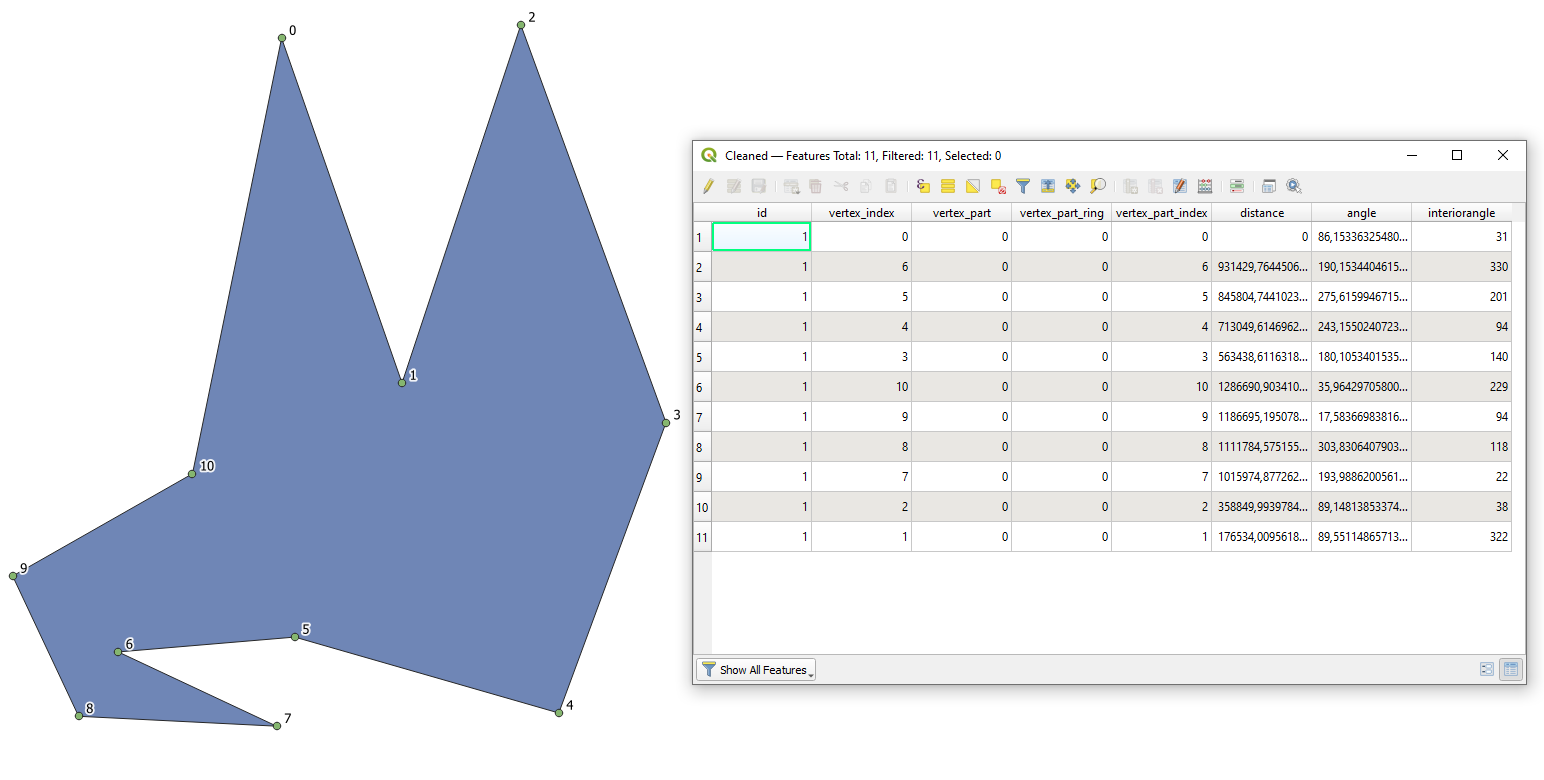
Explanations:
The value of interior angle achieved via a sum of two angles: ∠KAC + ∠KAB, where each is calculated using the 'Law of cosines' inside of corresponding triangle △AKB and △AKC.
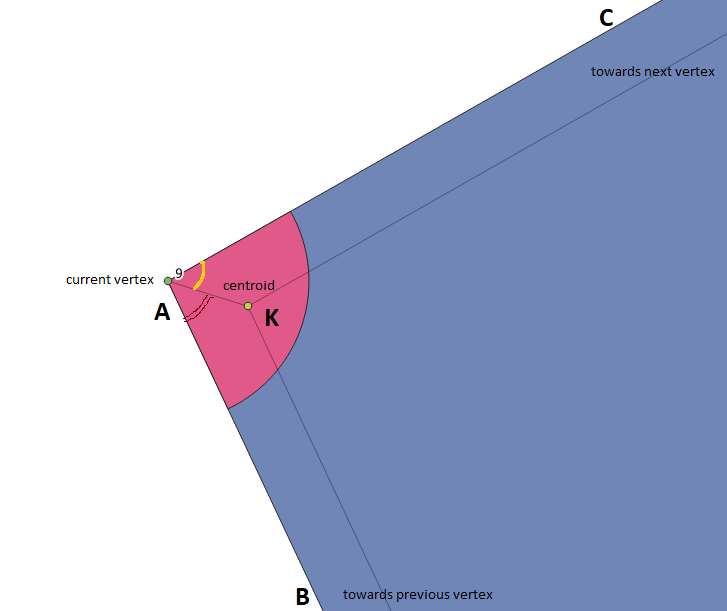
Point (⋅)K is simply a centroid of an intersection between original layer and a buffer around corresponding vertex. More details about midpoint, center and centroid, please find here.
centroid(
intersection(
geometry(get_feature(@orignal_layer,'id',"id")),
buffer($geometry,@buffer_size,50)
)
)