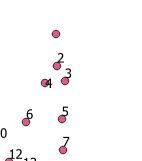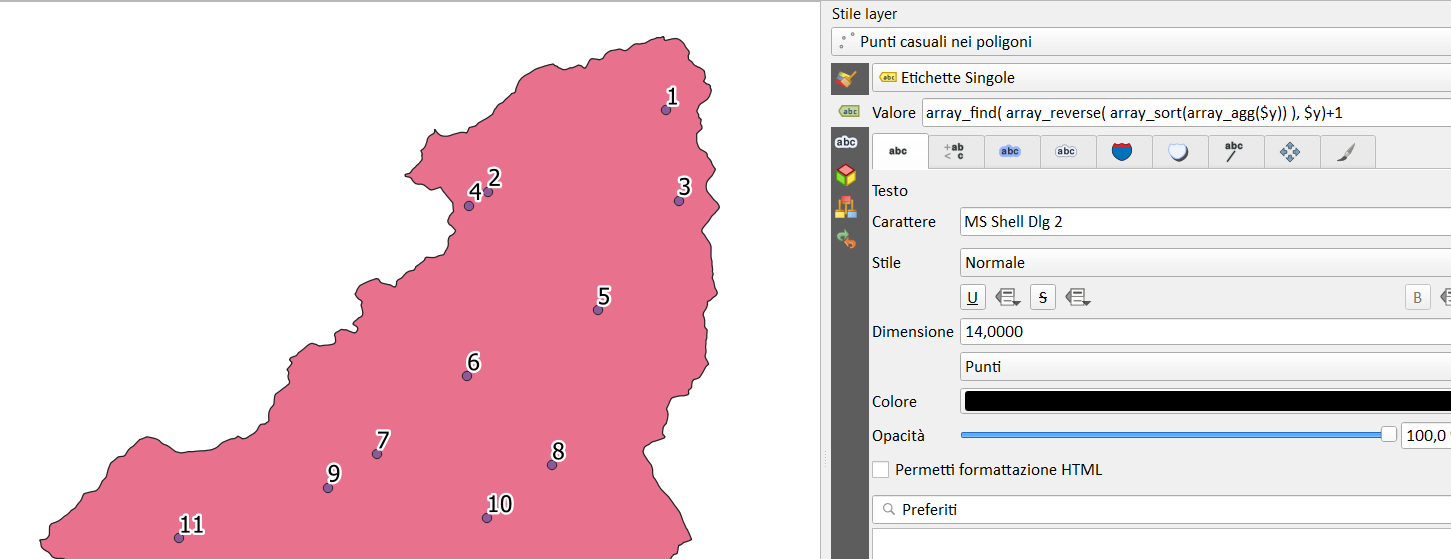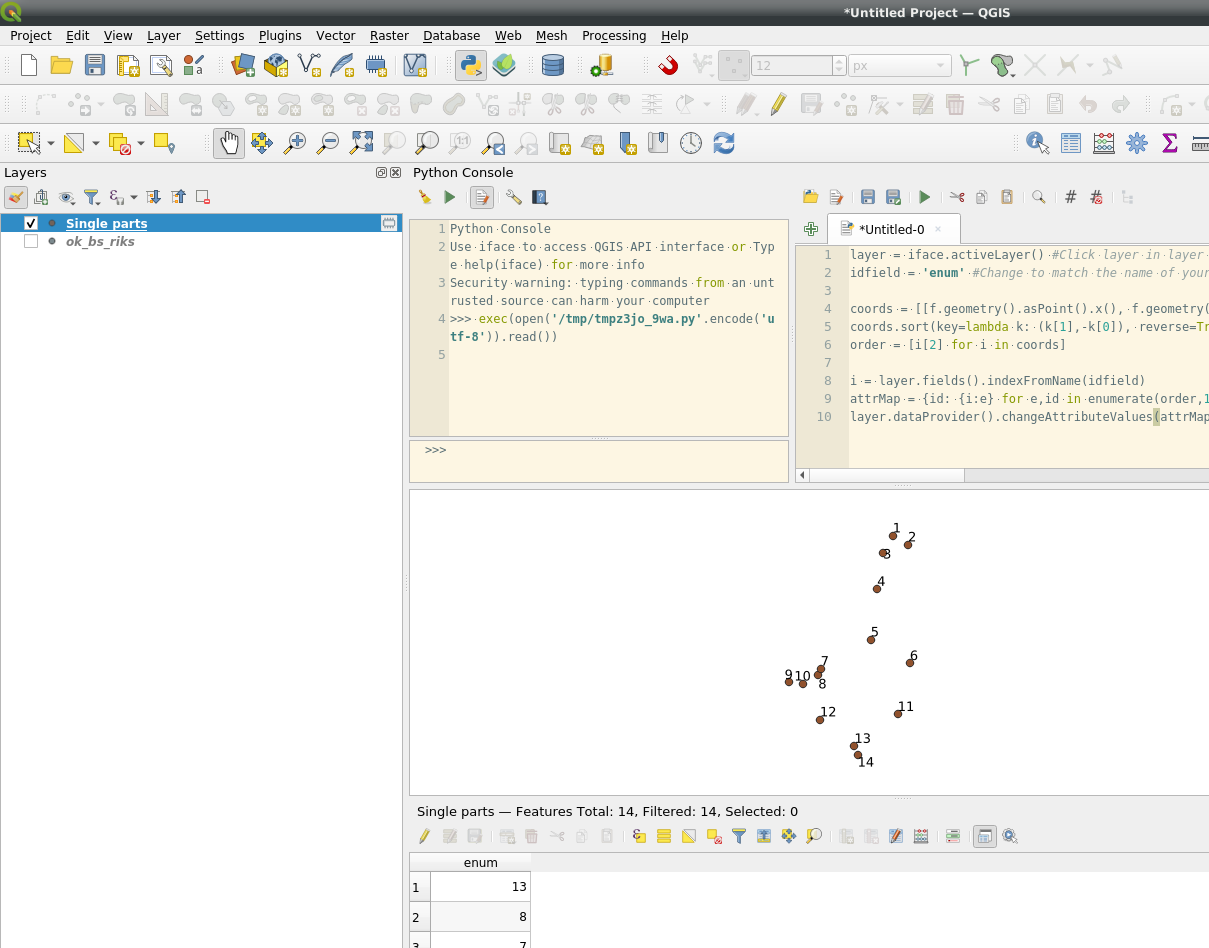I am using QGIS 3.18.
I have, for example, this layer with points or centroids (with x, y coordinates)

I want to enumerate the points from right to left (for example) and top to bottom like this:
I tried sorting them using the Sort and Number plugin (using X and Y), I got close but not enough
I even tried to follow and modify the below
Automatically numbering points East-West & North-south on QGIS?
but still didn't get far Is there any other way?