Whenever I get tired of reprojection/CRS issues in QGIS I always move to R. Here is a sample script I used for area calculations:
rm(list = ls()) #clears environment
cat("\014") #clears console
library(sf)
library(ggplot2)
library(tmap)
library(tmaptools)
library(rgeos)
library(dplyr)
library(tidyverse)
setwd("~/Desktop/Carolyn Shapefiles") #change your filepath
##ETHIOPIA
Ethiopia <-st_read("geo2_et1994_2007.shp") #Import Ethiopia shapefile,
projectd in WGS 84
Ethiopia_UTM<-st_transform(Ethiopia, 20138) #Adinan / UTM Zone 38N
st_crs(Ethiopia_UTM) #confirm proper tranformation
Ethiopia_area_values <- st_area(Ethiopia_UTM)
Ethiopia_area_values
Ethiopia_UTM$sq_meters <- Ethiopia_area_values
##Once the dataframe is to your liking, export it with whatever name you
want using the line below.
#st_write(Ethiopia_UTM, "Ethiopia_UTM.shp")
##UGANDA
Uganda <- st_read("geo3_ug2014.shp") #Import Uganda shapefile, projected
in WGS 84
Uganda_UTM <- st_transform(Uganda, 21095) #Arc 1960 / UTM zone 35N
st_crs(Uganda_UTM) #confirm proper tranformation
Uganda_area_values <- st_area(Uganda_UTM)
Uganda_area_values
Uganda_UTM$sq_meters <- Uganda_area_values
##Once the dataframe is to your liking, export it with whatever name you
want using the line below.
#st_write(Uganda_UTM, "Uganda_UTM.shp")
##df1[c(1, 6, 2:5)] #sample of how to re-order the columns if you need`
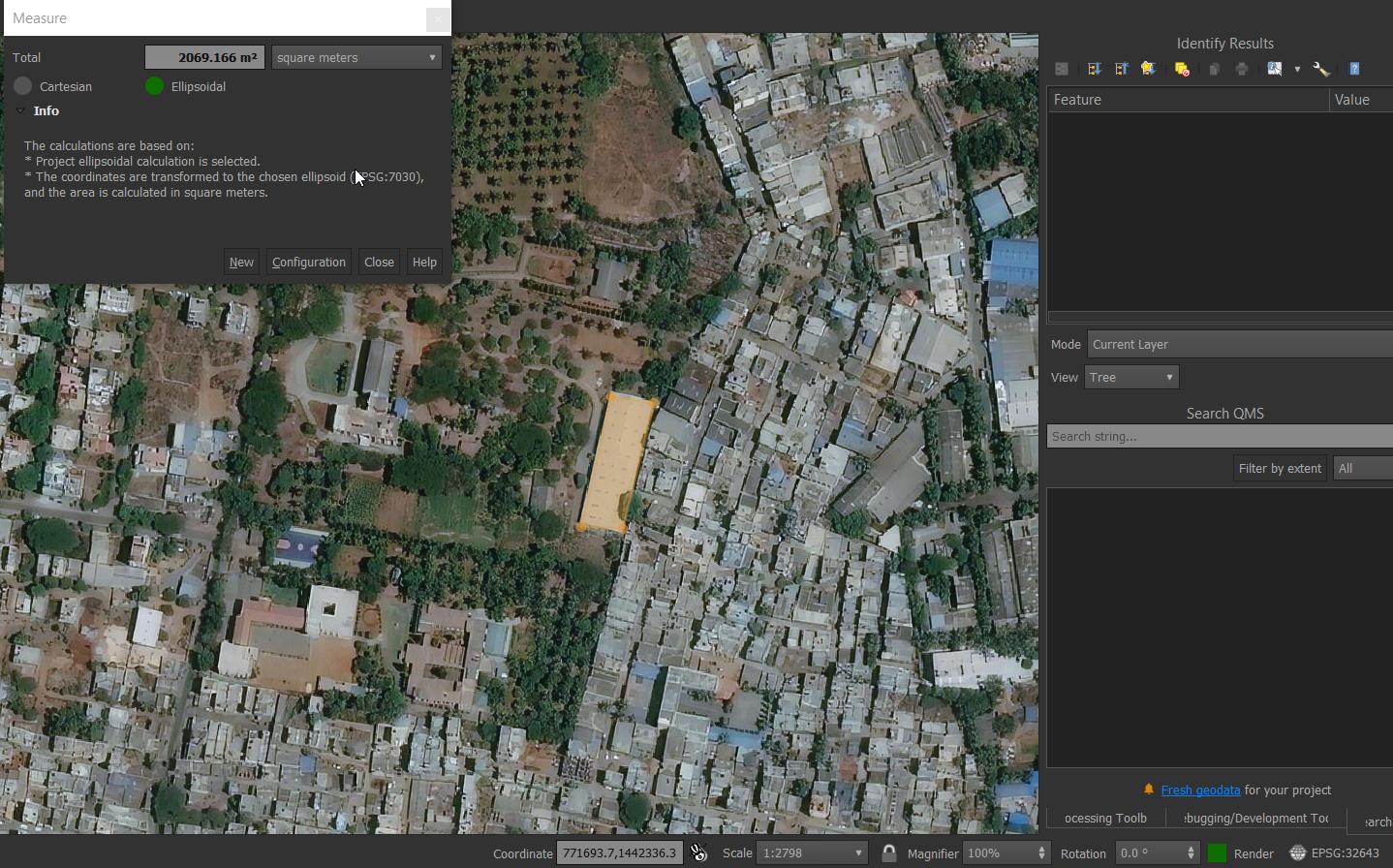 Calculating Area on Bing Map using Measuring tool
Calculating Area on Bing Map using Measuring tool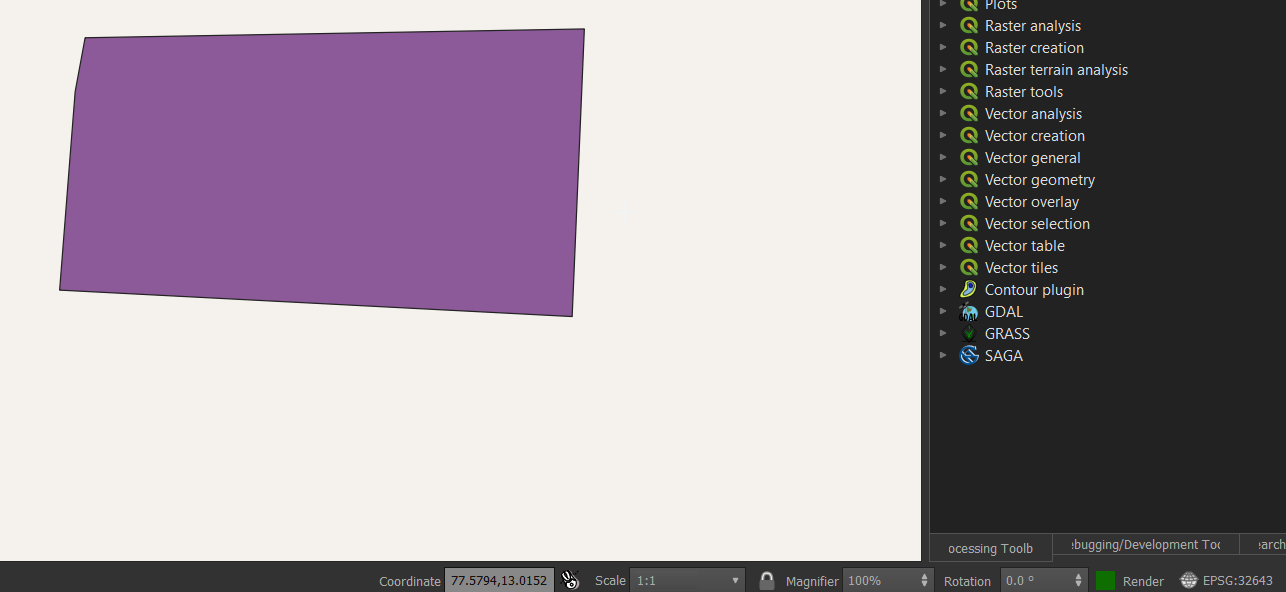 The coordinates are not in (X,Y) format
The coordinates are not in (X,Y) format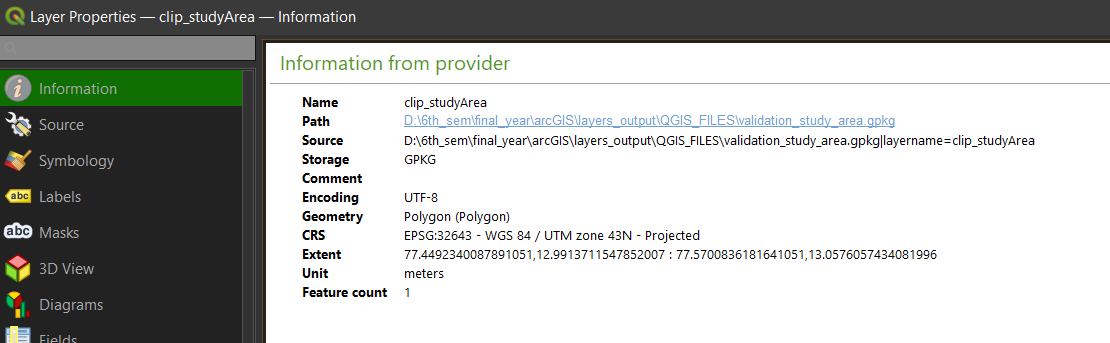 How to resolve this issue and get the coordinates in correct format?
How to resolve this issue and get the coordinates in correct format?
layer CRS->set to EPSG:32643change only the units and keeps the extent in its original projection?