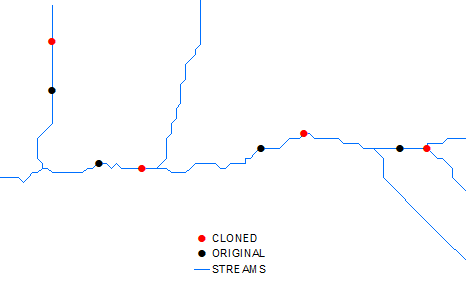I'm a PhD student tasked with analyzing a very large set of fisheries surveys conducted within discrete stream reaches. Unfortunately, the only information provided on location of each reach is (a) the XY coordinates of the downstream boundary, and (b) the reach length, in river km (i.e., as ,measured along the path of the stream/river).
I've already attached the downstream coordinates to the stream 'flowlines' feature class provided by the National Hydrography Dataset (NHDPlusV2, if relevant), but I'm really struggling with how to obtain XY coordinates for the upstream range boundary.
It did occur to me that I could create a buffer surrounding each downstream point, intersect it with the flowlines feature class, and pull the highest-elevation point of intersection -- but this would probably introduce considerable error where streams are more sinuous. As a newcomer to ArcGIS Pro, I've failed thus far to figure out how to 'extend' a point upstream along a flowline by a pre-specified distance. I don't even necessarily need to create a stream segment -- I just need to obtain the coordinates for the upstream range boundary in order to calculate elevational gradient, etc.