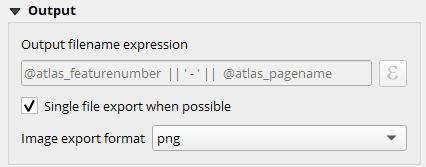Exporting multipages Atlas with predefined layout in one PDF file in QGIS 3.x I want to get a PDF export of my atlas in only one PDF File in QGIS 3.16. I've written the below code so far with the help of this previously answered question: PyQGIS control creation Atlas Layout
iface.addProject(myAtlasProject)
project = QgsProject.instance()
project.read(myAtlasProject)
manager = project.layoutManager()
layoutName = "Layout1"
layout = manager.layoutByName(layoutName)
for comp in manager.printLayouts():
comp.atlas().beginRender()
comp.atlas().first()
for i in range(0, comp.atlas().count()):
settingspdf = QgsLayoutExporter.PdfExportSettings()
exporter = QgsLayoutExporter(comp.atlas().layout () )
comp.atlas().next()
exporter.exportToPdf("c:/temp/"+comp.atlas().currentFilename()+".pdf", settingspdf)
comp.atlas().endRender()
Now the problem is that I get separate pages each time. However I want a single PDF export that contains all the pages. Can somebody help me with that?