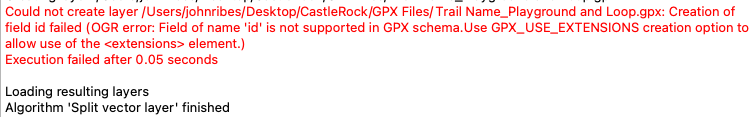I have a vector layer that contains multiple attributes that I want to export as individual GPX files. In this instance, the "Save Features As" option exports all of these attributes as 1 GPX file that includes all the attributes. However, I need multiple gpx files that contain one attribute per file.
I try to use the Split Vector Layer tool/script but when I export to GPX (using the bulk processing) I get the result that the split failed because I need to turn on the GPX extensions.
Error Message: Creation of field id failed(OGR error: Field of name 'id' is not supported in GPX schema. Use GPX_USE_EXTENSIONS creation option to allow us of the element.)
How can I turn on the ability to use GPX extensions when using this script?
Image below for reference.