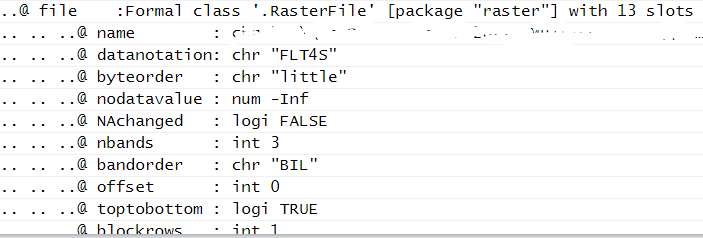I have multiple individual band rasters in tif format, and I tried creating a RGB raster from the R, G, B rasters in R using the raster package and then wrote it to disk. Now, apparently the RGB raster created just fine, as it loaded just fine in ArcMap as seen below. But, now when I try to plot the save RGB raster via raster::plotRGB, I get this error:
Error in (function (classes, fdef, mtable) :
unable to find an inherited method for function ‘plotRGB’ for signature ‘"RasterLayer"’
And with RSToolbox::ggRGB, I get this error:
Error in h(simpleError(msg, call)) :
error in evaluating the argument 'x' in selecting a method for function 'sampleRegular': not a valid subset
How can I fix this error? I even get the same error if I the write the raster stack to file and plot that. So, I think I am not writing the raster object to file correctly.
Code
library(raster)
library(RSToolbox)
R = raster("path/Red.tif")
G = raster("path/Green.tif")
B = raster("path/Blue.tif")
RGB = raster::stack(R, G, B)
RGB = raster::brick(RGB)
writeRaster(RGB , filename = "path/RGB.tif",overwrite = TRUE)
RGB = raster("path/RGB.tif")
plotRGB(RGB) # Gives error
ggRGB(RGB) # Gives error
As shown in ArcMap
Basic raster layer info: