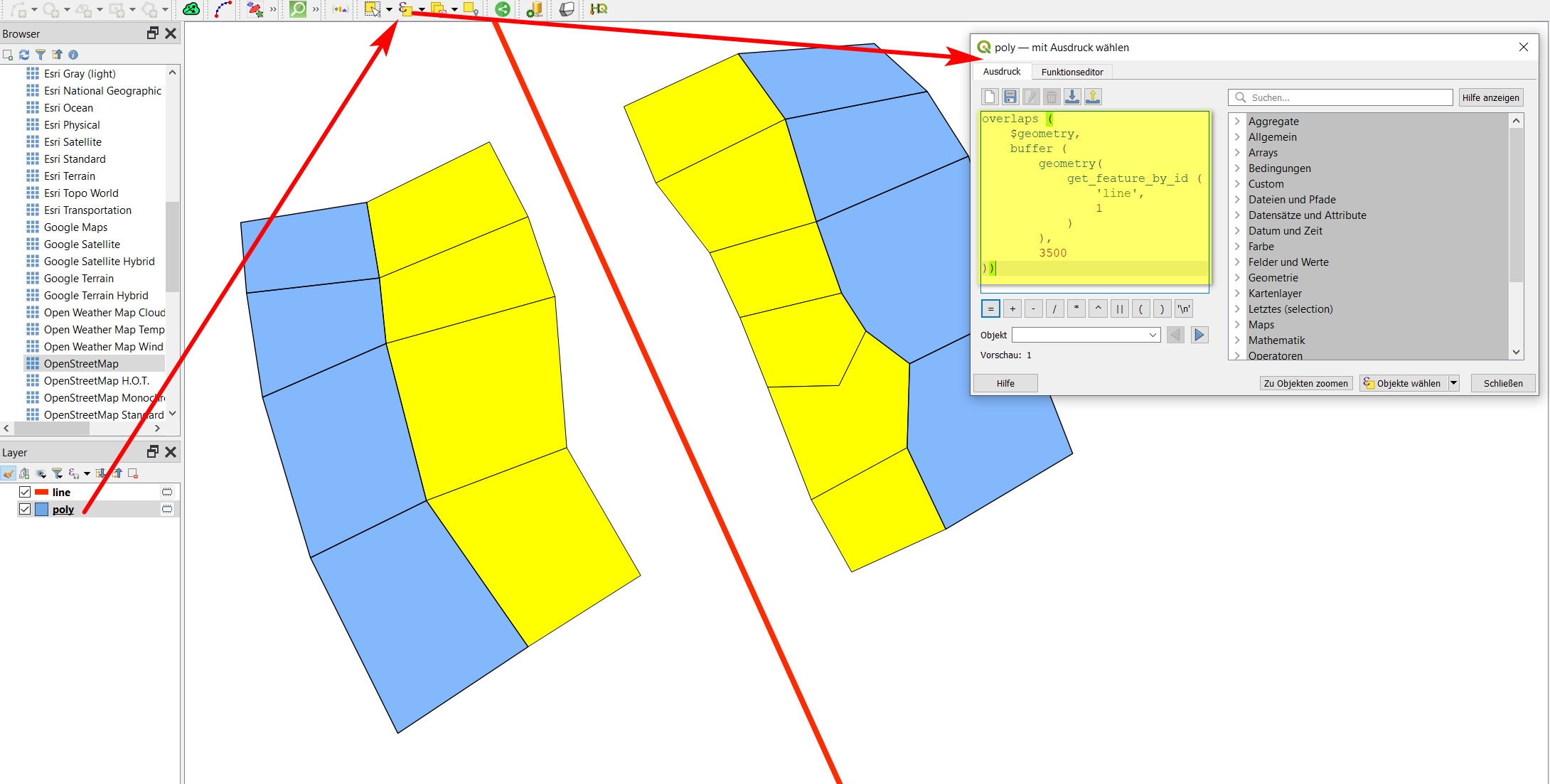I am running QIGS 3.18. I am trying to select features from a polygon layer that run along a given roadway (which is blue in the photo below). How can I go about running a selection of all the features in my parcel layer (which is red) that, in this case, have road frontage along the blue road? Note that the red parcel layer and blue road layer don't actually intersect or touch in the map (so "Select by Location" won't work). And the "Nearest Neighbor" analysis seems to only work for point features as an input.
In my example, only the red parcels with a blue dot (as seen below) should be selected. What's the best way to do this?