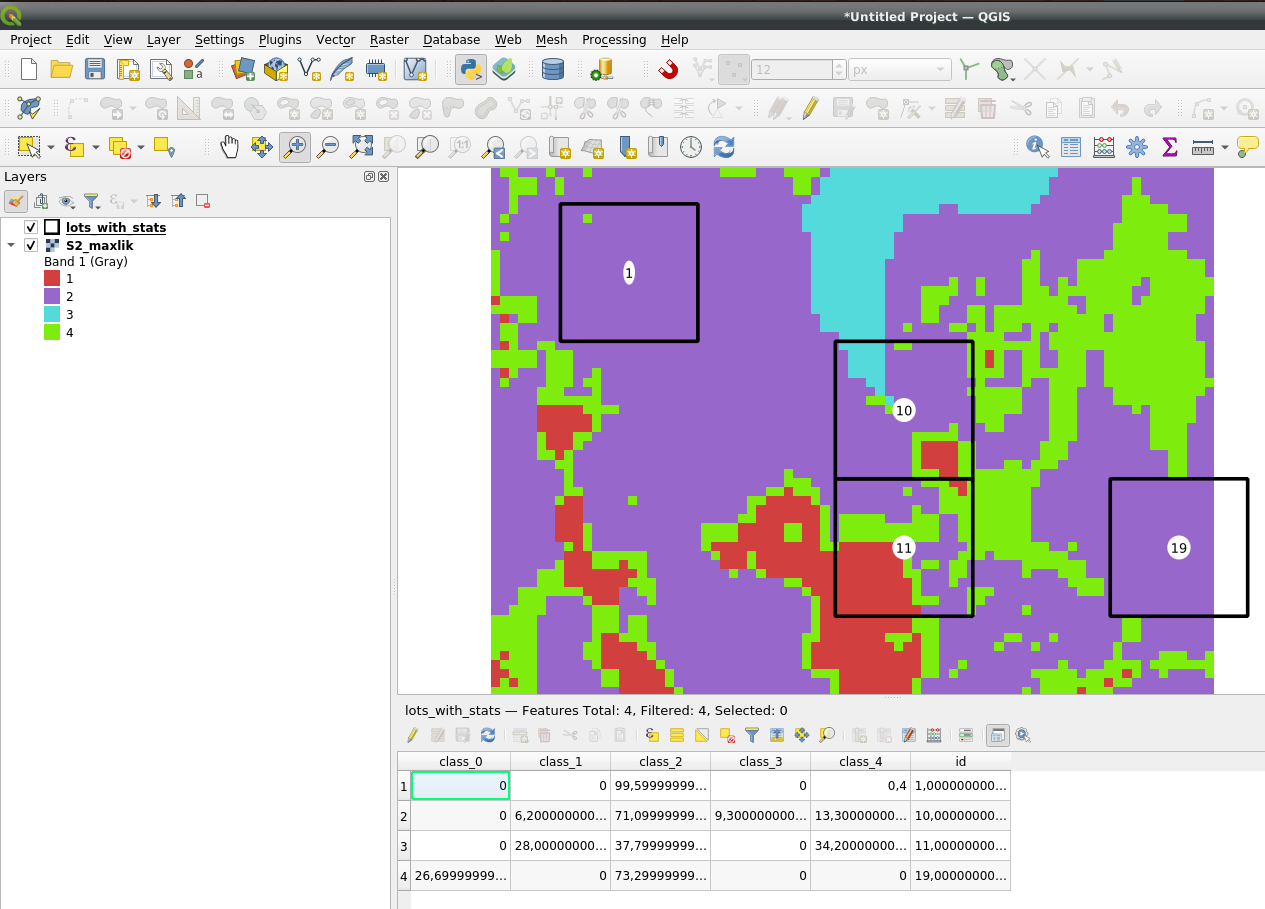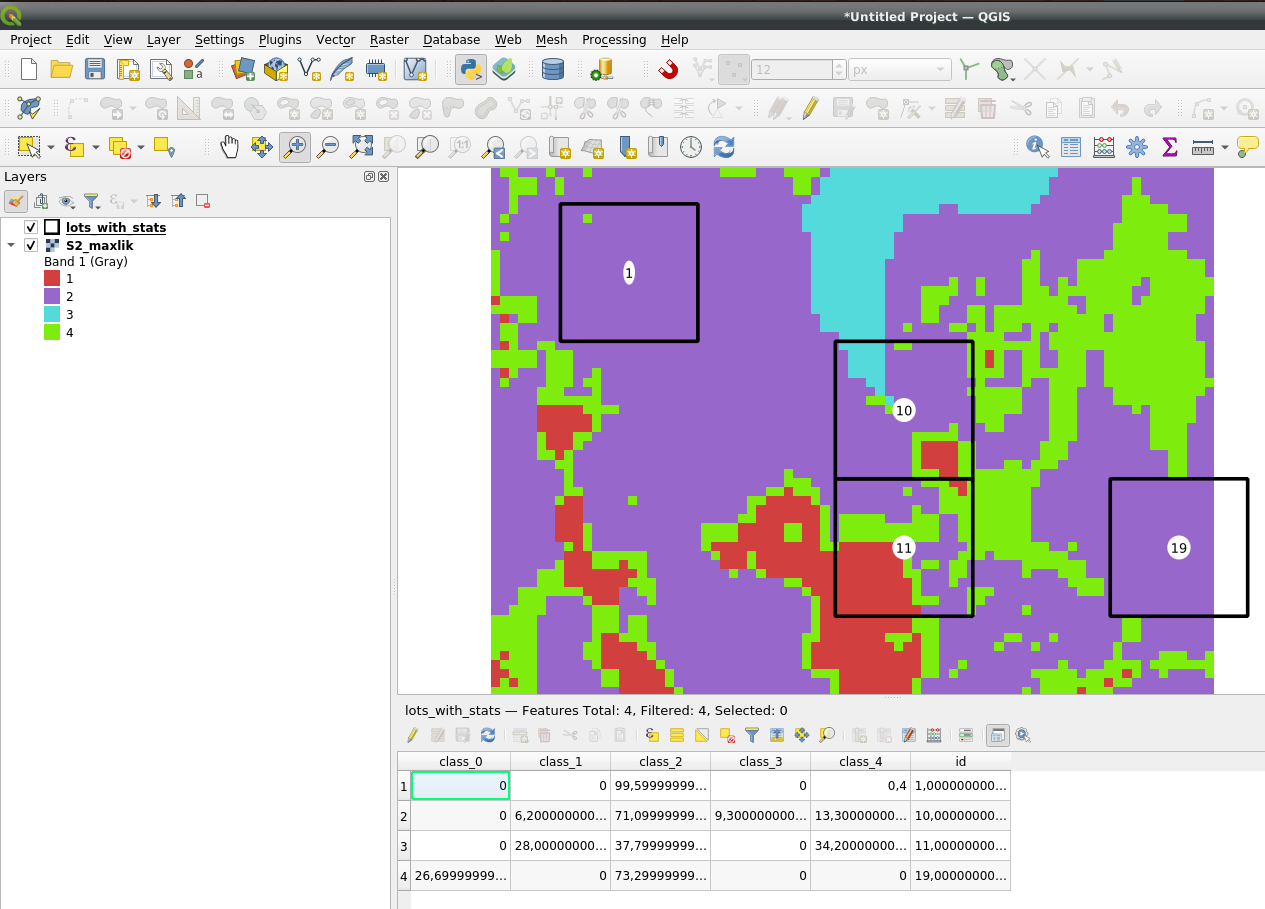rasterstats zonal_stats with categorical=True.
For example with pandas so you can manipulate the data as you like:
import geopandas as gpd
import pandas as pd
from rasterstats import zonal_stats
lots = gpd.read_file(r'/home/bera/Desktop/tempgis/lots.shp')
raster = r'/home/bera/Desktop/tempgis/S2_maxlik.tif'
zs = zonal_stats(vectors=lots['geometry'], raster=raster, categorical=True)
stats = pd.DataFrame(zs).fillna(0) #One column per raster category, and pixel count as value
stats_percentage = stats.apply(lambda x: round(x/x.sum()*100,1), axis=1) #From pixel count to percentage
# 2 4 1 3 0
#0 99.6 0.4 0.0 0.0 0.0
#1 71.1 13.3 6.2 9.3 0.0
#2 37.8 34.2 28.0 0.0 0.0
#3 73.3 0.0 0.0 0.0 26.7
#Rename columns
stats_percentage = stats_percentage.rename(columns={0:'class_0',
1:'class_1',
2:'class_2',
3:'class_3',
4:'class_4'}, errors="raise")
#Merge(=join) the results back to your input
results = pd.merge(left=lots, right=stats_percentage, how='left', left_index=True, right_index=True)
results = results.reindex(sorted(results.columns), axis=1) #Sort columns by name
results.to_file(r'/home/bera/Desktop/lots_with_stats.shp')