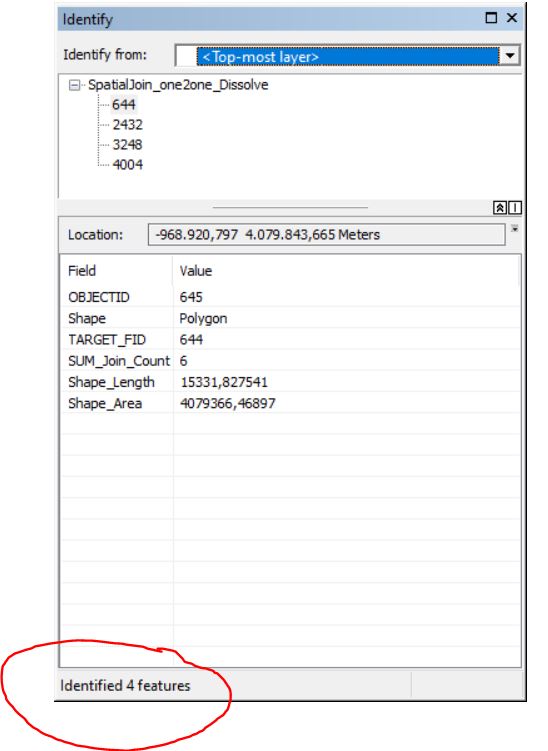I am using ArcMap 10.7.
I have a layer with several overlapping polygons. I want to quantify the extent of the overlap for each polygon. Using the Identify button in ArcMap, I can easily see the number of overlapping features (please see screenshot). I now want to automate this process in arcpy and save the number of overlapping polygons as a new column for each polygon.
I've asked a related question as Quantifying number of overlapping shapefiles using ArcPy with ArcMap, and got some ideas: I've looked at several options using Dissolve, Spatial Join and other functions, mostly from answers to Counting overlapping polygons from one Shapefile using ArcGIS Desktop?. But, as you can see in the screenshot, sometimes the field for the summed up overlaps (SUM_Join_Count) does not match the reality.
I have no idea how to troubleshoot this, so I was looking for a way to replicate the Identified 4 features result of the Identify button in arcpy.
Could this be done, is there an arcpy equivalent of this functionality?
Would there be another solution I'm not seeing?