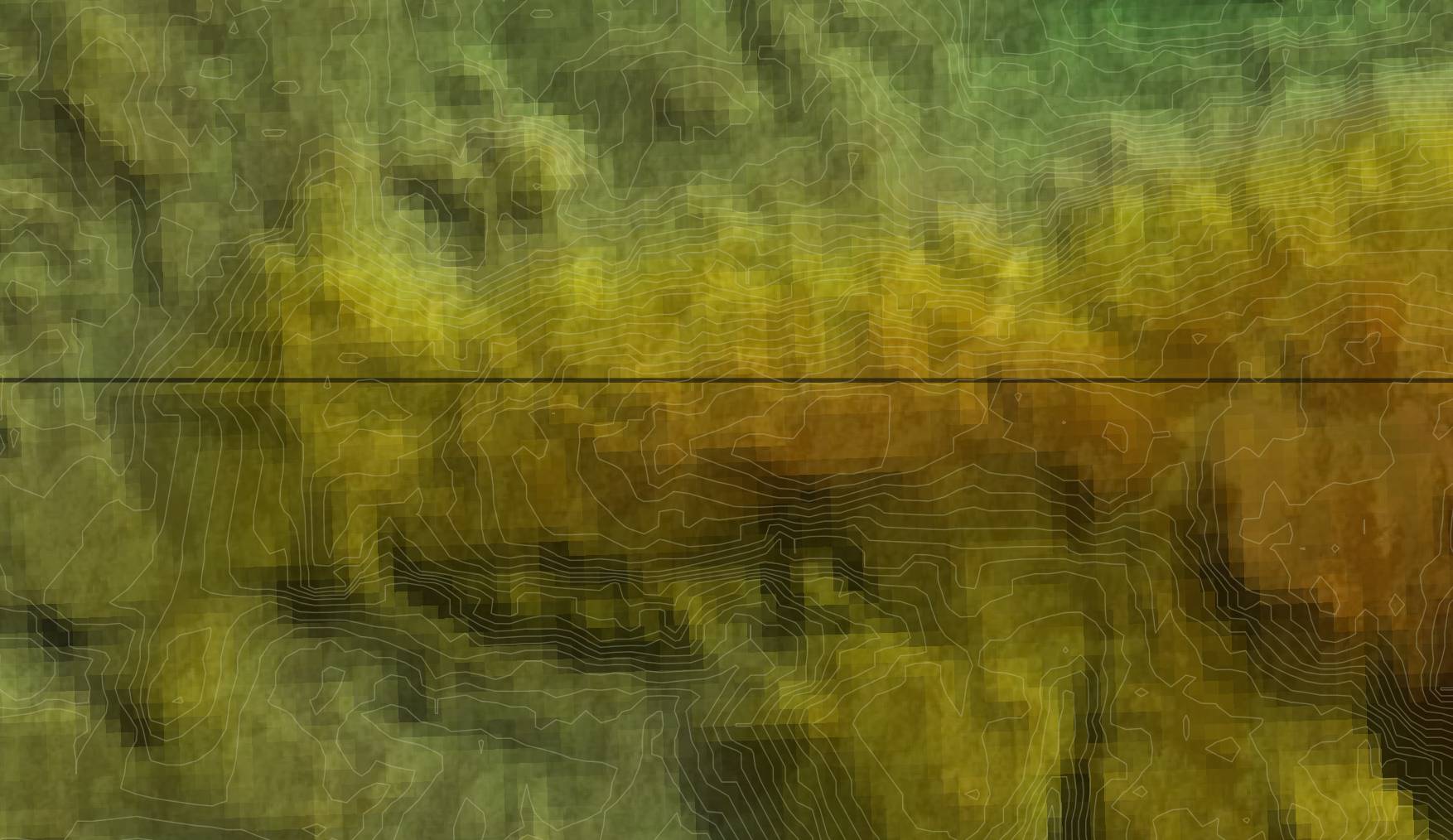I'm running QGIS 3.20.2. I created a hillshade from lidar data for a property I live on, but the hillshade is quite pixelated. Is there a way to unpixelate it, so it looks smooth and clear? See attached pic for what it looks like now.
-
Reduce the pixel size when creating the hillshade to increase the resolution. Your hillshade is constrained by the resolution of your input data (DEM), so if the resolutions match there may not be anything you can do. See here gis.stackexchange.com/questions/169616/…– KartograafCommented Sep 14, 2021 at 19:17
1 Answer
Completely agree with Kartograaf.
If you have the underlying point cloud, you can probably use kriging (or some other non-deterministic interpolation) to get a smoother, higher-resolution surface and hillshade.
If you don't, you can probably convert the DTM to a point polygon and then do some interpolation on it. I wouldn't do this if you're looking to run some analysis however, because it assumes an equal lidar sampling density throughout your property and disregards the positional component of observations, but if you're looking for a nice visual, it's a trick you could try.