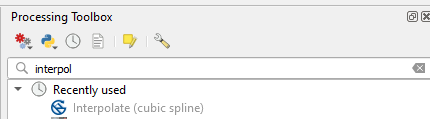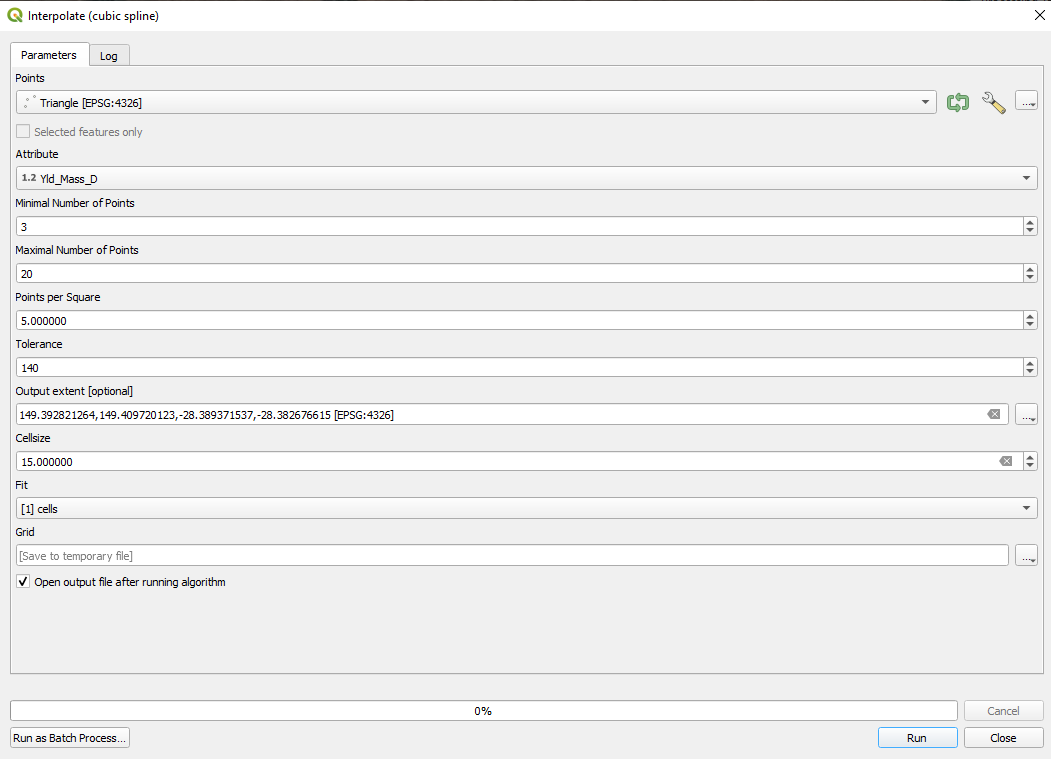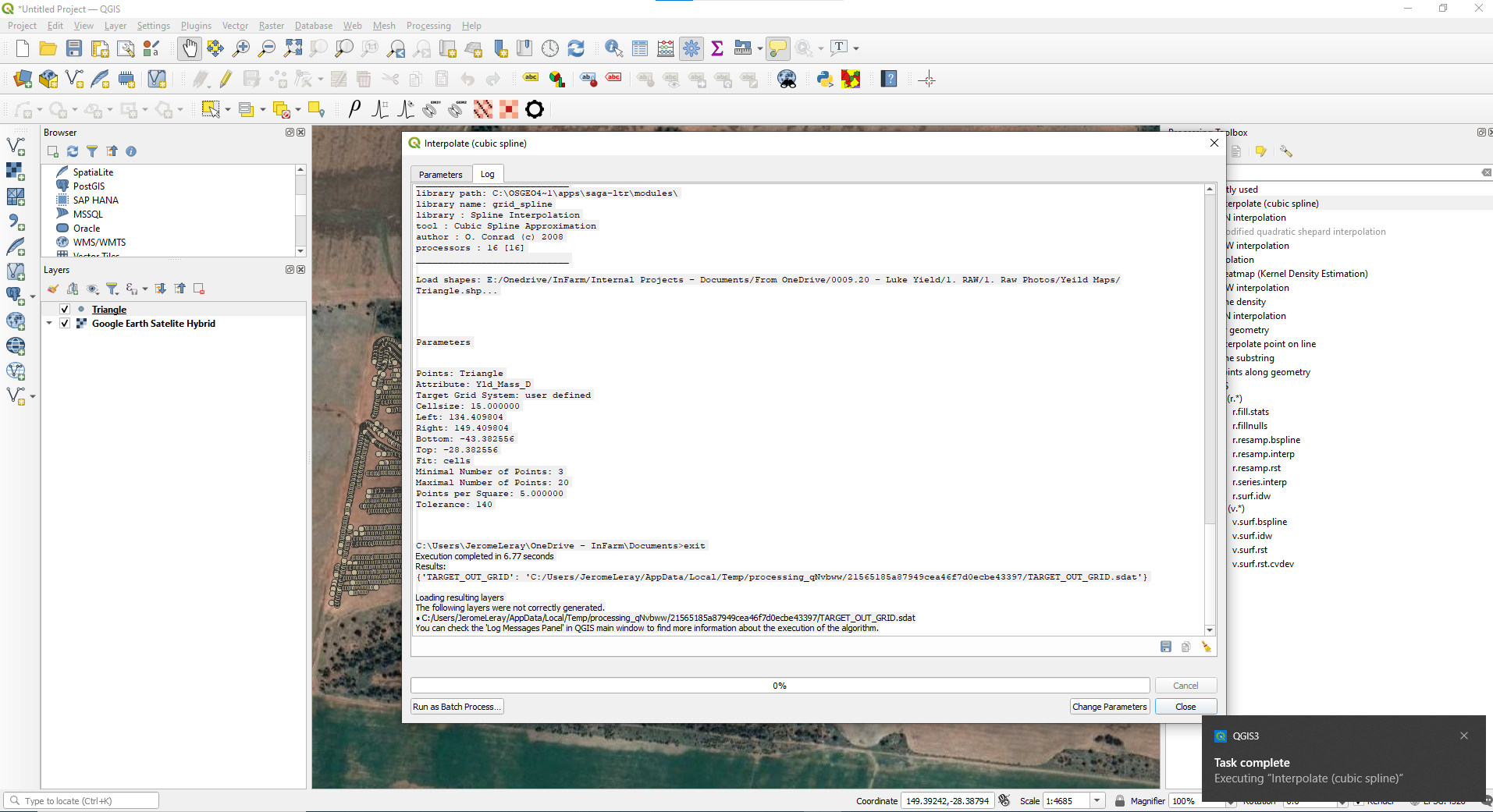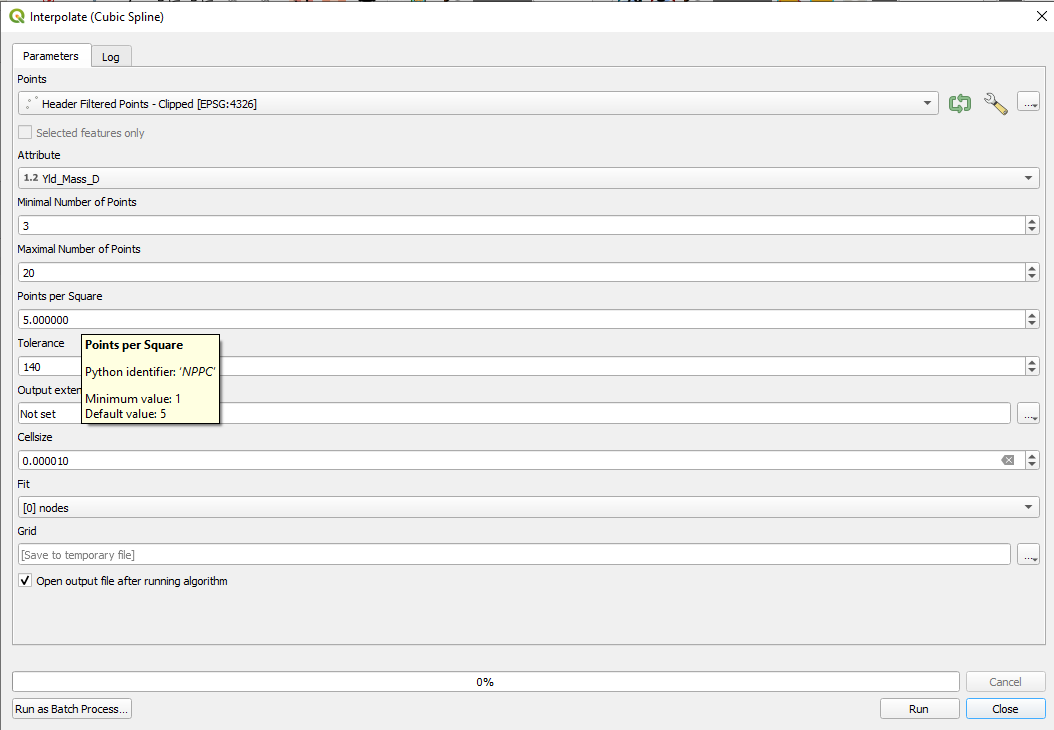I am using processing toolbox Saga Interpolate (Cubic Spline) tool.
I then enter the details needed interpolating and click Run.
I get a task complete sign but don't get the file. In the Interpolate (cubic spline) log, I get an error message:
Loading resulting layers
The following layers were not correctly generated.`
• C:/Users/JeromeLeray/AppData/Local/Temp/processing_qNvbww/21565185a87949cea46f7d0ecbe43397/TARGET_OUT_GRID.sdat
You can check the 'Log Messages Panel' in QGIS main window to find more information about the execution of the algorithm.
Do you have any suggestions?